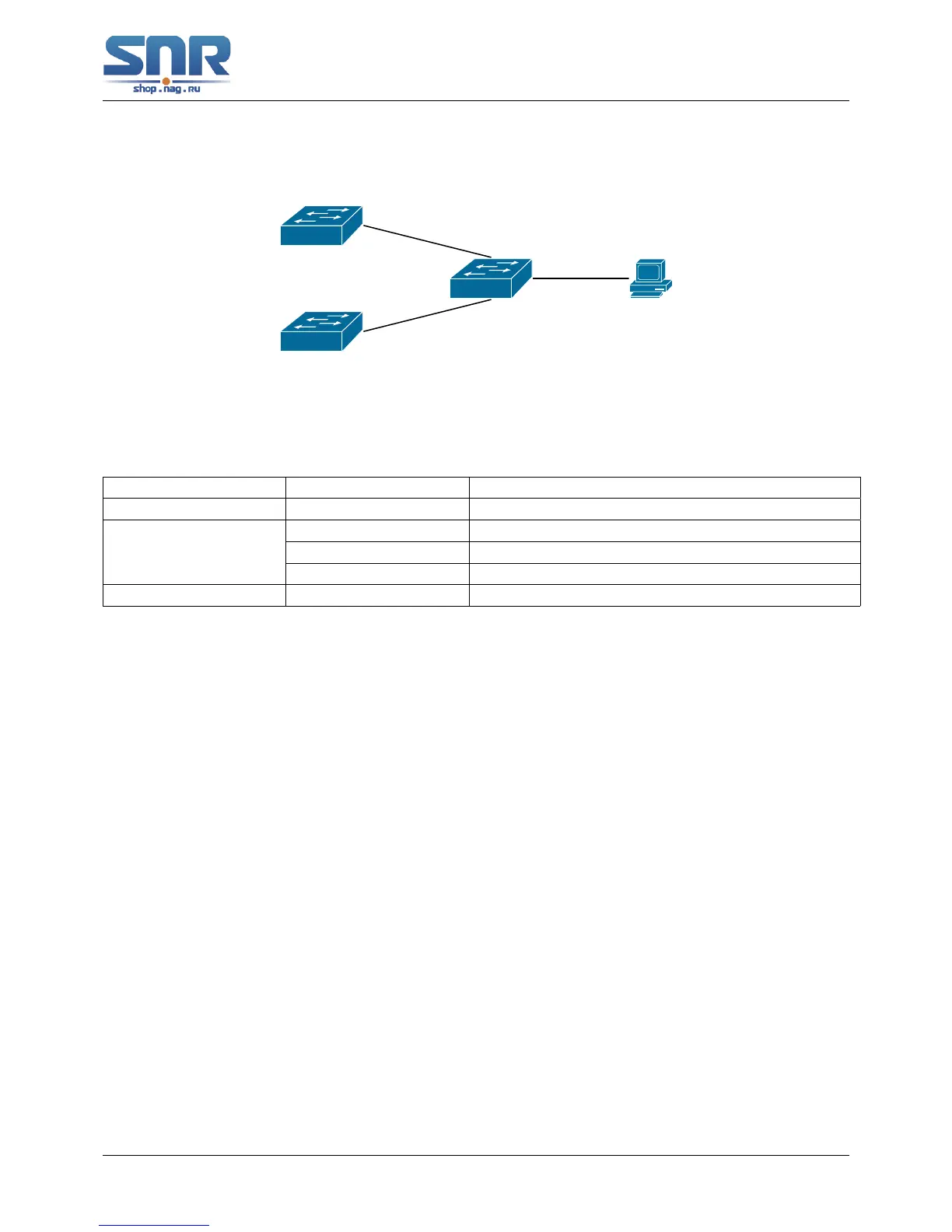Figure 3.1: Port Configuration Example
No VLAN has been configured in the switches, default VLAN1 is used.
Switch Port Property
Switch1 1/7 Ingress bandwidth limit: 50 M
Switch2
1/8 Mirror source port
1/9 100Mbps full, mirror source port
1/10 1000Mbps full, mirror destination port
Switch3 1/12 100Mbps full
The configurations are listed below:
Switch1:
Switch1(config)#interface ethernet 1/7
Switch1(Config-If-Ethernet1/7)#bandwidth control 50000 both
Switch2:
Switch2(config)#interface ethernet 1/9
Switch2(Config-If-Ethernet1/9)#speed-duplex force100-full
Switch2(Config-If-Ethernet1/9)#exit
Switch2(config)#interface ethernet 1/10
Switch2(Config-If-Ethernet1/10)#speed-duplex force1g-full
Switch2(Config-If-Ethernet1/10)#exit
Switch2(config)#monitor session 1 source interface ethernet 1/8;1/9
Switch2(config)#monitor session 1 destination interface ethernet 1/10
Switch3:
Switch3(config)#interface ethernet 1/12
Switch3(Config-If-Ethernet1/12)#speed-duplex force100-full
Switch3(Config-If-Ethernet1/12)#exit
50
