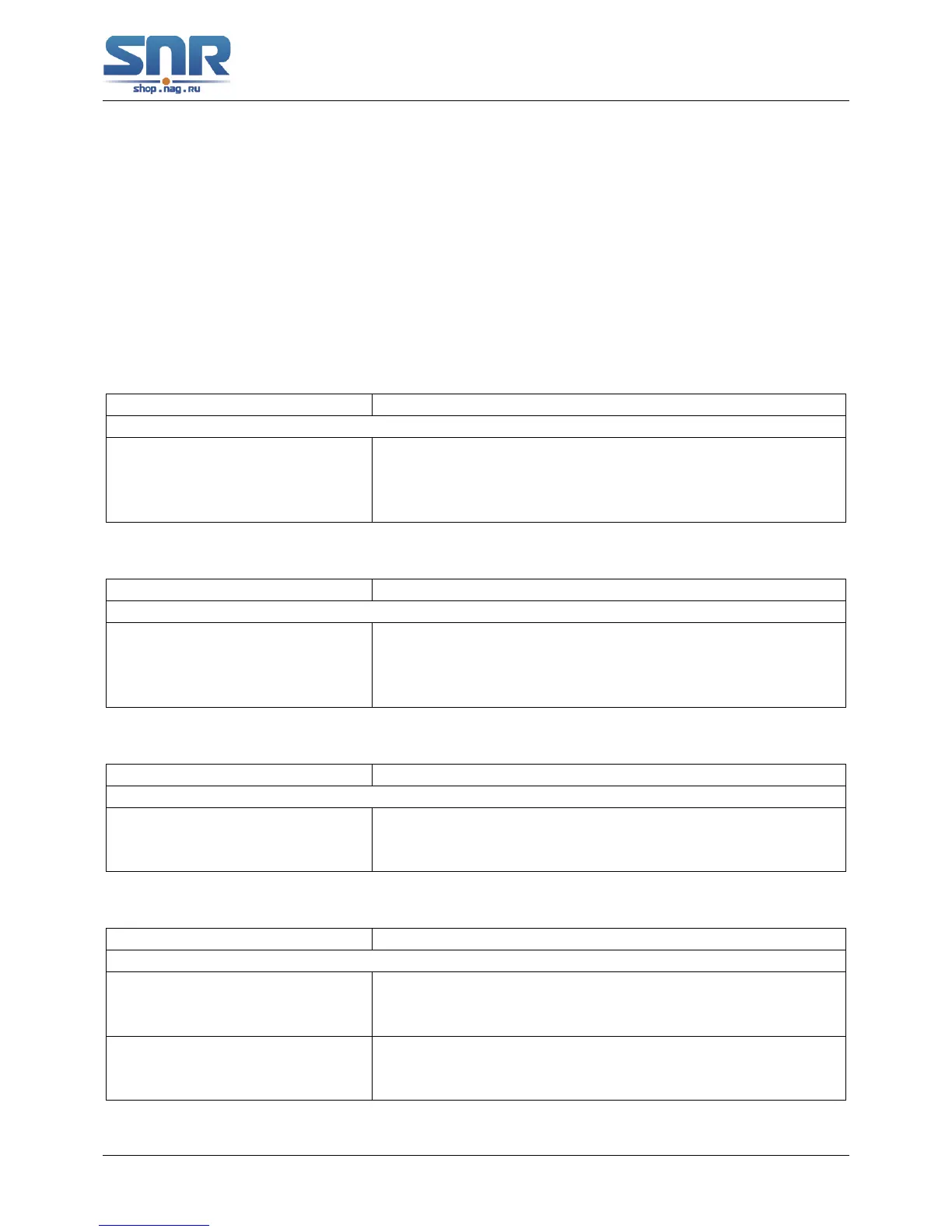SNR S2940-8G-v2 Switch Configuration Guide
Port Loopback Detection Function Configuration
5.2 Port Loopback Detection Function Configuration Task List
1. Configure the time interval of loopback detection
2. Enable the function of port loopback detection
3. Configure the control method of port loopback detection
4. Display and debug the relevant information of port loopback detection
5. Configure the loopback-detection control mode (automatic recovery enabled or not)
1. Configure the time interval of loopback detection
Command Explanation
Global Mode
loopback-detection interval-time
<loopback> <no-loopback>
Configure the time interval of loopback detection.
no loopback-detection interval-
time
2. Enable the function of port loopback detection
Command Explanation
Port Mode
loopback-detection specified-
vlan <vlan-list>
Enable and disable the function of port loopback detection.
no loopback-detection specified-
vlan <vlan-list>
3. Configure the control method of port loopback detection
Command Explanation
Port Mode
loopback-detection control {
shutdown | block | learning }
Enable and disable the function of port loopback detection
control.
no loopback-detection control
4. Display and debug the relevant information of port loopback detection
Command Explanation
Admin Mode
debug loopback-detection
no debug loopback-detection
Enable the debug information of the function module of port
loopback detection. The no operation of this command will
disable the debug information.
show loopback-detection [inter-
face <interface-list>]
Display the state and result of the loopback detection of all
ports, if no parameter is provided; otherwise, display the
state and result of the corresponding ports.
55
