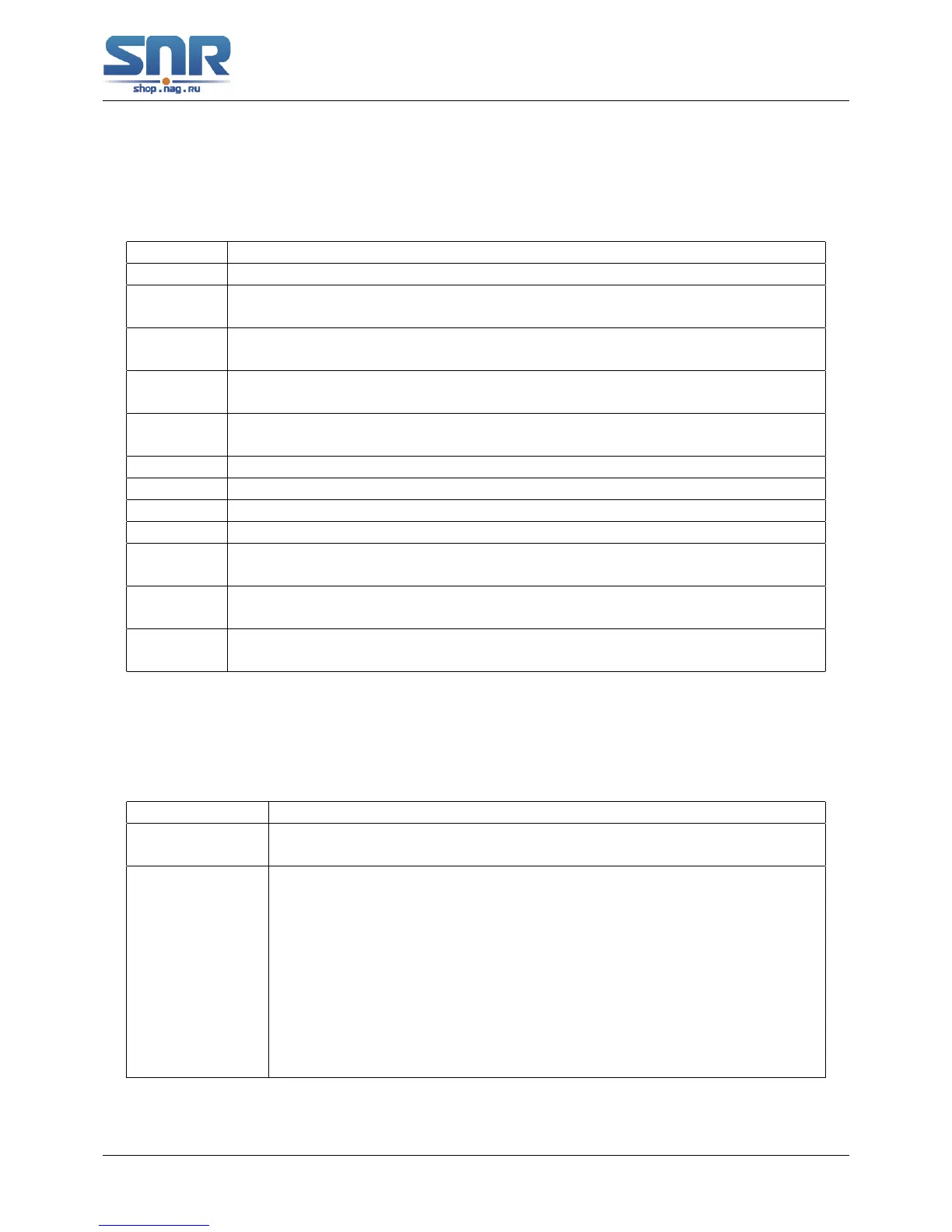SNR S2940-8G-v2 Switch Configuration Guide
Switch management
1.2.3 Shortcut Key Support
Switch provides several shortcut keys to facilitate user configuration, such as up, down, left, right
and Blank Space. If the terminal does not recognize Up and Down keys, Ctrl+p and Ctrl+n can
be used instead.
Key(s) Function
BackSpace Delete a character before the cursor, and the cursor moves back.
Up "↑" Show previous command entered. Up to ten recently entered commands
can be shown.
Down "↓" Show next command entered. When use the Up key to get previously en-
tered commands, you can use the Down key to return to the next command.
Left "←" The cursor moves one character to the left. You can use this key to modify
an entered command.
Right "→" The cursor moves one character to the right. You can use this key to modify
an entered command.
Ctrl + p The same as Up key "↑".
Ctrl + n The same as Down key "↓".
Ctrl + b The same as Left key "←".
Ctrl + f The same as Right key "→".
Ctrl + z Return to the Admin Mode directly from the other configuration modes (ex-
cept User Mode).
Ctrl + c Break the ongoing command process, such as ping or other command exe-
cution.
Tab When a string for a command or keyword is entered, the Tab can be used to
complete the command or keyword if there is no conflict.
1.2.4 Help Function
There are two ways in Switch for the user to access help information: the help command and the
?.
Access to Help Usage and function
Help Under any command line prompt, type in help and press Enter will get
a brief description of the associated help system.
"?" 1. Under any command line prompt, enter ? to get a command list of
the current mode and related brief description.
2. Enter a textbf? after the command keyword with an embedded
space. If the position should be a parameter, a description of that pa-
rameter type, scope, etc, will be returned; if the position should be a
keyword, then a set of keywords with brief description will be returned;
if the output is <cr>, then the command is complete, press Enter to run
the command.
3. A ? immediately following a string. This will display all the commands
that begin with that string.
21
