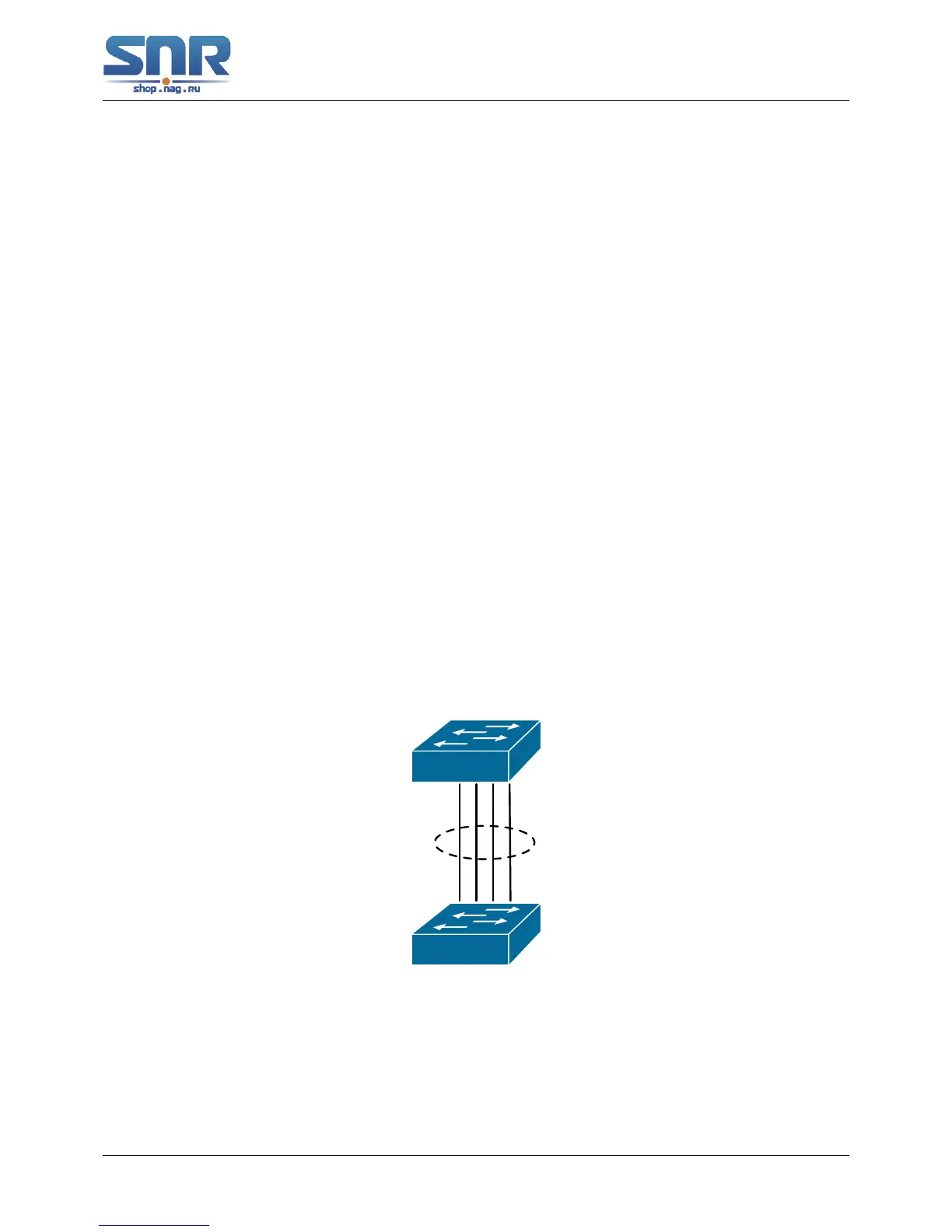SNR S2940-8G-v2 Switch Configuration Guide
Port Channel Configuration
Chapter 8
Port Channel Configuration
8.1 Introduction to Port Channel
To understand Port Channel, Port Group should be introduced first. Port Group is a group of
physical ports in the configuration level; only physical ports in the Port Group can take part in
link aggregation and become a member port of a Port Channel. Logically, Port Group is not a
port but a port sequence. Under certain conditions, physical ports in a Port Group perform port
aggregation to form a Port Channel that has all the properties of a logical port, therefore it becomes
an independent logical port. Port aggregation is a process of logical abstraction to abstract a set
of ports (port sequence) with the same properties to a logical port. Port Channel is a collection
of physical ports and used logically as one physical port. Port Channel can be used as a normal
port by the user, and can not only add network's bandwidth, but also provide link backup. Port
aggregation is usually used when the switch is connected to routers, PCs or other switches.
Figure 8.1: Port aggregation
As shown in the above, S1 is aggregated to a Port Channel, the bandwidth of this Port Channel
is the total of all the four ports. If traffic from S1 needs to be transferred to S2 through the Port
Channel, traffic allocation calculation will be performed based on the source MAC address and
69
