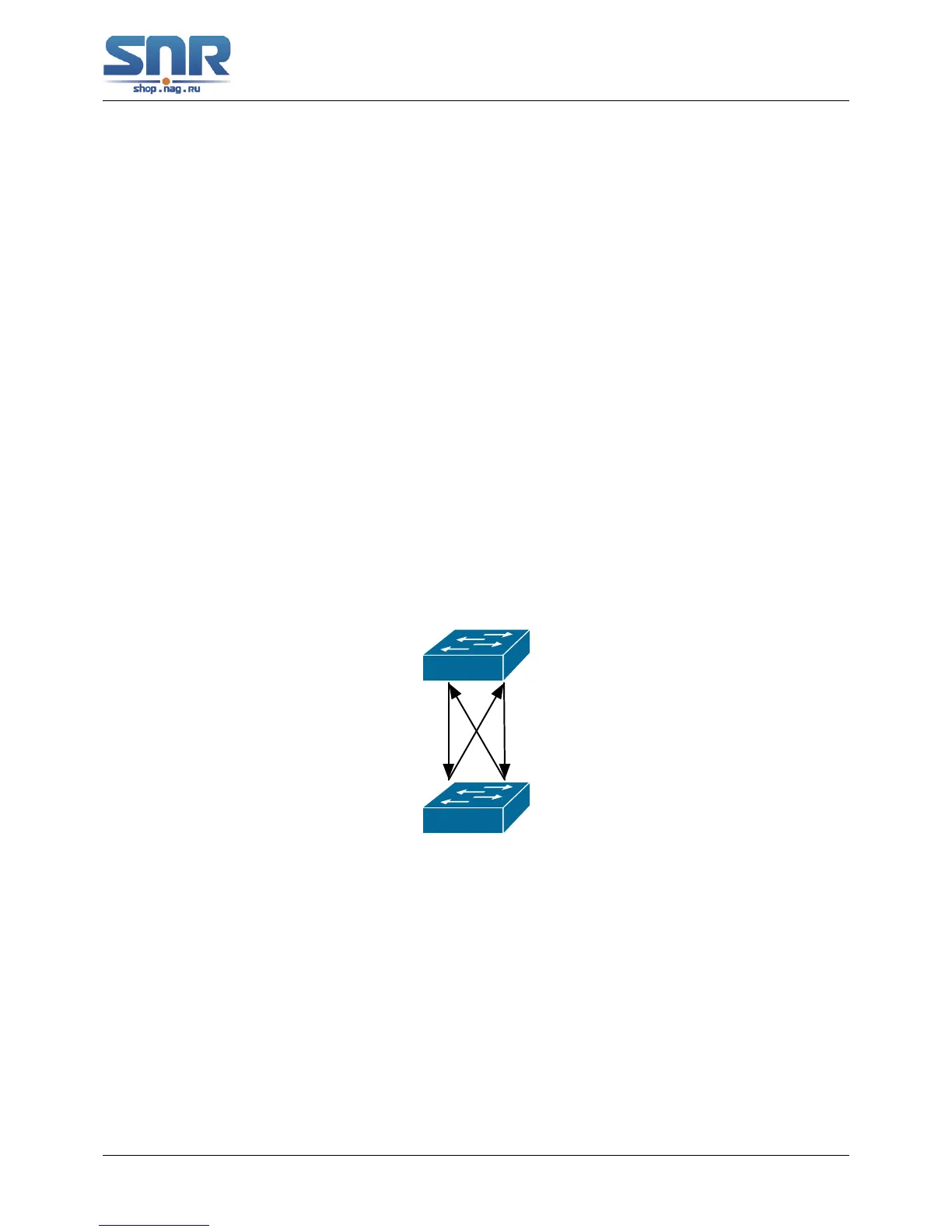SNR S2940-8G-v2 Switch Configuration Guide
ULDP Function Configuration
Chapter 6
ULDP Function Configuration
6.1 Introduction to ULDP Function
Unidirectional link is a common error state of link in networks, especially in fiber links. Unidirec-
tional link means that only one port of the link can receive messages from the other port, while
the latter one can not receive messages from the former one. Since the physical layer of the link
is connected and works normal, via the checking mechanism of the physical layer, communica-
tion problems between the devices can not be found. As shown in Graph, the problem in fiber
connection can not be found through mechanisms in physical layer like automatic negotiation.
Figure 6.1: Fiber Cross Connection
This kind of problem often appears in the following situations: GBIC (Giga Bitrate Interface
Converter) or interfaces have problems, software problems, hardware becomes unavailable or
operates abnormally. Unidirectional link will cause a series of problems, such as spinning tree
topological loop, broadcast black hole.
ULDP (Unidirectional Link Detection Protocol) can help avoid disasters that could happen in
the situations mentioned above. In a switch connected via fibers or copper Ethernet line (like ultra
five-kind twisted pair), ULDP can monitor the link state of physical links. Whenever a unidirectional
link is discovered, it will send warnings to users and can disable the port automatically or manually
according to users configuration.
58
