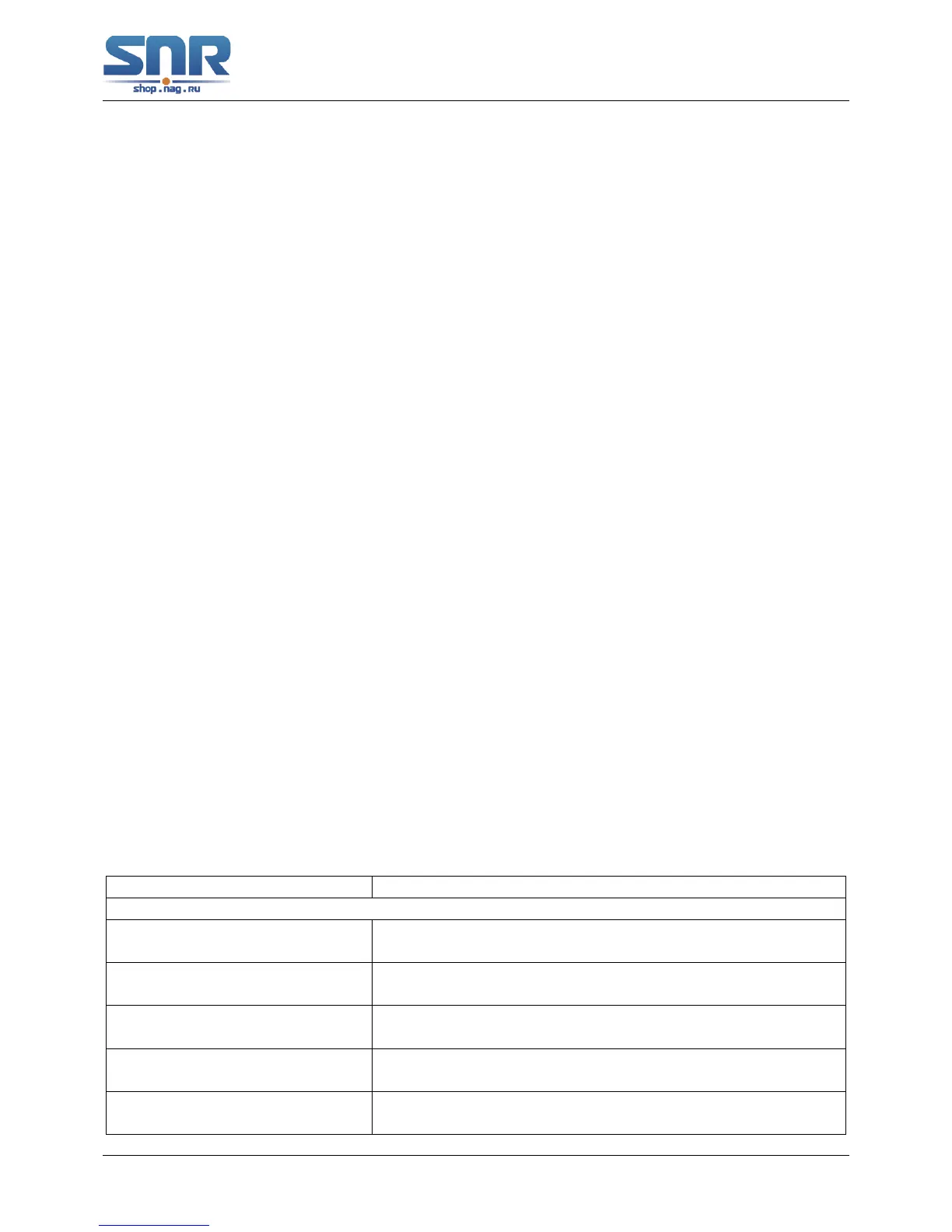SNR S2940-8G-v2 Switch Configuration Guide
DHCP option 60 and option 43
Chapter 37
DHCP option 60 and option 43
37.1 Introduction to DHCP option 60 and option 43
DHCP server analyzes DHCP packets from DHCP client. If packets with option 60, it will decide
whether option 43 is returned to DHCP client according to option 60 of packets and configuration
of option 60 and option 43 in DHCP server address pool.
Configure the corresponding option 60 and option 43 in DHCP server address pool:
1. Address pool configured option 60 and option 43 at the same time. The received DHCP
packet with option 60 from DHCP client, if it matches with option 60 of DHCP server address
pool, DHCP client will receive the option 43 configured in the address pool, or else do not
return option 43 to DHCP client.
2. Address pool only configured option 43, it will match with any option 60. If the received DHCP
packet with option 60 from DHCP client, DHCP client will receive the option 43 configured in
the address pool.
3. Address pool only configured option 60, it will not return option 43 to DHCP client.
37.2 DHCP option 60 and option 43 Configuration Task List
1. Basic DHCP option 60 and option 43 configuration
Command Explanation
Address pool configuration mode
option 60 ascii LINE Configure option 60 character string with ascii format in ip
dhcp pool mode.
option 43 ascii LINE Configure option 43 character string with ascii format in ip
dhcp pool mode.
option 60 hex WORD Configure option 60 character string with hex format in ip
dhcp pool mode.
option 43 hex WORD Configure option 43 character string with hex format in ip
dhcp pool mode.
option 60 ip A.B.C.D Configure option 60 character string with IP format in ip dhcp
pool mode.
242
