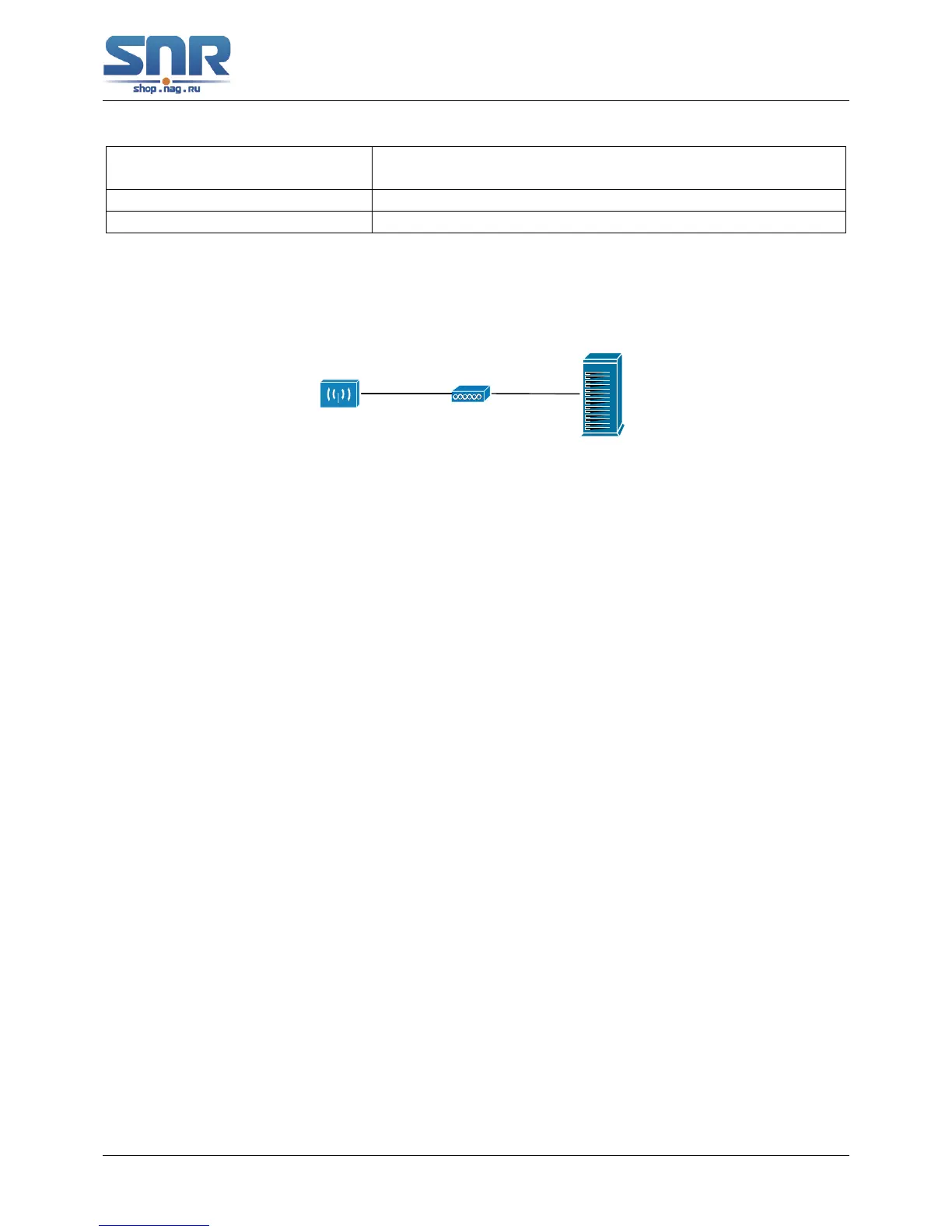SNR S2940-8G-v2 Switch Configuration Guide
DHCP option 60 and option 43
option 43 ip A.B.C.D Configure option 43 character string with IP format in ip dhcp
pool mode.
no option 60 Delete the configured option 60 in the address pool mode.
no option 43 Delete the configured option 43 in the address pool mode.
37.3 DHCPv6 option 60 and option 43 Example
Figure 37.1: Typical DHCP option 60 and option 43 topology
Fit AP obtains IP address and option 43 attribute by DHCP server to send unicast discovery
request for wireless controller. DHCP server configures option 60 matched with the option 60 of
fit ap to return option 43 attribute to FTP AP. The wireless controller addresses of DHCP option
43 are 192.168.10.5 and 192.168.10.6.
Configuration procedure:
switch (config)#ip dhcp pool a
switch (dhcp-a-config)#option 60 ascii AP1000
switch (dhcp-a-config)#option 43 hex 0104C0A80A050104C0A80A06
37.4 DHCP option 60 and option 43 Troubleshooting
If problems occur when configuring DHCP option 60 and option 43, please check whether the
problem is caused by the following reasons:
• Check whether service dhcp function is enabled
• If the address pool configured option 60, check whether it matches with the option 60 of the
packets
243
