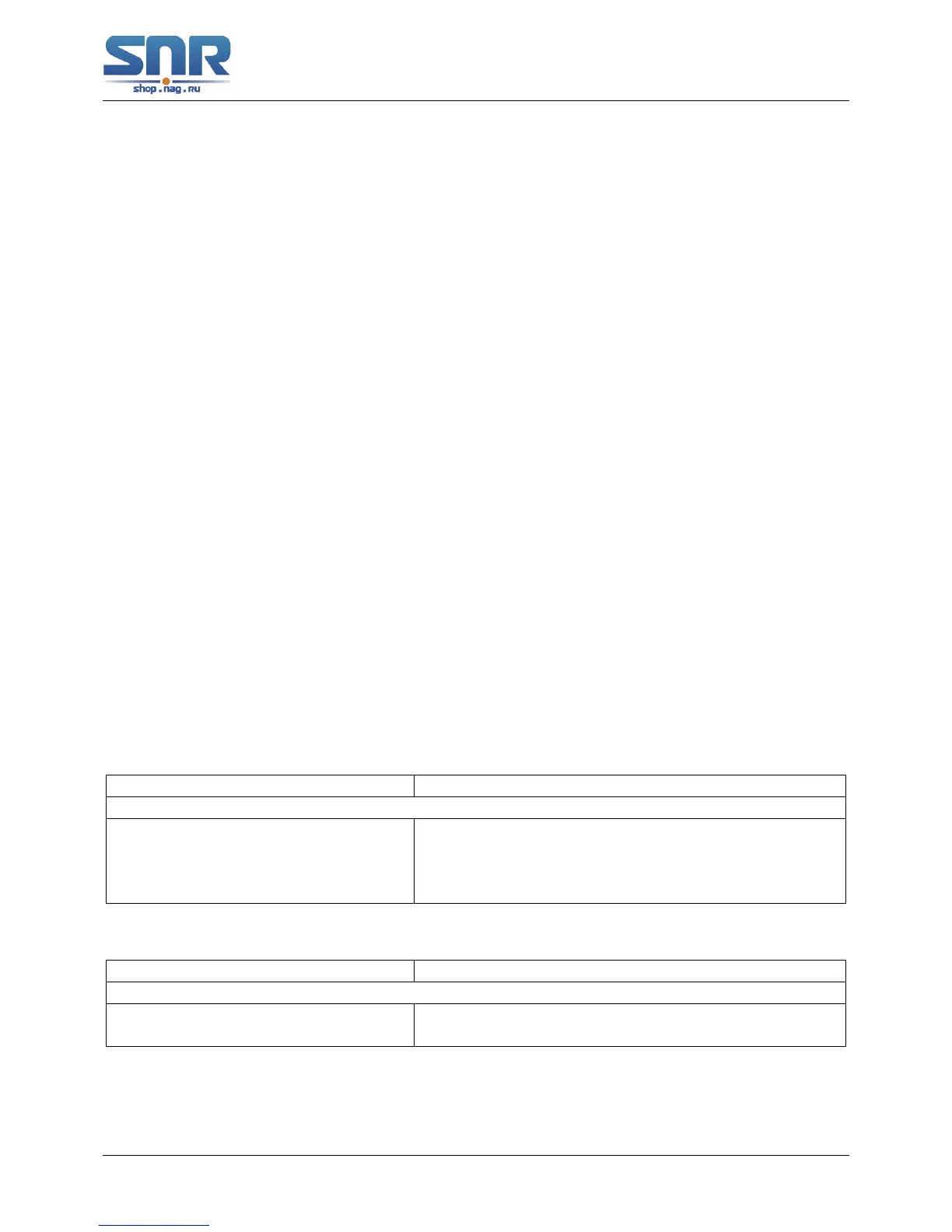SNR S2940-8G-v2 Switch Configuration Guide
Selective QinQ Configuration
Chapter 18
Selective QinQ Configuration
18.1 Introduction to Selective QinQ
Selective QinQ is an enhanced application for dot1q tunnel function. It is able to tag packets
(they are received by the same port) with different outer VLAN tags based on different inner VLAN
tags according to user’s requirement, so it is able to implement that packets of different types are
assigned to different VLAN by selecting different transmission path.
18.2 Selective QinQ Configuration
Selective QinQ Configuration Task List:
1. Configure the port mapping relation between the inner tag and the outer tag
2. Configure selective QinQ of port
1. Configure the port mapping relation between the inner tag and the outer tag
Command Explanation
Port mode
dot1q-tunnel selective s-vlan <s-vid>
c-vlan <c-vid-list>
no dot1q-tunnel selective s-vlan <s-
vid> c-vlan <c-vid-list>
Configure/delete the port mapping relation of the inner
tag and the outer tag for selective QinQ.
2. Configure selective QinQ of port
Command Explanation
Port mode
dot1q-tunnel selective enable
no dot1q-tunnel selective enable
Enable/disable selective QinQ of the port.
134
