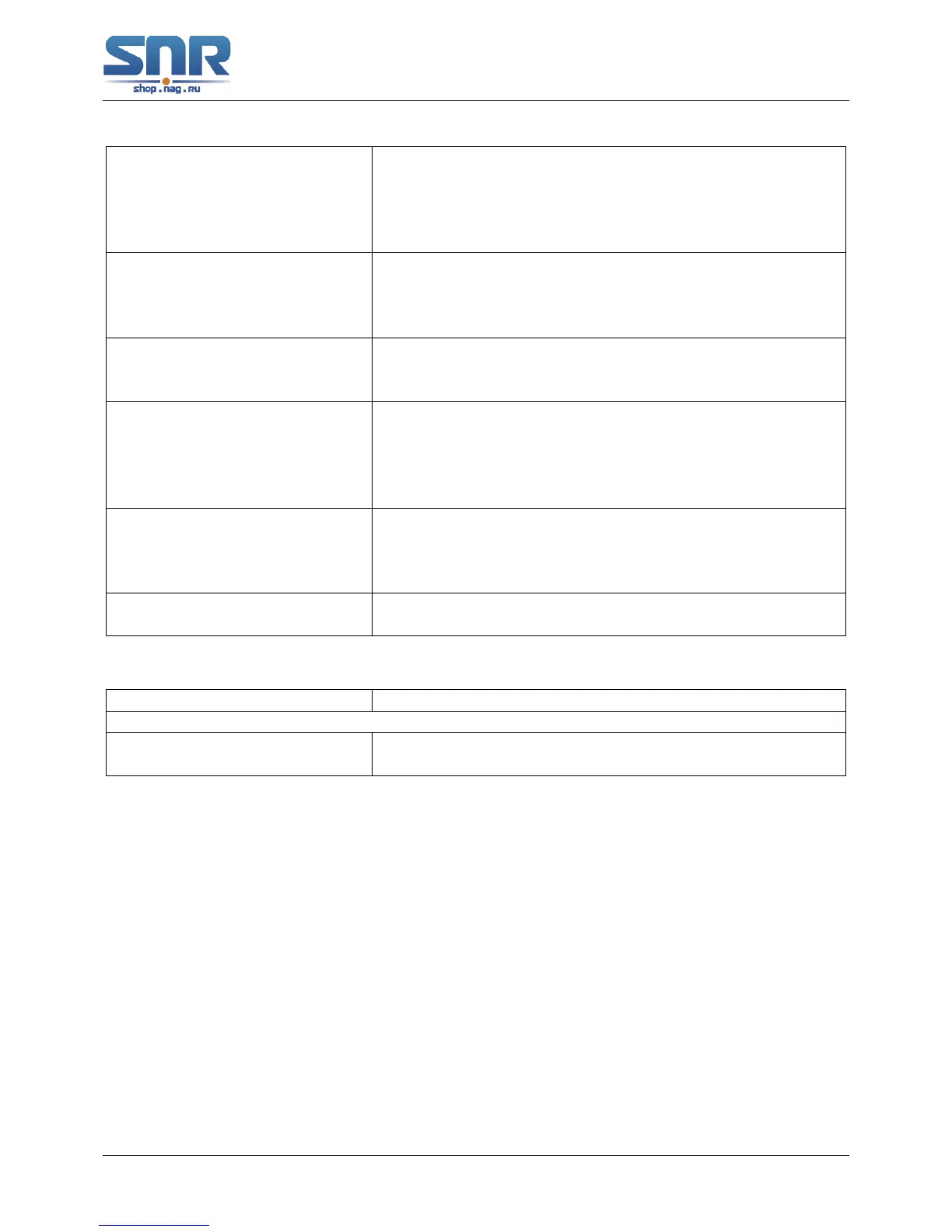SNR S2940-8G-v2 Switch Configuration Guide
Port Configuration
storm-control { unicast | broad-
cast | multicast } <Kbits>
Enables the storm control function for broadcasts, multi-
casts and unicasts with unknown destinations (short for
broadcast), and sets the allowed broadcast packet number;
the no format of this command disables the broadcast storm
control function.
switchport flood-control {
bcast|mcast|ucast }
no switchport flood-control {
bcast|mcast|ucast }
Configure that switch does not transmit broadcast, unknown
multicast or unknown unicast packets any more to the spec-
ified port; no command restores the default configuration.
port-scan-mode { interrupt | poll
}
no port-scan-mode
Configure port-scan-mode as interrupt or poll mode, the no
command restores the default port-scan-mode.
rate-violation <200-2000000>
[recovery <0-86400>]
no rate-violation
Set the max packet reception rate of a port. If the rate of
the received packet violates the packet reception rate, shut
down this port and configure the recovery time, the default is
300s. The no command will disable the rate-violation func-
tion of a port.
switchport discard packet { all |
untag }
no switchport discard packet { all
| untag }
Configure the port not to receive any packet or untag; the
no command cancel the restriction of discard, it means the
port is allowed to receive any packet or untag.
port-rate-statistics interval
<interval-value>
Configure the interval of port-rate-statistics.
3. Virtual cable test
Command Explanation
Admin Mode
virtual-cable-test interface ether-
net <interface-list>
Test virtual cables of the port.
49
