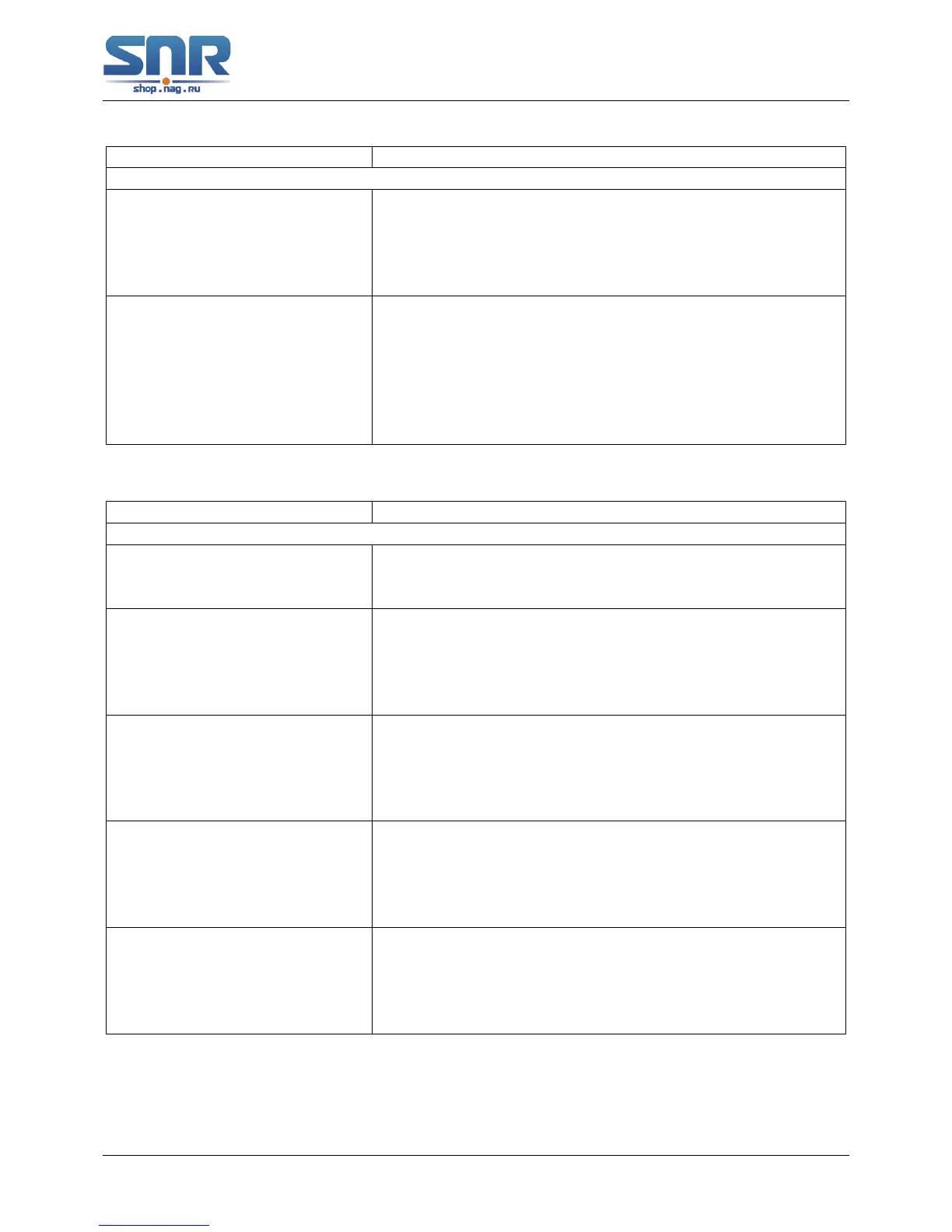SNR S2940-8G-v2 Switch Configuration Guide
EFM OAM Configuration
Command Explanation
Port mode
ethernet-oam errored-frame {
threshold low <low-frames> |
window <seconds> }
Configure the low threshold and window period of errored
frame event, no command resotores the default value. (op-
tional)
no ethernet-oam errored-frame {
threshold low | window }
ethernet-oam errored-frame-
seconds { threshold low <low-
frame-seconds> | window
<seconds> }
Configure the low threshold and window period of errored
frame seconds event, no command resotores the default
value. (optional)
no ethernet-oam errored-frame-
seconds {threshold low | window
}
3. Configure remote failure
Command Explanation
Port mode
ethernet-oam remote-failure
no ethernet-oam remote-failure
Enable remote failure detection of EFM OAM (failure means
critical-event or link-fault event of the local), no command
disables the function. (optional)
ethernet-oam errored-symbol-
period threshold high { high-
symbols | none }
Configure the high threshold of errored symbol period event,
no command restores the default value. (optional)
no ethernet-oam errored-
symbol-period threshold high
ethernet-oam errored-frame-
period threshold high { high-
frames | none }
Configure the high threshold of errored frame period event,
no command restores the default value. (optional)
no ethernet-oam errored-frame-
period threshold high
ethernet-oam errored-frame
threshold high { high-frames |
none }
Configure the high threshold of errored frame event, no
command restores the default value. (optional)
no ethernet-oam errored-frame
threshold high
ethernet-oam errored-frame-
seconds threshold high {
high-frame-seconds | none }
Configure the high threshold of errored frame seconds
event, no command restores the default value. (optional)
no ethernet-oam errored-frame-
seconds threshold high
80
