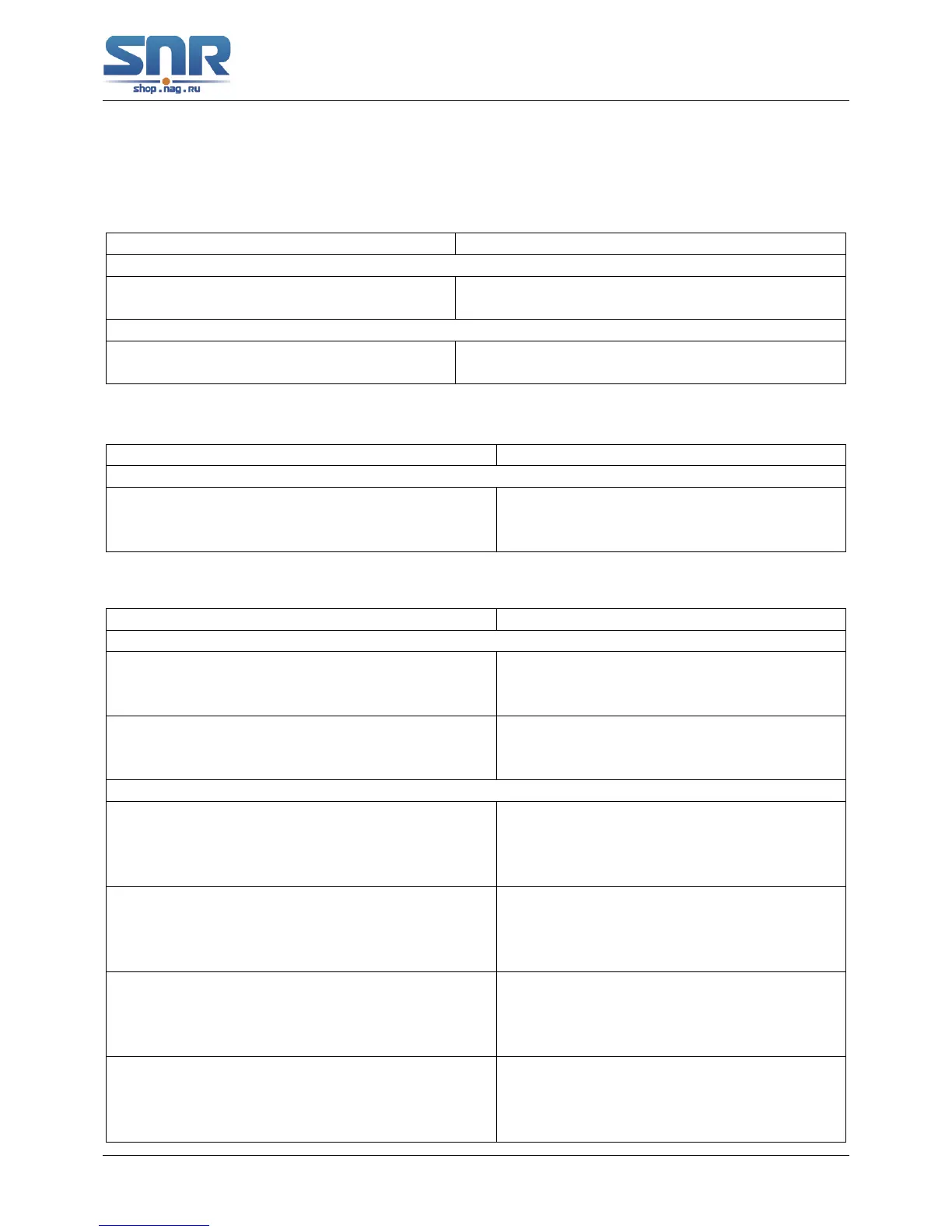SNR S2940-8G-v2 Switch Configuration Guide
MAB Configuration
(d) Configure the offline detection time
(e) Configure other parameters
1. Enable MAB function
Command Explanation
Global Mode
mac-authentication-bypass enable
no mac-authentication-bypass enable
Enable the global MAB authentication function.
Port Mode
mac-authentication-bypass enable
no mac-authentication-bypass enable
Enable the port MAB authentication function.
2. Configure MAB authentication username and password
Command Explanation
Global Mode
mac-authentication-bypass username-format {
mac-address | { fixed username WORD pass-
word WORD } }
Set the authentication mode of MAB au-
thentication function.
3. Configure MAB parameters
Command Explanation
Port Mode
mac-authentication-bypass guest-vlan <1-4094>
no mac-authentication-bypass guest-vlan
Set guest vlan of MAB authentication, only
Hybrid port uses this command, it is not take
effect on access port.
mac-authentication-bypass binding-limit <1-
100>
no mac-authentication-bypass binding-limit
Set the max MAB binding-limit of the port.
Global Mode
mac-authentication-bypass timeout reauth-
period <1-3600>
no mac-authentication-bypass timeout reauth-
period
Set the reauthentication interval after the
authentication is unsuccessful.
mac-authentication-bypass timeout offline-detect
(0 | <60-7200>)
no mac-authentication-bypass timeout offline-
detect
Set offline detection interval.
mac-authentication-bypass timeout quiet-period
<1-60>
no mac-authentication-bypass timeout quiet-
period
Set quiet-period of MAB authentication.
mac-authentication-bypass timeout stale-period
<0-60>
no mac-authentication-bypass timeout stale-
period
Set the time that delete the binding after the
port is down.
351
