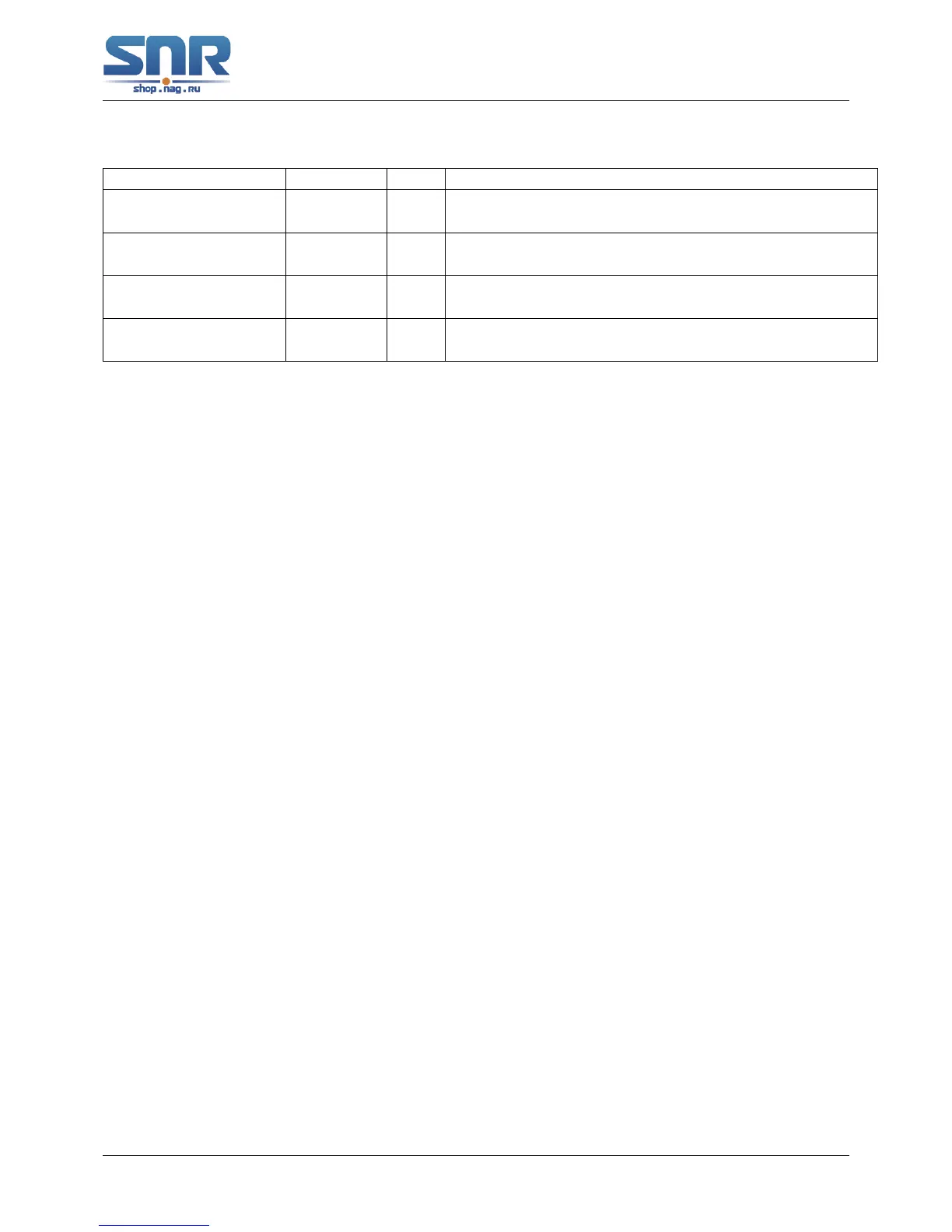SNR S2940-8G-v2 Switch Configuration Guide
VLAN Configuration
Configuration items are as follows:
Port Type PVID the VLANs are allowed to pass
Port 1/10 of Switch A Access 10 Allow the packets of VLAN 10 to pass with untag
method.
Port 1/10 of Switch B Hybrid 10 Allow the packets of VLAN 7, 9, 10 to pass with untag
method.
Port 1/7 of Switch B Hybrid 7 Allow the packets of VLAN 7, 10 to pass with untag
method.
Port 1/9 of Switch B Hybrid 9 Allow the packets of VLAN 9, 10 to pass with untag
method.
The configuration steps are listed below:
Switch A:
Switch(config)#vlan 10
Switch(Config-Vlan10)#switchport interface ethernet 1/10
Switch B:
Switch(config)#vlan 7;9;10
Switch(config)#interface ethernet 1/7
Switch(Config-If-Ethernet1/7)#switchport mode hybrid
Switch(Config-If-Ethernet1/7)#switchport hybrid native vlan 7
Switch(Config-If-Ethernet1/7)#switchport hybrid allowed vlan 7;10 untag
Switch(Config-If-Ethernet1/7)#exit
Switch(Config)#interface Ethernet 1/9
Switch(Config-If-Ethernet1/9)#switchport mode hybrid
Switch(Config-If-Ethernet1/9)#switchport hybrid native vlan 9
Switch(Config-If-Ethernet1/9)#switchport hybrid allowed vlan 9;10 untag
Switch(Config-If-Ethernet1/9)#exit
Switch(Config)#interface Ethernet 1/10
Switch(Config-If-Ethernet1/10)#switchport mode hybrid
Switch(Config-If-Ethernet1/10)#switchport hybrid native vlan 10
Switch(Config-If-Ethernet1/10)#switchport hybrid allowed vlan 7;9;10 untag
Switch(Config-If-Ethernet1/10)#exit
130
