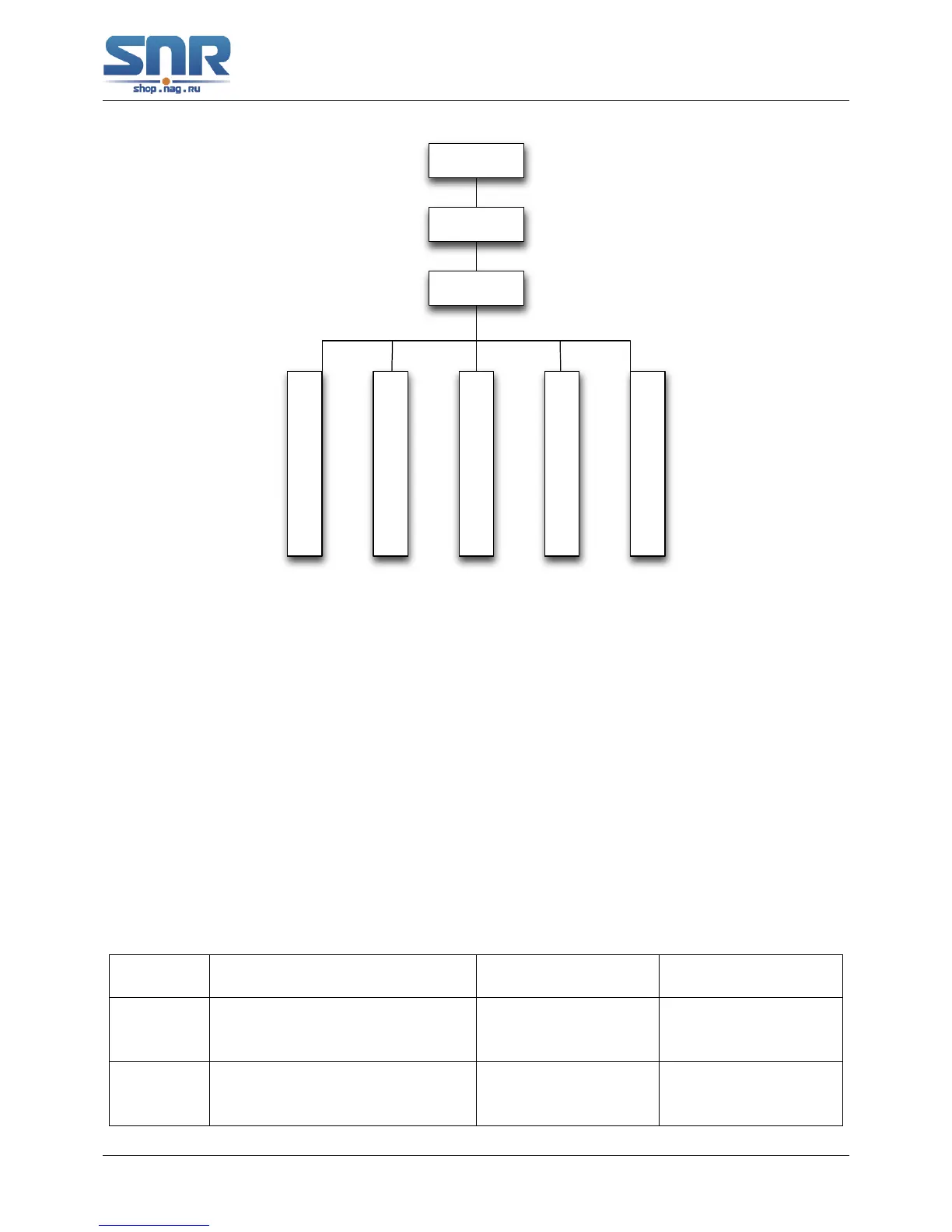Figure 1.2: Shell Configuration Modes
Global Mode
Type the config command under Admin Mode will enter the Global Mode prompt Switch(config)#.
Use the exit command under other configuration modes such as Port Mode, VLAN mode will return
to Global Mode.
The user can perform global configuration settings under Global Mode, such as MAC Table,
Port Mirroring, VLAN creation, IGMP Snooping start and STP, etc. And the user can go further to
Port Mode for configuration of all the interfaces.
Interface Mode
Use the interface command under Global Mode can enter the interface mode specified. Switch
provides three interface type: 1. VLAN interface; 2. Ethernet port; 3. port-channel, accordingly
the three interface configuration modes.
Interface
Type
Entry Operates Exit
VLAN In-
terface
Type interface vlan <Vlan-id>
command under Global Mode.
Configure switch IPs,
etc
Use the exit com-
mand to return to
Global Mode.
Ethernet
Port
Type interface ethernet
<interface-list> command
under Global Mode.
Configure supported
duplex mode, speed,
etc. of Ethernet Port.
Use the exit com-
mand to return to
Global Mode.
18
