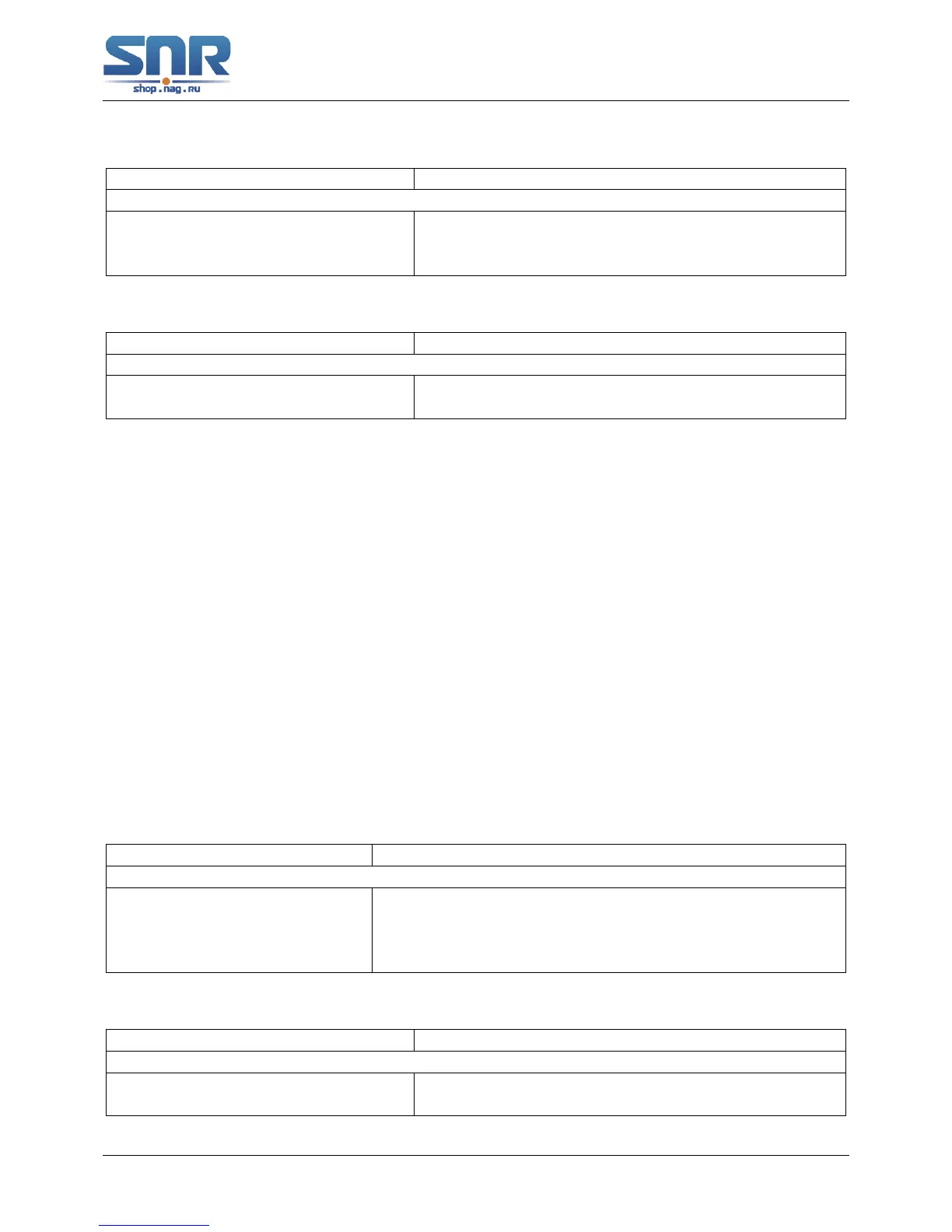SNR S2940-8G-v2 Switch Configuration Guide
Layer 3 Management Configuration
1. Configure the IPv4 address of three-layer interface
Command Explanation
VLAN Interface Configuration Mode
ip address <ip-address> <mask>
[secondary]
no ip address [<ip-address> <mask>]
Configure IP address of VLAN interface; the no ip ad-
dress [<ip-address> <mask>] command cancels IP ad-
dress of VLAN interface.
2. Configure the default gateway
Command Explanation
Global Mode
ip default-gateway <A.B.C.D>
no ip default-gateway <A.B.C.D>
Configure the default gateway of the route. The no
command cancels the configuration.
IPv6 Address Configuration
The configuration Task List of IPv6 is as follows:
1. IPv6 basic configuration
(a) Configure interface IPv6 address
(b) Configure default gateway
2. IPv6 Neighbor Discovery Configuration
(a) Configure DAD neighbor solicitation message number
(b) Configure send neighbor solicitation message interval
(c) Configure static IPv6 neighbor entries
(d) Delete all entries in IPv6 neighbor table
1. IPv6 Basic Configuration
(a) Configure interface IPv6 address
Command Explanation
Interface Configuration Mode
ipv6 address <ipv6-
address/prefix-length> [eui-64]
no ipv6 address <ipv6-
address/prefix-length>
Configure IPv6 address, including aggregatable global uni-
cast addresses, site-local addresses and link-local ad-
dresses. The no ipv6 address <ipv6-address/prefix-
length> command cancels IPv6 address.
(b) Set default gateway
Command Explanation
Global Mode
ipv6 default-gateway <X:X::X:X>
no ipv6 default-gateway <X:X::X:X>
Configure IPv6 default gateway of the router. The no
command cancels the configuration.
202
