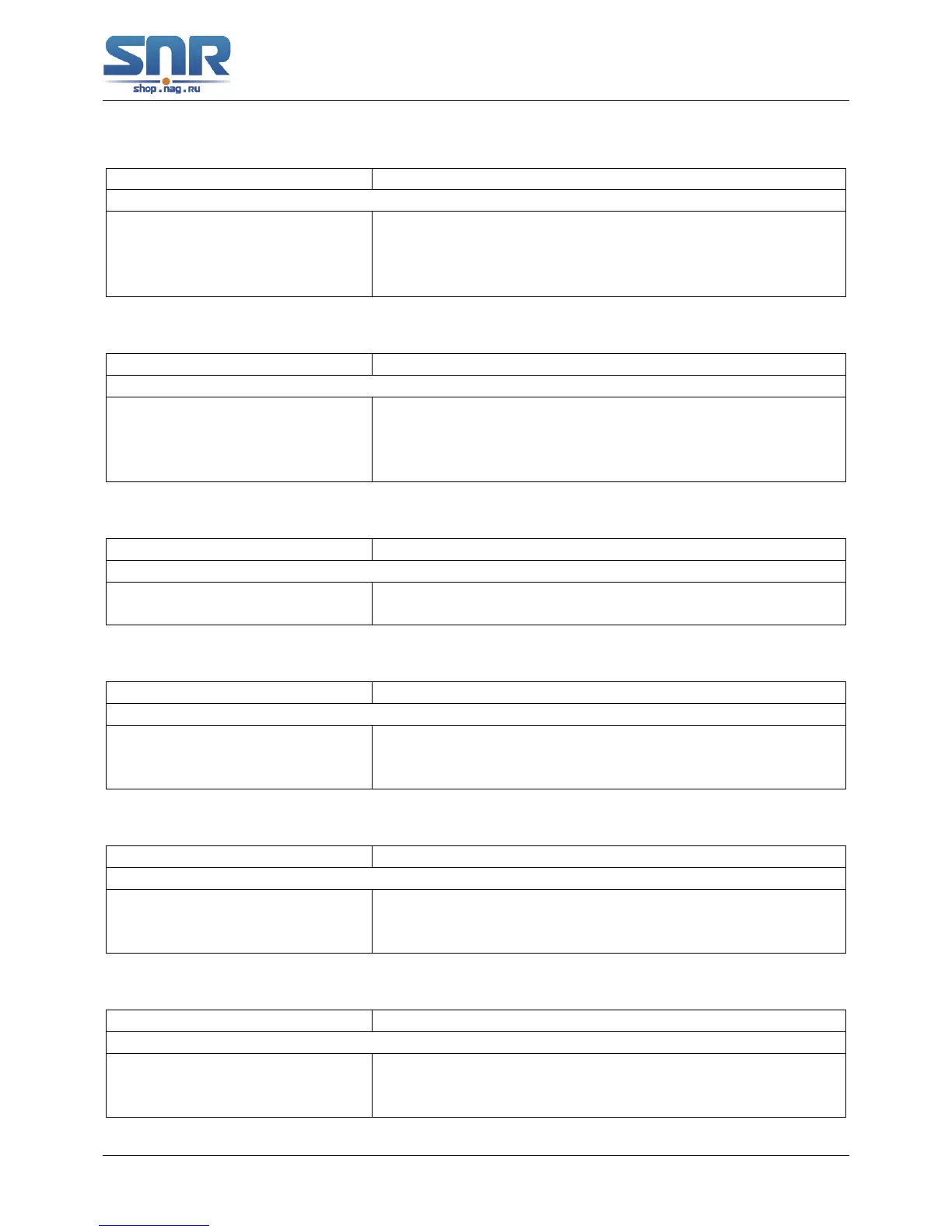SNR S2940-8G-v2 Switch Configuration Guide
Port Channel Configuration
1. Creating a port group
Command Explanation
Global mode
port-group <port-group-
number>
Create or delete a port group.
no port-group <port-group-
number>
2. Add physical ports to the port group
Command Explanation
Port mode
port-group <port-group-
number> mode { active |
passive | on }
Add the ports to the port group and set their mode.
no port-group
3. Enter port-channel configuration mode.
Command Explanation
Global mode
interface port-channel <port-
channel-number>
Enter port-channel configuration mode.
4. Set load-balance method for port-group
Command Explanation
Aggregation port configuration mode
load-balance { src-mac | dst-mac
| dst-src-mac | src-ip | dst-ip | dst-
src-ip }
Set load-balance for port-group.
5. Set the system priority of LACP protocol
Command Explanation
Global mode
lacp system-priority <system-
priority>
Set the system priority of LACP protocol, the no command
restores the default value.
no lacp system-priority
6. Set the port priority of the current port in LACP protocol
Command Explanation
Port mode
lacp port-priority <port-priority> Set the port priority in LACP protocol. The no command
restores the default value.
no lacp port-priority
72
