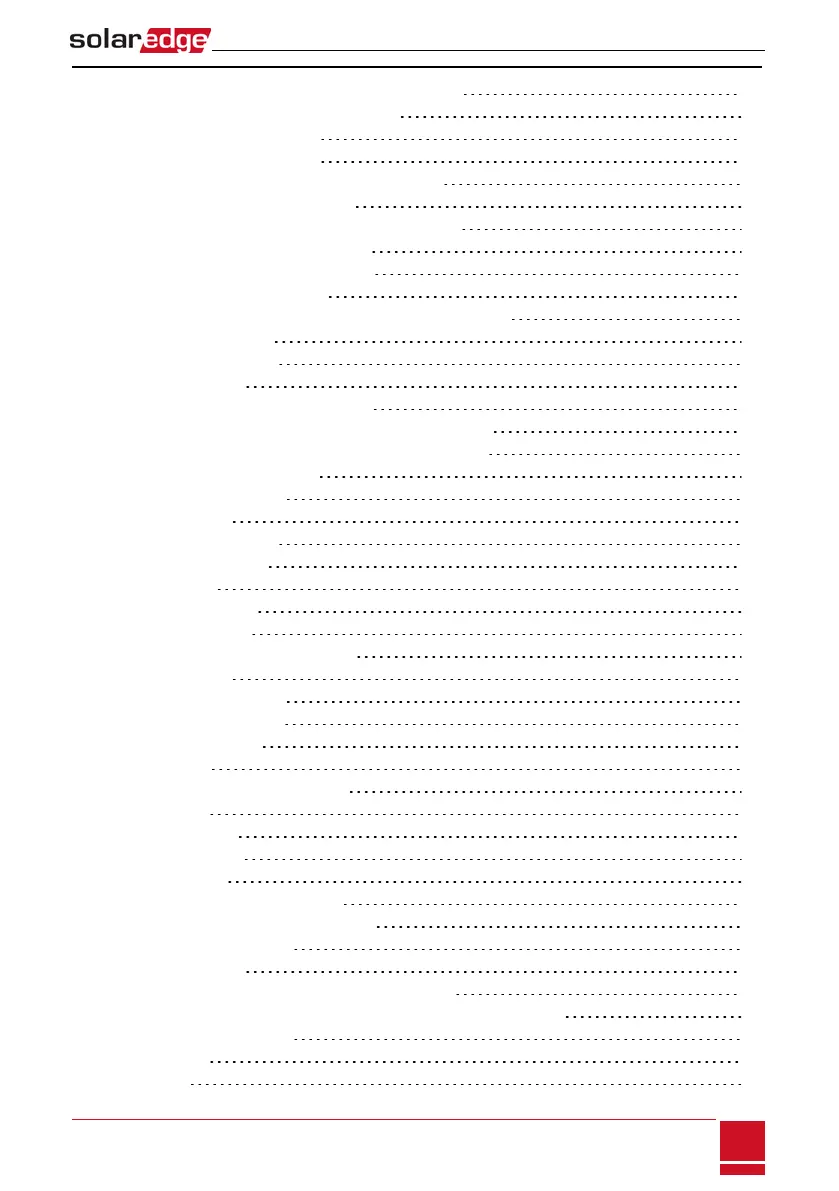ConnectingtotheGridandtoBacked-upLoads 43
Chapter 7: Commissioning the Installation 44
RemovingtheInverterCover 44
Step1:ActivatingtheSystem 46
Step2:PairingPowerOptimizerstotheInverter 49
Step3:VerifyingProperActivation 50
Step4:ReportingandMonitoringInstallationData 50
TheSolarEdgeMonitoringSystem 50
ProvidingInstallationInformation 51
SiteMapperApplication 51
CreatingaSiteintheSolarEdgeMonitoringPlatform 52
PaperTemplate 52
Chapter 8: User Interface 53
LCDUserButtons 53
InverterConfiguration–SetupMode 54
ConfiguringtheInverterUsingtheLCDUserButtons 54
ConfiguringtheInverterUsingtheLCDLightButton 57
ConfigurationMenuOptions 60
CountryandGrid 60
Language 60
Communication 60
PowerControl 62
Display 63
Maintenance 63
Information 64
StatusScreens-OperationalMode 65
InitialStatus 65
MainInverterStatus 65
EnergyMeterStatus 65
TelemetryStatus 66
IDStatus 66
ServerCommunicationStatus 67
IPStatus 67
ZigBeeStatus 68
CellularStatus 68
GSMStatus 68
CommunicationPortsStatus 69
SmartEnergyManagementStatus 69
PowerControlStatus 70
BatteryStatus 70
Charge/DischargeProfileProgrammingStatus 71
Chapter 9: Setting Up Communication to the Monitoring Platform 72
CommunicationOptions 73
Ethernet 73
RS485 73
Contents
SolarEdge-StorEdge Installation Guide MAN-01-00262-1.3
3