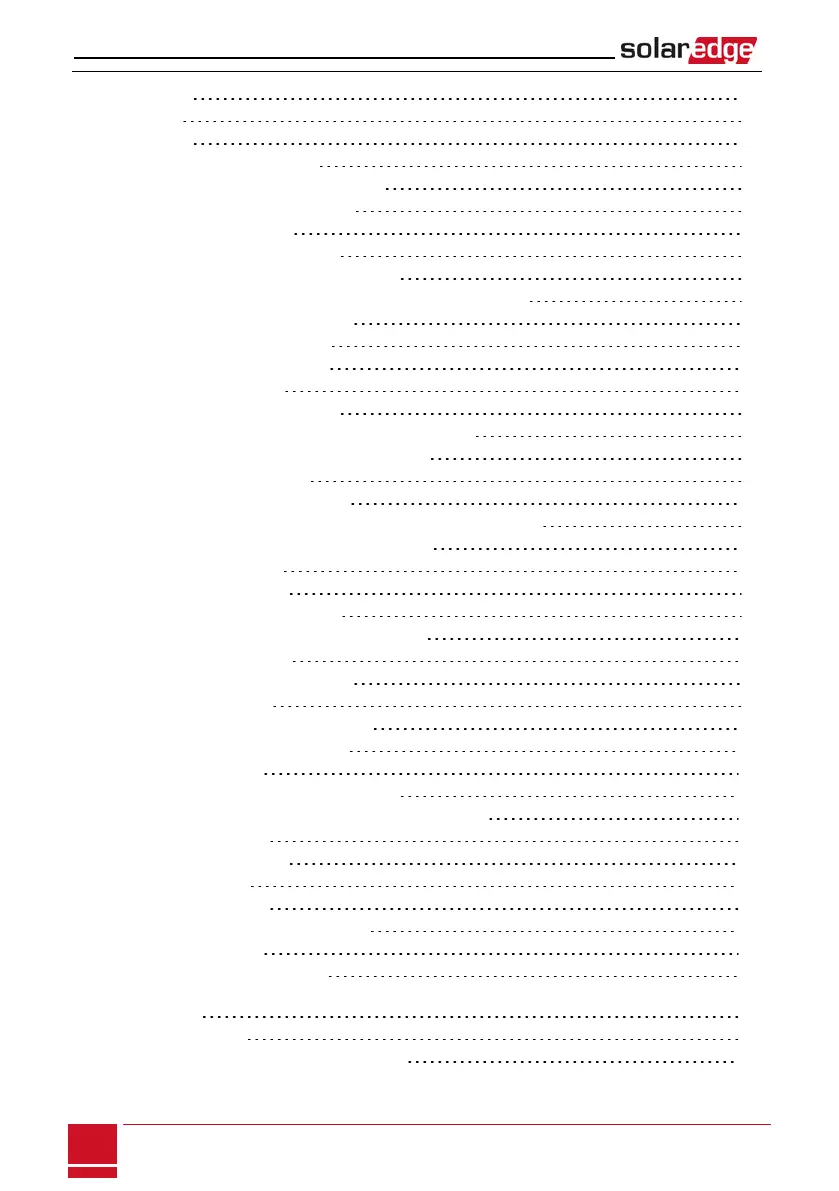ZigBee 73
GSM 73
CDMA 73
CommunicationConnectors 74
CreatinganEthernet(LAN)Connection 75
CreatinganRS485BusConnection 77
VerifyingtheConnection 80
Chapter 10: System Configuration 81
UpgradingtheInverterFirmwareVersion 81
ConfiguringtheRS485BusforBatteryandMeterConnection 82
ConfiguringStorEdgeApplications 86
BackupPowerApplications 86
SystemBasicConfiguration 86
SettingBackup-Only 88
SettingMSC+BackupPower 88
SettingCharge/DischargeProfile+BackupPower 89
VerifyingStorEdgeComponentsFunctionality 90
Appendix A: Troubleshooting 93
CommunicationTroubleshooting 93
Devicetype,numberandprotocolaredisplayedincorrectly 93
TroubleshootingEthernetCommunication 93
MeterTroubleshooting 94
<OK>isnotdisplayed 94
Anerrormessageisdisplayed 94
Power[Wh]Importvalueisnotadvancing 94
BatteryTroubleshooting 95
PowerOptimizerTroubleshooting 96
ConnectionUnitLEDs 97
AdditionalStorEdgeTroubleshooting 98
StorEdge-relatedErrorsCodes 100
SystemWarnings 101
Appendix B: Opening Conduit Drill Guides 102
Appendix C: Replacing and Adding System Components 104
ReplacinganInverter 104
9VBatteryReplacement 104
FuseReplacement 106
BatteryReplacement 106
Appendix D: Mechanical Specifications 108
InverterDimensions 108
Auto-transformerDimensions 109
StorEdge Single Phase Inverter with Connection Unit for High Power - Technical
Specifications 110
StorEdgeInverter 110
Auto-TransformerTechnicalSpecifications 113
SolarEdge-StorEdge Installation Guide MAN-01-00262-1.3
4
Contents