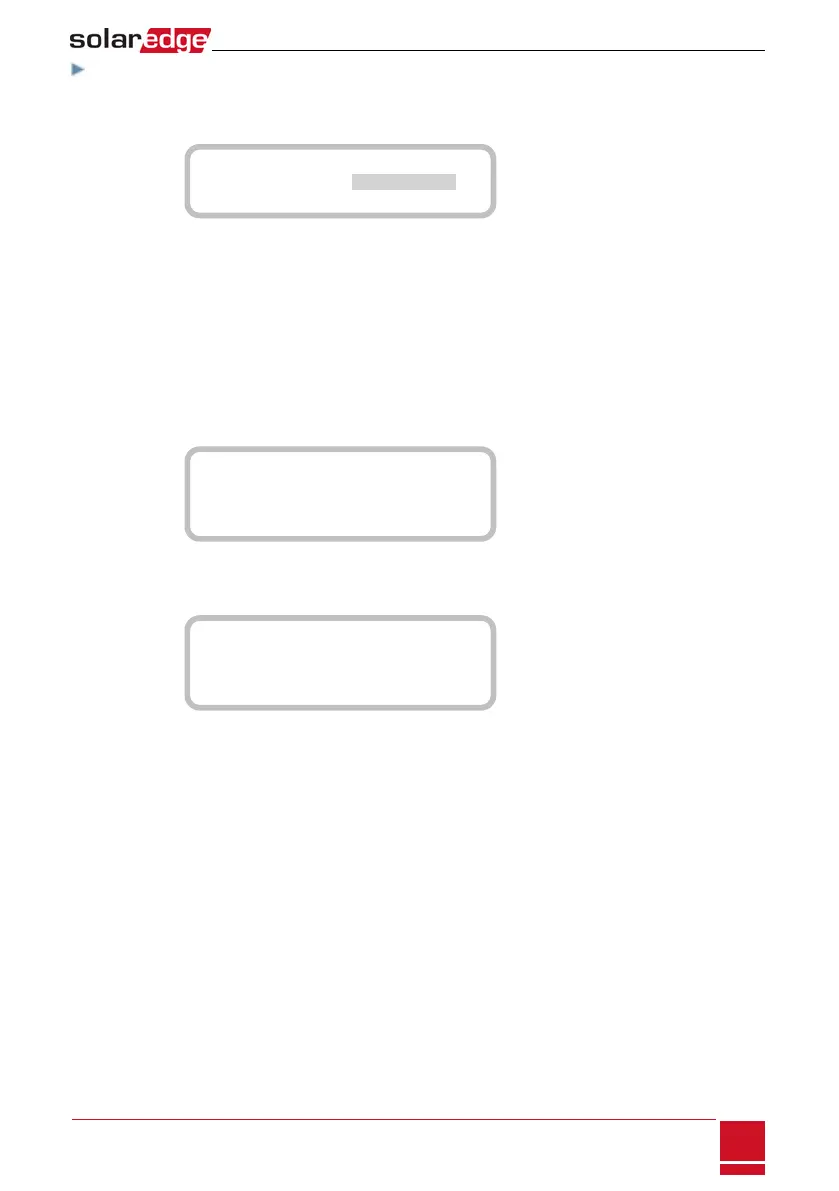To verify the connection:
1.
PresstheinverterexternalLCDlightbuttontodisplaythestatusscreensoneaftertheother:
a. ChecktheRS485communicationstatus:
w w w w w w w w D e v P r o t # #
R S 4 8 5 - 1 < M L T > < 0 2 > < 0 2 >
l TheMLTunderDevdenotesthattheconfigurationisformultipledevices.
l ThenumberunderProt(protocol)shoulddisplaythenumberofconfigureddevices.
l Thenumberunder##shoulddisplaythenumberofdetecteddevices.
Theabovescreenshowsanexampleof2devicesonthesamebus(forexample:meterand
battery).IfRGMispre-installed,andabatteryandanexternalmeterarealsoinstalled,thescreen
shouldshow<3><3>.
IfthenumberofdevicesunderProtdoesnotmatchthenumberunder##,referto
Troubleshootingonpage93.
b. Checkthemeter(s):Inthemeter(s)statusscreencheckthatthestatusisOK.Thefollowingisan
exampleofthestatusofanExport(orExport+Import)meter:
E x p o r t M e t e r
S t a t u s : < O K / E r r o r # >
P o w e r [ W ] : x x x x x . x
E n e r g y [ W h ] : X X X X X . X
IfComm. Errorappears,refertoTroubleshootingonpage93.
c. Checkthebatteryinformation:identification,chargingstatusandpower,andtheoperating
mode.
B S N : X X X X X X X X X I D : 1 5
S O E : 8 9 % W W W W P W R : 2 W
T o t a l : < x > W h
S t a t e : C h a r g i n g
IfComm. Errorappears,refertoTroubleshootingonpage93.
Chapter 10: System Configuration
SolarEdge-StorEdge Installation Guide MAN-01-00262-1.3
85