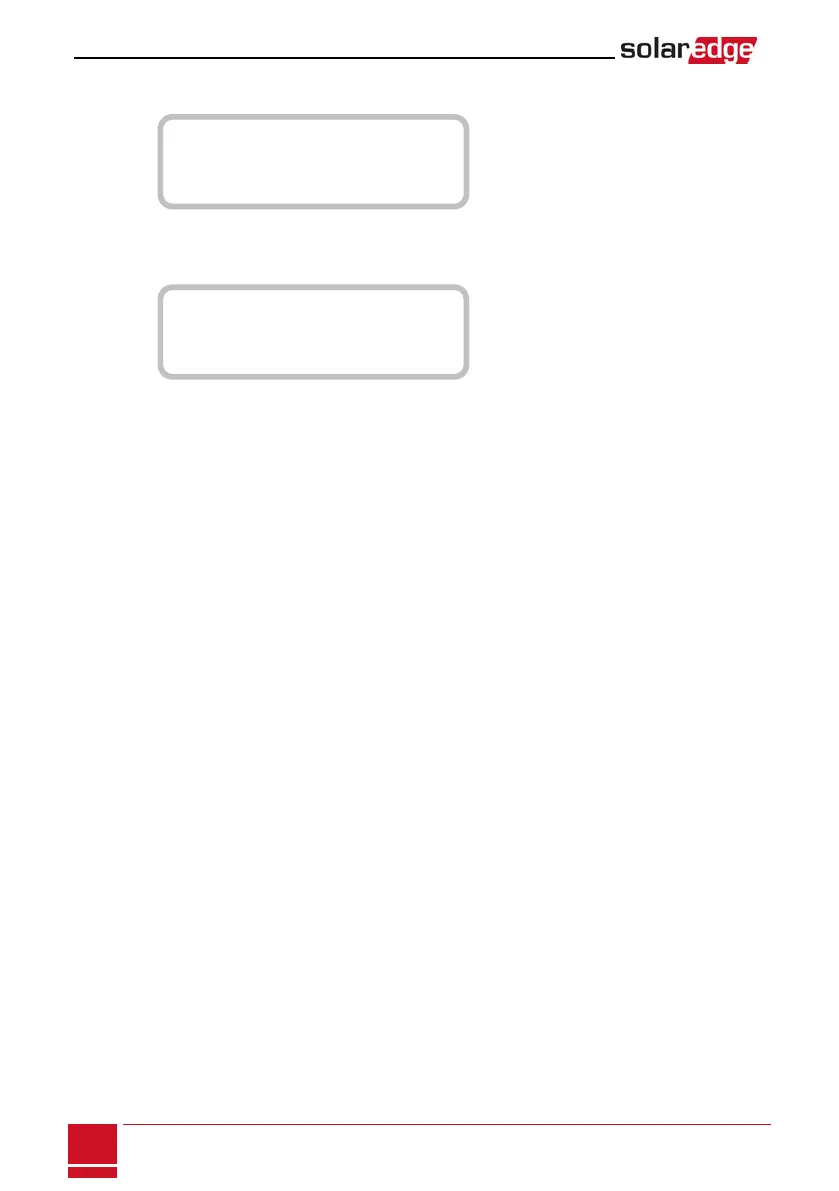6.
Select Communicationè RS485-1 Conf è Device Type è Multi Devices è Battery 1.Thebattery
configurationscreenisdisplayed:
D e v i c e T y p e < B A T >
P r o t o c o l < L G B a t t e r y >
D e v i c e I D < 1 5 >
B a t t e r y I n f o < >
7. SelectDevice Type èBattery Pack.
8.
Toverifybatteryconnection,selectBattery Infoandcheckthatthebatteryinformationisdisplayed.
Ifnot,checkthewiringtothebattery:
S N : < s e r i a l # >
M o d e l : < X X X X X X >
N a m e p l a t e [ k W H ] : N / A
F W V e r . < X X X X X >
Makesuretohavethebatteryserialnumberandfirmwareversionathandwhenevercontacting
support.
SolarEdge-StorEdge Installation Guide MAN-01-00262-1.3
84
Configuring the RS485 Bus for Battery and Meter Connection