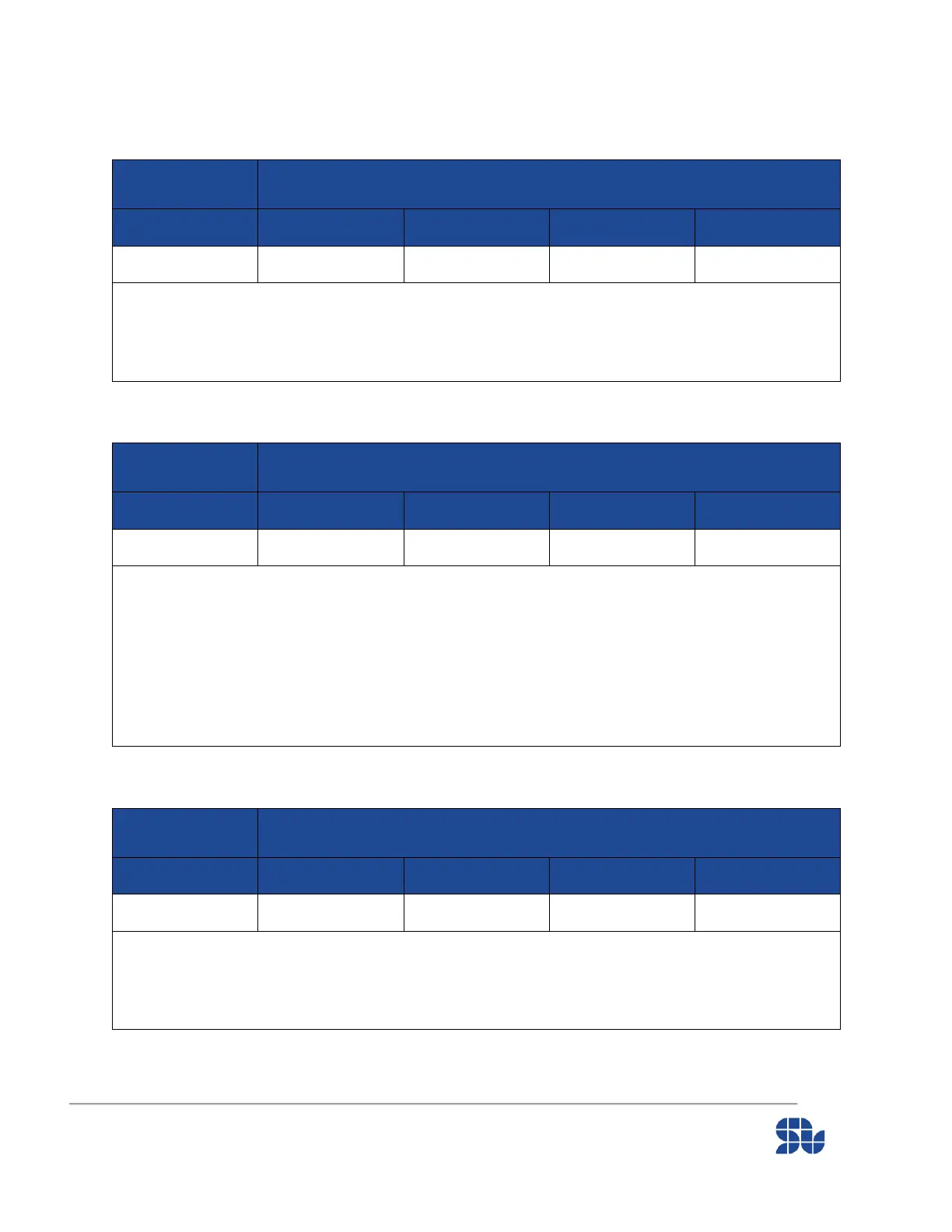SOLO Communication Manual - UART and USB
www.solomotorcontrollers.com
September 2021 - Revision V_1.0.1 Copyright © 2021, All right Reversed. SOLO motor controllers.
23
0x06 : Power Reference
Description:
This command defines the amount of power percentage during only Open-loop mode for 3-
phase motors. The value is from 0.0 to 100.0 standing for 0% to 100% output power on the
shaft of the Motor.
0x07 : Motor’s Parameters Identification
Motor Parameters Identification
Description:
By putting 1 in the DATA section of a packet sent with this command, SOLO will start
identifying the electrical parameters of the Motor connected, The identification will take 1
second to be done and after that the Motor Inductance, Resistance and some internal
parameters are Identified ( or re-identified).
Identification process depends on the type of the motor selected, so before running the
Identification the user has to make sure they have properly selected their motor type both in
Analogue or Digital Mode.
Description: This command if the DATA is set at zero will stop the whole power and switching
system connected to the motor and it will cut the current floating into the Motor from SOLO,
by sending this command SOLO should be power recycled to get back into normal operation
externally.
