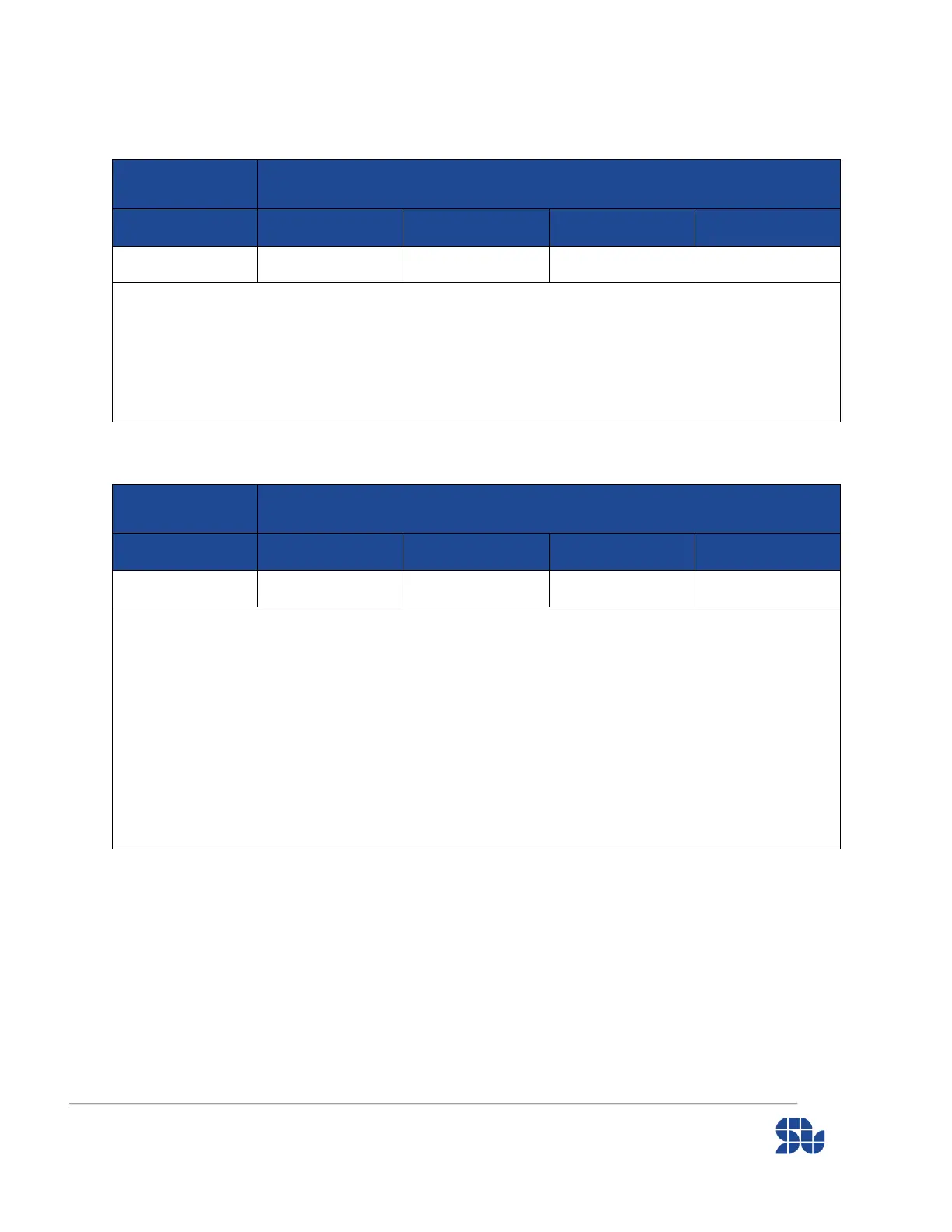SOLO Communication Manual - UART and USB
www.solomotorcontrollers.com
September 2021 - Revision V_1.0.1 Copyright © 2021, All right Reversed. SOLO motor controllers.
37
0x23 : Sensorless Observer Gain for DC Brushed Motors
Description:
This command sets the observer gain for the Non-linear observer that estimates the speed of a
DC brushed once the motor type is selected as DC brushed. This Observer Gain basically deals
with the Motor Back EMF Estimation, and normally it has a value from 10 to 100 for regular
operations. This observer gain will be used both in Analogue and Digital Mode for Sensor-less
operations and the gain can be modified dynamically in run-time.
Description:
This command sets how fast the observer should operate once SOLO is in sensorless mode
with normal BLDC-PMSM selected as the Motor type. Generally this gain can have values
from 1 to 1000 and the lower the gain, the better will be the performance in Higher speeds.
For tuning purposes, the user needs to check the behaviour of the motor for different values
other than default value and try to find at what gain the performance is at best. The best
method is to start around the default gain and try to reduce or increase the gain with steps of
2X, 3X, 4X, … and so on to be able to see the significance of any change on the final result. The
reason for this is if this gain is changed with very small steps, the user might not be able to see
any difference, so once a good region is found, the user can start tuning the gain around that
value with more accuracy.
