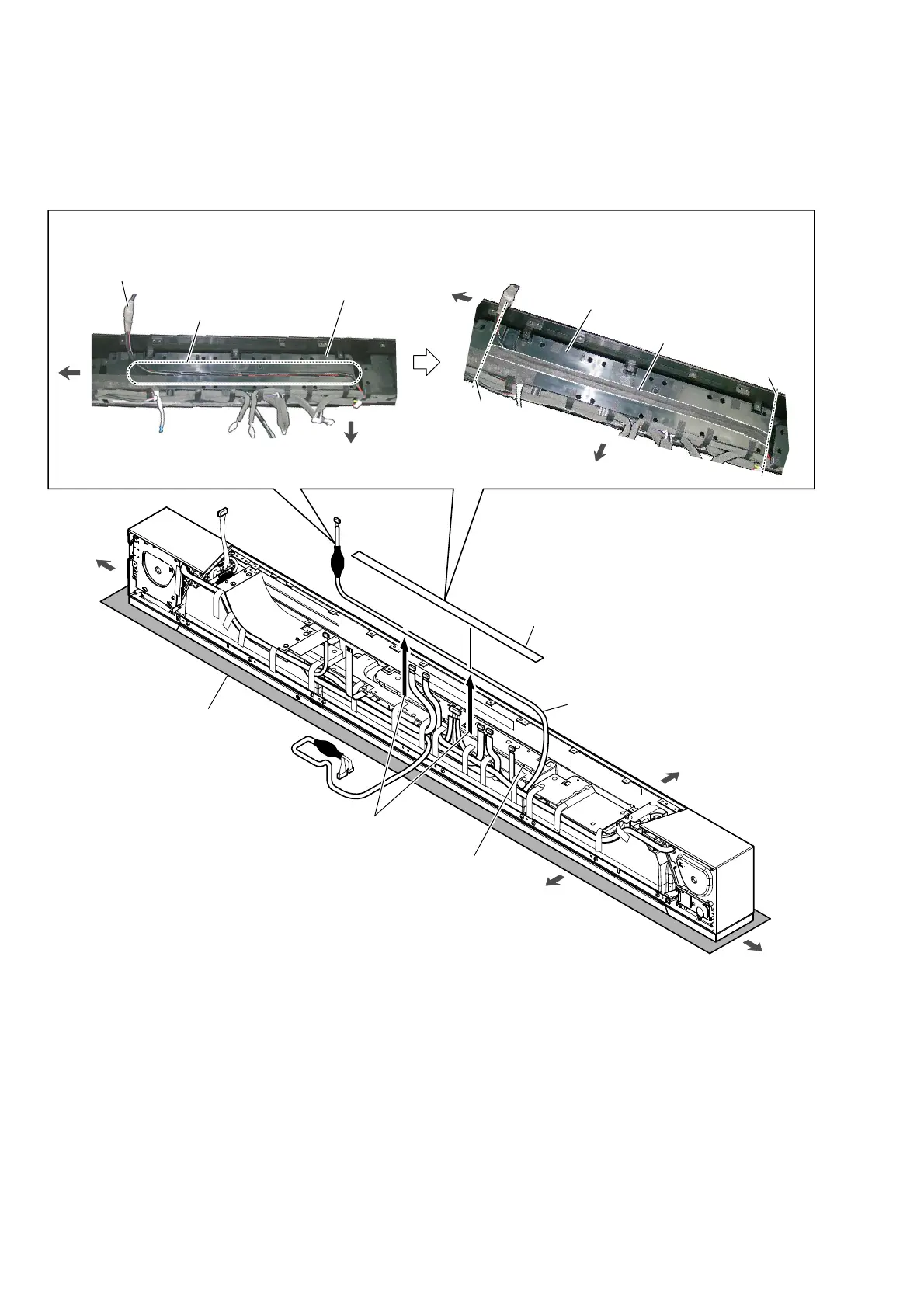HT-ST5000
30
2-21. ENABLE (L-CH) BLOCK-1
• Continued on 2-22 (page 31).
bottom side
Note:
Lay a soft piece of cloth
under the unit to avoid
damaging the grille assy.
right side
left side
top side
center speaker block
bottom side
guide line
guide line
1 cushion
(wire WIFI)
:/$1%7FRPERFDUGFDEOHVHWWLQJ
2 Draw the WLAN/BT combo card cable out
of the groove in center speaker block.
WLAN/BT combo card cable
1 WLAN/BT combo card cable
2 Press the cable
into the groove.
3 cushion (wire WIFI)
bottom side
–7RSYLHZ–
right
side
right side
Attach in order from 1 to 3.
center speaker block
groove
