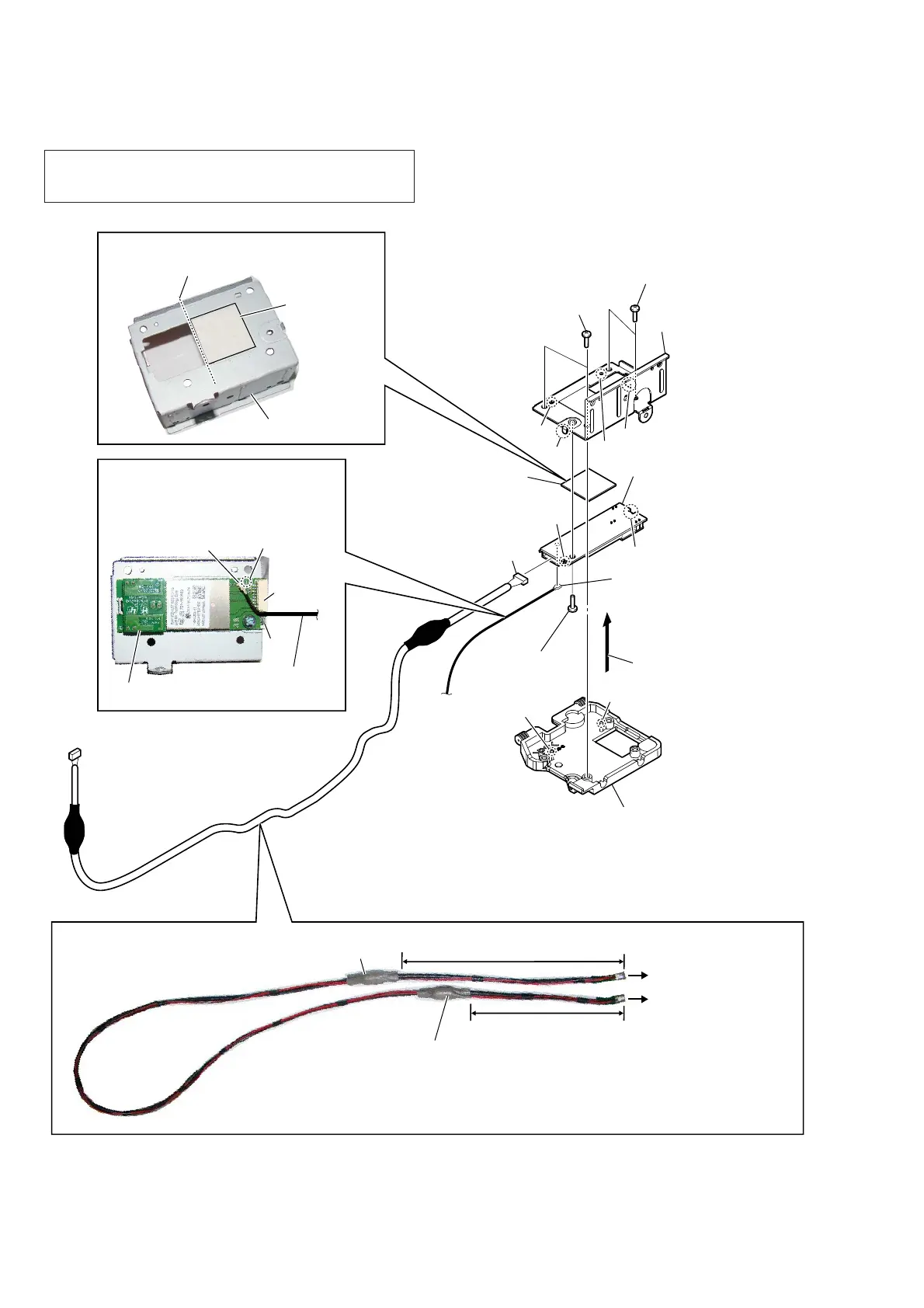HT-ST5000
34
2-25. WLAN/BT COMBO CARD
7 sheet
(thermal WIFI)
2 two screws
(BVT P3 u 8)
2 two screws
(BVTP3 u 8)
6 screw
(BVTP3 u 8)
4 holder (wireless L) block
3
Remove the
WLAN/BT
combo card block in the
direction of the arrow.
&RD[LDOKDUQHVVVHWWLQJ
WLAN/BT combo card
coaxial harness
short
long
to WLAN/BT combo card
to MB-1611 board
1 connector
rib
rib
groove
groove
9 WLAN/BT combo card
Note 2:
When installing the
WLAN/BT combo card,
align the two groove
and two ribs.
ferrite core
ferrite core
,QVWDOODWLRQGLUHFWLRQIRUWKH:/$1%7FRPERFDUGFDEOH
5 coaxial harness
connector
coaxial harness
connector (No. 1)
No. 1
connector
rib
Note 3:
Pass the coaxial harness between
the connector and rib.
hole
hole
boss
boss
8 bracket (WIFI)
Note 4:
When installing
the bracket (WIFI),
align the two holes
and two bosses.
guide line
sheet
(thermal WIFI)
bracket (WIFI)
3DVWLQJSRVLWLRQRIWKHVKHHWWKHUPDO:,),
Note 1: When the WLAN/BT combo card is replaced, refer to “NOTE
OF REPLACING THE MB-1611 BOARD OR WLAN/BT
COMBO CARD” on page 5.
