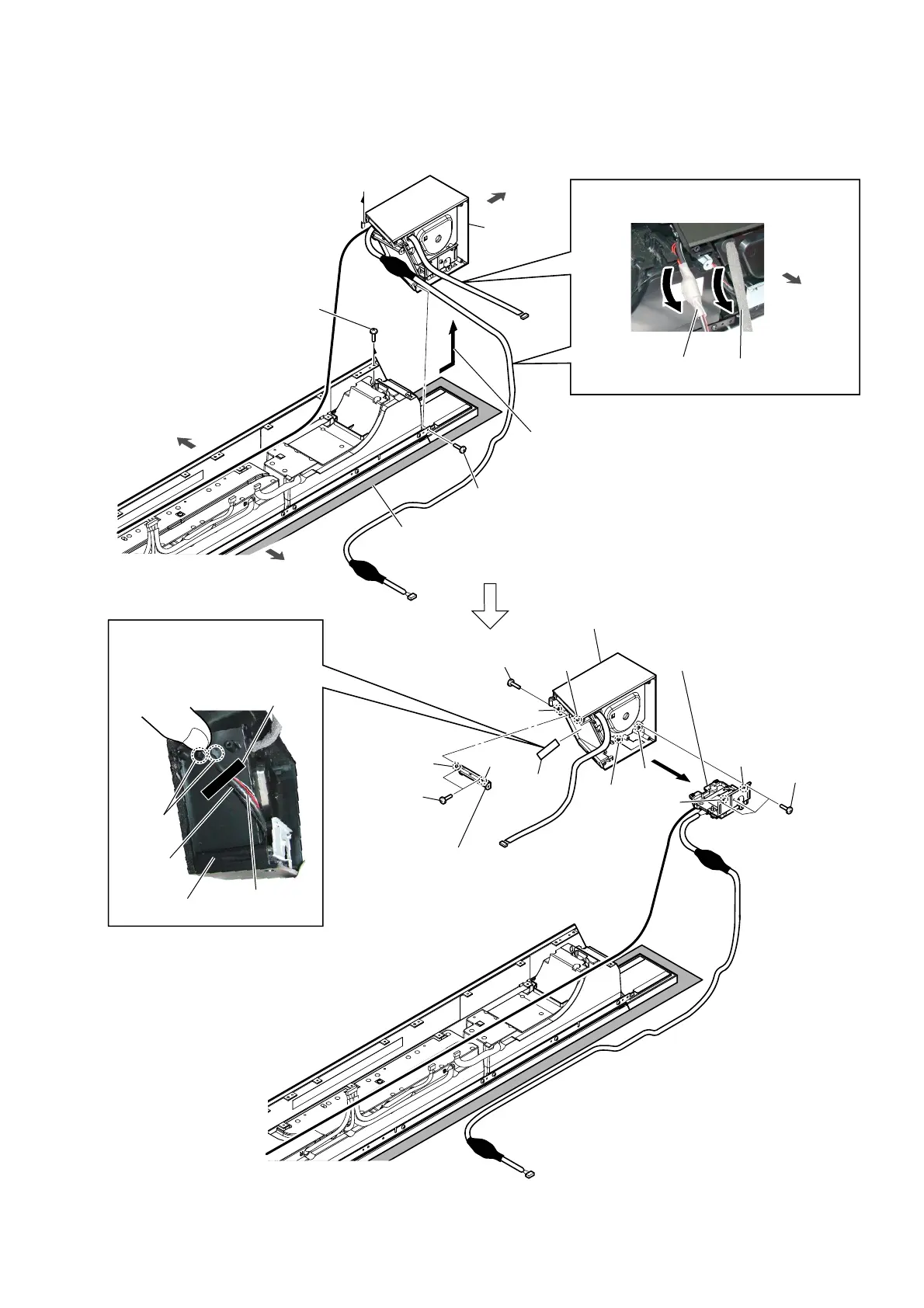HT-ST5000
33
2-24. WLAN/BT COMBO CARD BLOCK, ENABLE (L-CH) BLOCK-4
two
ribs
:LUHVHWWLQJ
3 screw
(BV/RING)
4 two screws
(BVTP3 u 8)
6
saranet
cushion
saranet
cushion
enable (L-ch)
block
7 three screws
(BVTP3 u 8)
2
Lift up
the enable (L-ch) block
in the direction of the arrow.
1 screw
(BVTP3 u 8)
1 screw
(BVTP3 u 8)
H
H
1RWHDERXWLQVWDOOLQJWKHHQDEOH/FKEORFN
bottom side
left side
top side
Note 1:
Draw out the two cables before installation.
bottom side
top L-ch speaker
connection cable
WLAN/BT combo
card cable
9 enable (L-ch) block
boss
hole
hole
boss
5 bracket (connector L)
Note 3:
When installing the bracket
(connector L), align the two
bosses and two holes.
WLAN/BT combo
card cable
coaxial
harness
Note 2:
Pass the wires between
the two ribs.
–5LJKWYLHZ–
enable (L) block
boss
boss
hole
hole
8 WLAN/BT combo card block
Note 5:
When installing the WLAN/BT
combo card block, align the two
bosses and two holes.
Note 4:
Lay a soft piece of cloth
under the unit to avoid
damaging the grille assy.
