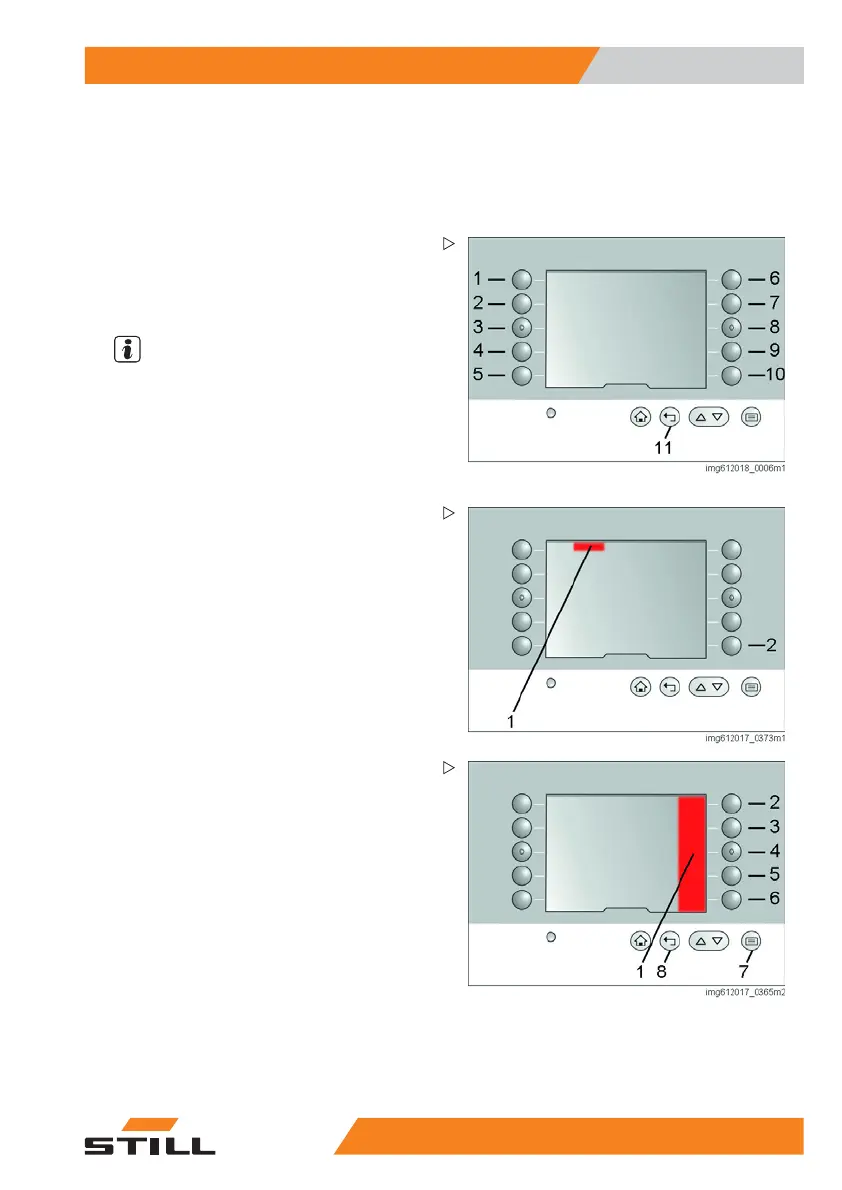Overview 3
Operating display
Procedure
– Push button (7). The menu in area (1)
opens.
– Press key sequence (6) and (4).
– Use buttons (1)(10) to select the position for
the favourite function.
– Select the desired functio
ninthelistusing
buttons (6) to (10).
NOTE
On some buttons there is a sub-menu with
additional options.
– Exit the list by pressing button (11).
Message list
Currently displayed error numbers can be
hidden using push button (2). A warning
symbol (1) remains in the status bar with the
number of the current error. The hidden errors
can be displayed in the message list. The
errors are only displayed in the list until the
cause is rectified. All other errors can be read
out using the diagnostic software.
Procedure
– Push button (7). The menu in area (1)
opens.
– Press key sequ
ence (6), (6) and (2).
The message list shows all of the current error
numbers.
– Exit the list by pressing button (8).
523
1 804 2502 EN - 11/2017 37