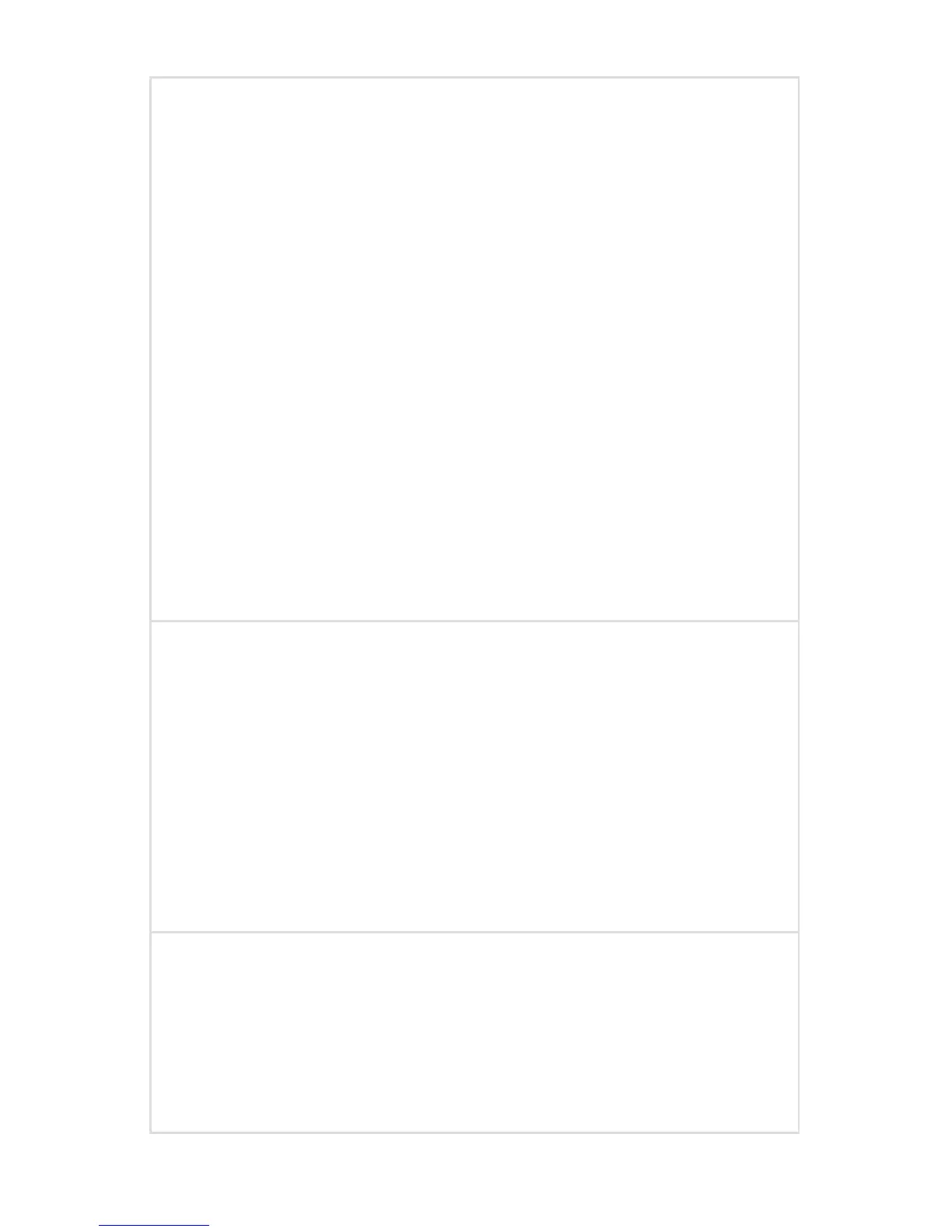EN-28
Cautions
• Always install the soaking cap prior to processing the camera. Failure
to properly tighten the soaking cap will corrode the connector pins
and void the warranty.
• Inspect the camera cable for cuts and breaks before soaking in any
uid. Return any damaged camera to Stryker for service.
• Never soak the camera in the same tray with sharp instruments.
• Do not use brushes or pads with metal or abrasive tips during
manual cleaning, as permanent scoring or damage could result.
• To minimize galvanic corrosion, avoid soaking dissimilar metals in
close proximity.
• The 1488 HD camera heads are not autoclavable. Steam sterilizing
camera heads that are not marked autoclave will result in product
damage.
• Allow the camera head to cool before connecting it to the console.
Connecting the camera head while it is hot may result in system
error.
• When using Steris® liquid chemical sterilization, remove the camera
head from the chamber once sterilization is complete, or moisture
may condense inside the camera head and cause display defects.
Limitations on Reprocessing
• Do not cross-sterilize the device. Using multiple sterilization
methods may signicantly reduce the performance of the device.
• Prolonged sterilization via Ethylene Oxide or Sterrad®100NX™ may
degrade the product appearance.
• Do not leave the device in solutions longer than necessary. This may
accelerate normal product aging.
• Proper processing has a minimal eect on this device. End of life is
normally determined by wear and damage due to use.
• Damage caused by improper processing is not covered by the
warranty.
Instructions
Point of Use
• Wipe excess soil from the device using disposable paper towels.
• If an automated reprocessing method will be used, rinse any
channels inthe device with 50 mL of sterile distilled water
immediately after use.
