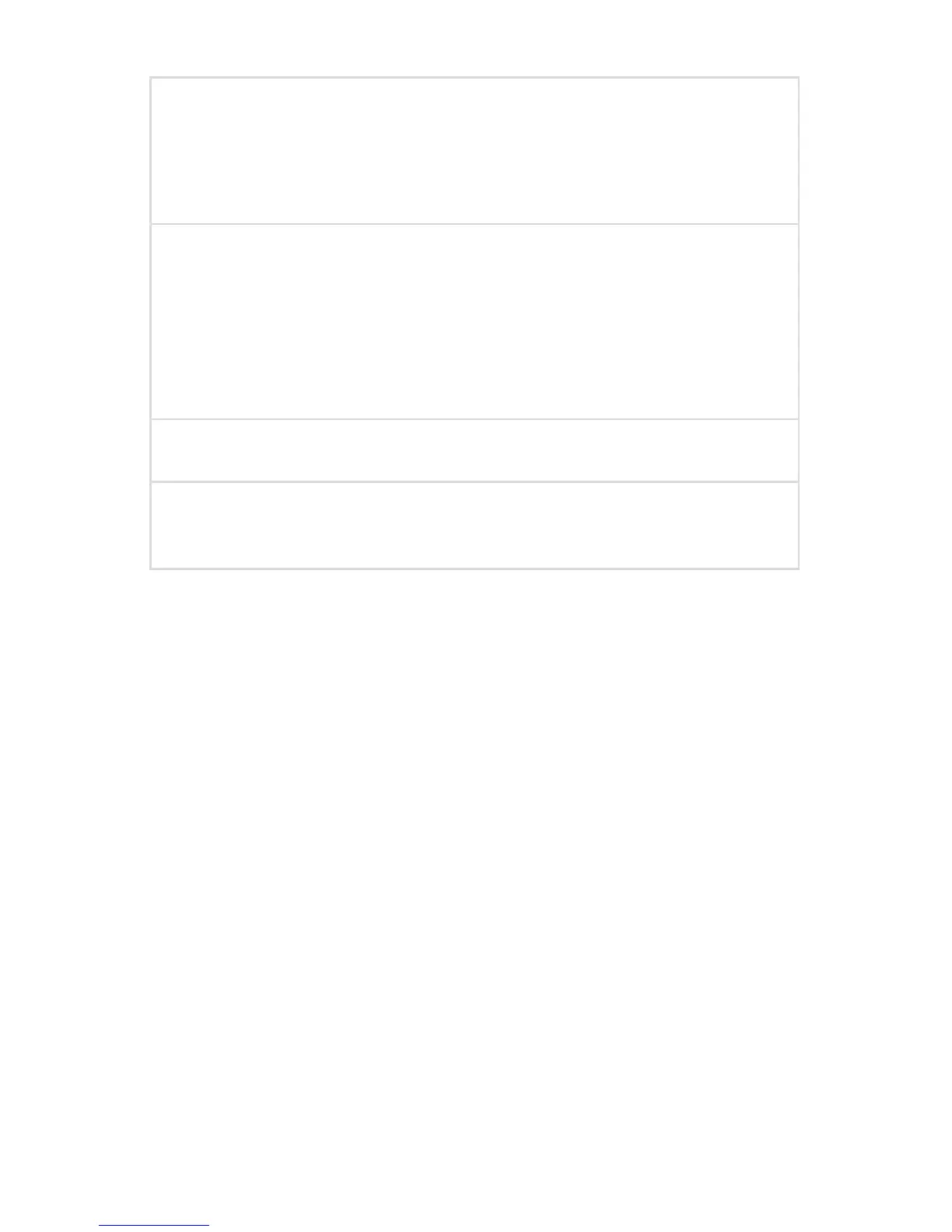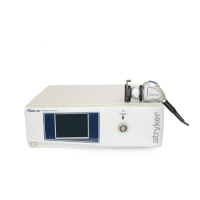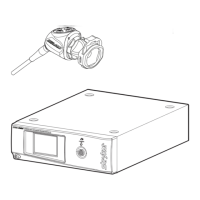EN-32
Drying
• For automated drying, use the drying cycle provided with the
washer/disinfector.
• For manual drying, use a lint-free cloth.
• Dry any lumens with compressed air.
Maintenance, Inspection, and Testing
• Inspect the device on a continual basis. If a problem is observed or
suspected, the device should be returned for repair.
• Inspect all components for cleanliness. If uid or tissue buildup is
present, repeat the above cleaning and disinfection procedures.
• Inspect the camera cable for cuts and breaks. Return any damaged
camera to Stryker for service.
Packaging
N/A
Sterilization
After performing the cleaning instructions specied above, perform one of
the following sterilization cycles.
