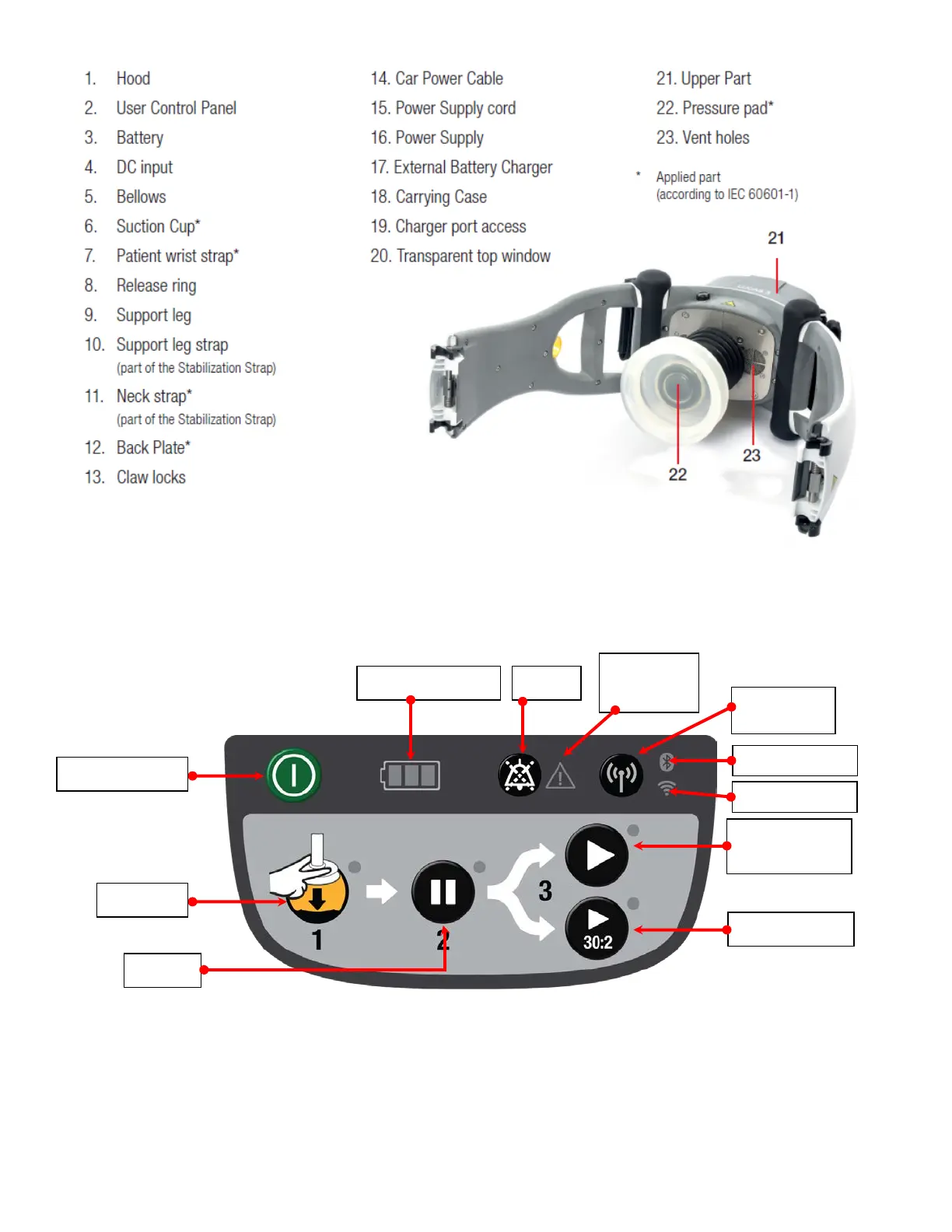LUCAS
®
3 Chest Compression System – Service Manual
3328798-002, ©2017 Physio-Control, Inc.
Page 10 of 91
(continuous)
LUCAS has two Support Legs that lock to the Back Plate with Claw Locks. The Support Legs are foldable for
convenient transportation.
The Claw Locks automatically lock to the Back Plate when LUCAS is pressed on to it. To unlock the Claw Locks, pull
the Release Rings
Control Panel
The User Control Panel is the user interface with which the device can be controlled and monitored through seven
button switches and a number of LED’s. The User Control Panel is situated on the hood and is connected to the
protective/charger system that sends the signals to the control system. For further details on the User Control Panel
please read chapter 2.7 in the Instructions for Use which also explains the different states on the Battery indicator.
LED