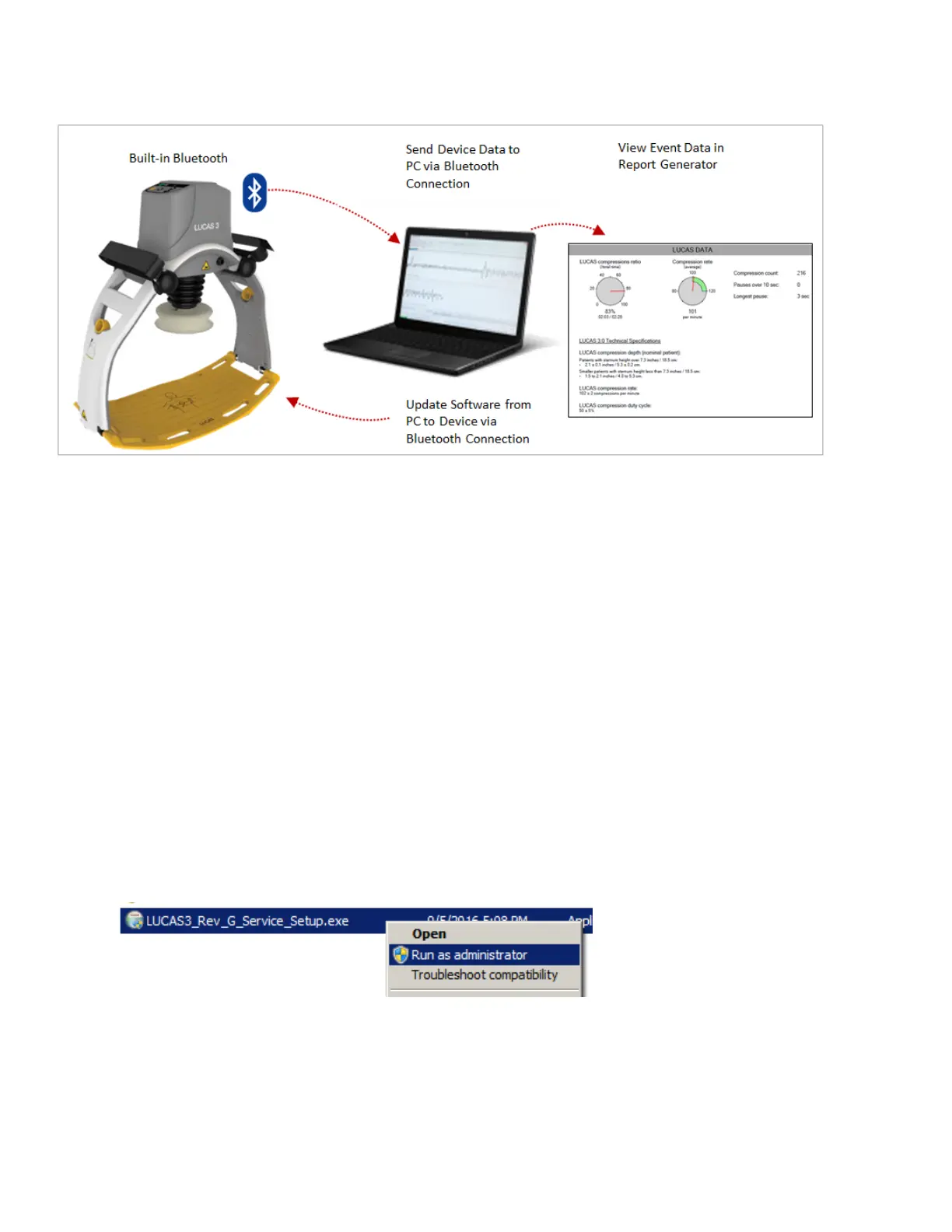LUCAS
®
3 Chest Compression System – Service Manual
3328798-002, ©2017 Physio-Control, Inc.
Page 13 of 91
Device Communication
LUCAS
®
3 has a built-in communication board with Bluetooth or WiFi connection, it allows:
1. Post-event data being download to the PC without opening the hood, and view Event Data in the Report
Generator after data download.
2. WiFi with LIFENET connectivity.
3. Setup Options configurable via LIFENET through WiFi or with the LUCAS
®
3 Program Loader.
4. Using LUCAS
®
3 Program Loader with Bluetooth connection to update Software from PC to Device, view
device log, and perform sensor calibration.
LUCAS
®
3 Program Loader
LUCAS
®
3 program loader is software for updating the program and change the Setup options in LUCAS. It can also
be used to read errors and warnings from the device, and perform the sensor calibration. This section explains how the
software works.
• LUCAS 3 Program Loader should only be used by trained personnel
• Antivirus protection and fire walls should be installed on the computer that have the LUCAS 3 Program Loader
installed.
• All suspected cyber security threats shall be reported to Physio-Control.
Software installation
To install LUCAS 3 Program Loader version 3.x:
1. Right Click on LUCAS3_V3X_RevX_Service_Setup.exe, and Run as administrator
2. Installation starts
3. Click on Next from this screen:
