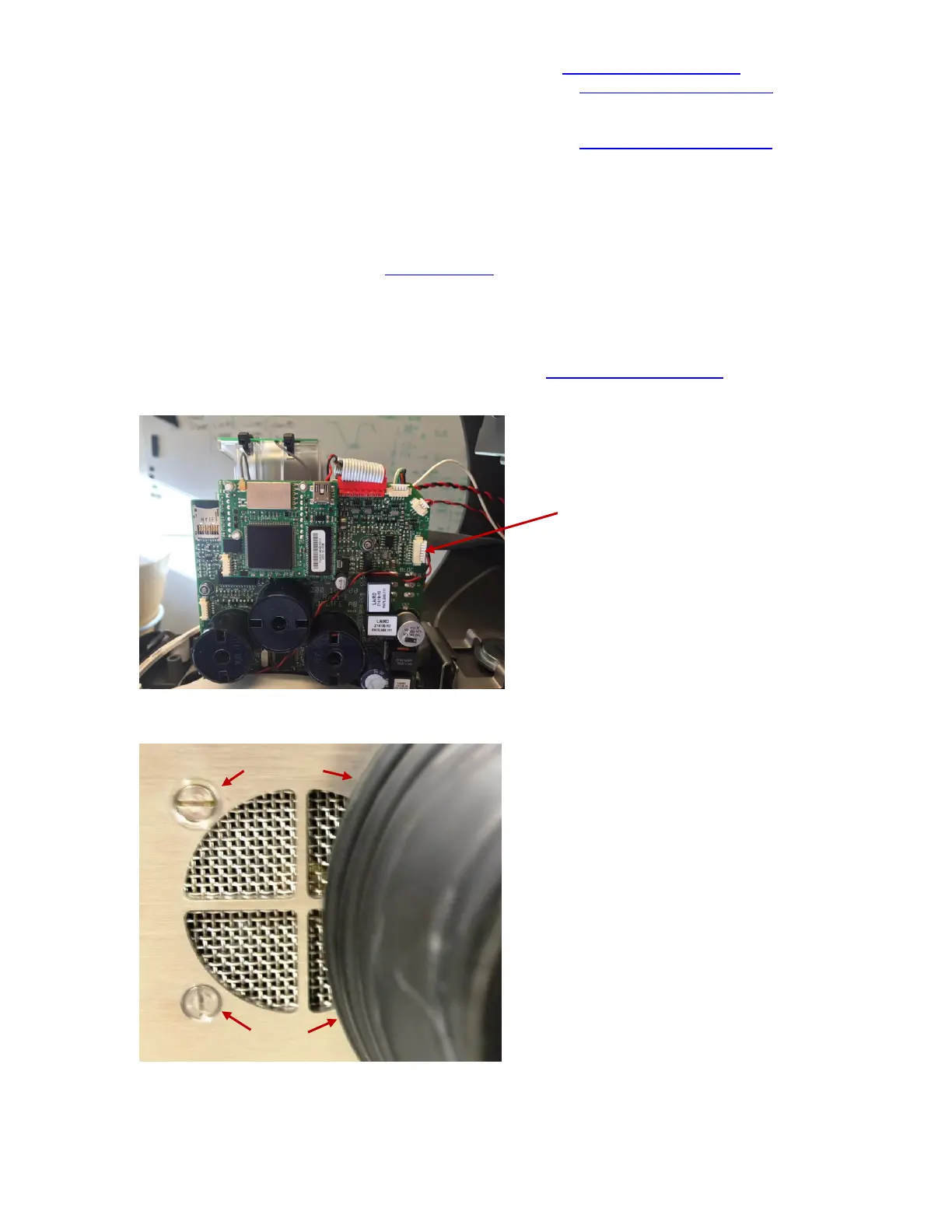LUCAS
®
3 Chest Compression System – Service Manual
3328798-002, ©2017 Physio-Control, Inc.
Page 71 of 91
• Put back the Hood according to Reassembling instruction in How to Replace the Hood
.
• Put back the Bellows according to Reassembling instruction in How to Replace the Bellows.
• Put back the Suction Cup.
3. Programming
• Connect a laptop and program the Protective PCB according to LUCAS® 3 Program Loader
.
• Check that “Device S/N”, Time and Date, “Total Number of Strokes”, “Hardware ID” and “Device Friendly
Name” are correct (if possible check against “Store View” performed in Disassembling step). If “Store View”
was not possible set: “Device S/N” (e.g. 35160021) and “Hardware ID” (e.g. 100921-00) according to Type
Label, “Total Number of Strokes” to 0 (zero) and “Device Friendly Name” to “LUCAS3-“ + serial number
according to Type Label.
4. Test
Perform a Function Check according to Function Check
.
How to Replace the Electric Fan
1. Disassembling
• Lift of the hood by following Disassembling instructions in How to Replace the Hood
, it’s not necessary
to disconnect the cables.
• Disconnect the Fan Cable on the Control PCB
• Remove the four screws that hold the Fan (under the battery side, two more screws are hidden under the
robber bellows) with a Flat 5.5x0.8 mm (5.5) Screwdriver.
• Take off the Threaded plate and lift out the Fan.
2. Reassembling