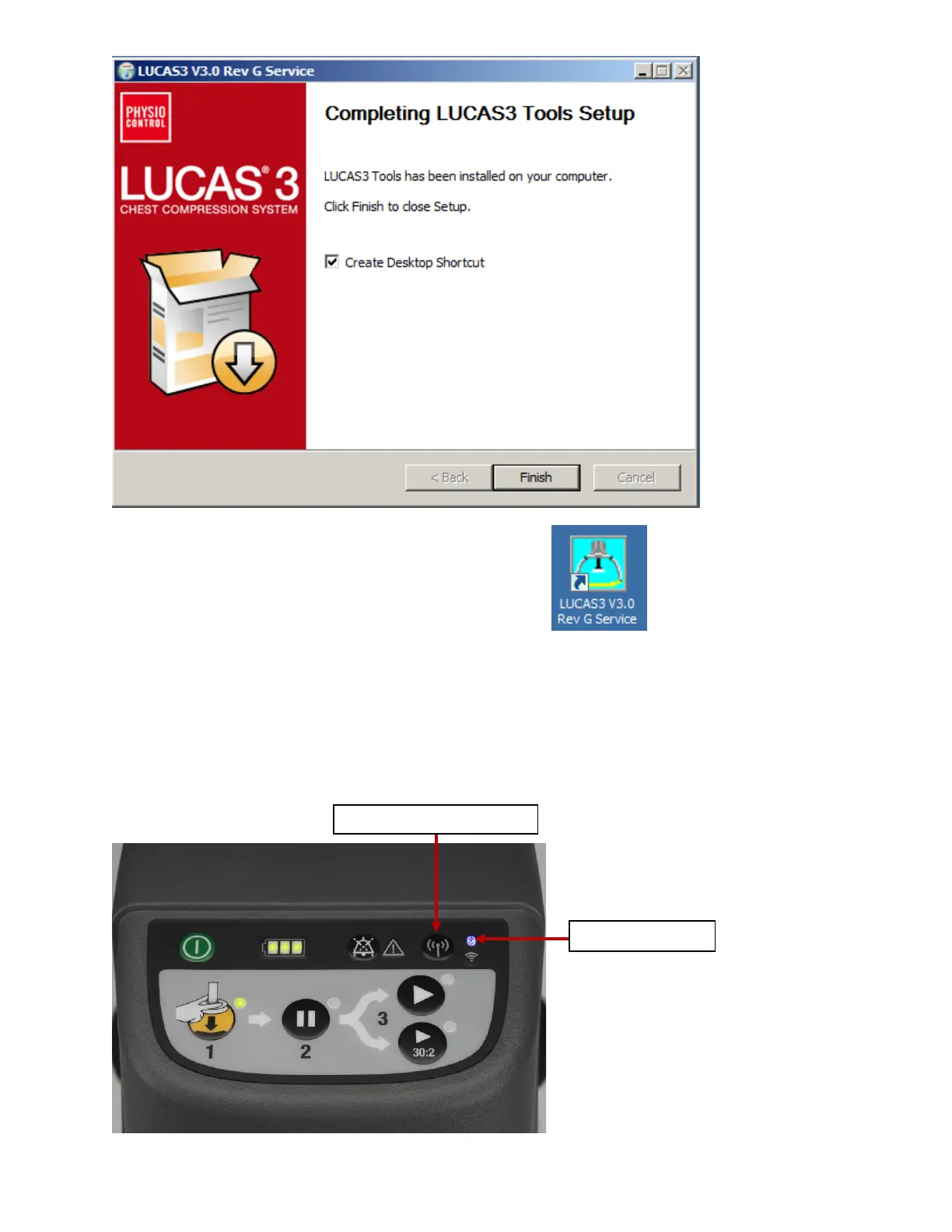LUCAS
®
3 Chest Compression System – Service Manual
3328798-002, ©2017 Physio-Control, Inc.
Page 15 of 91
6. Test LUCAS 3 Program Loader by double click on desktop icon
(Note. Different software versions can occur)
Connect the device via Bluetooth
When updating the program in LUCAS using the Bluetooth connection, there is no need to open the hood.
1. Ensure the LUCAS Device is powered OFF and no LEDs are on.
2. Press and hold TRANSMIT DATA button for one second to turn on Bluetooth mode, ensuring the Bluetooth
symbol lights up and flashing.
TRANSMIT DATA button TRANSMIT DATA button