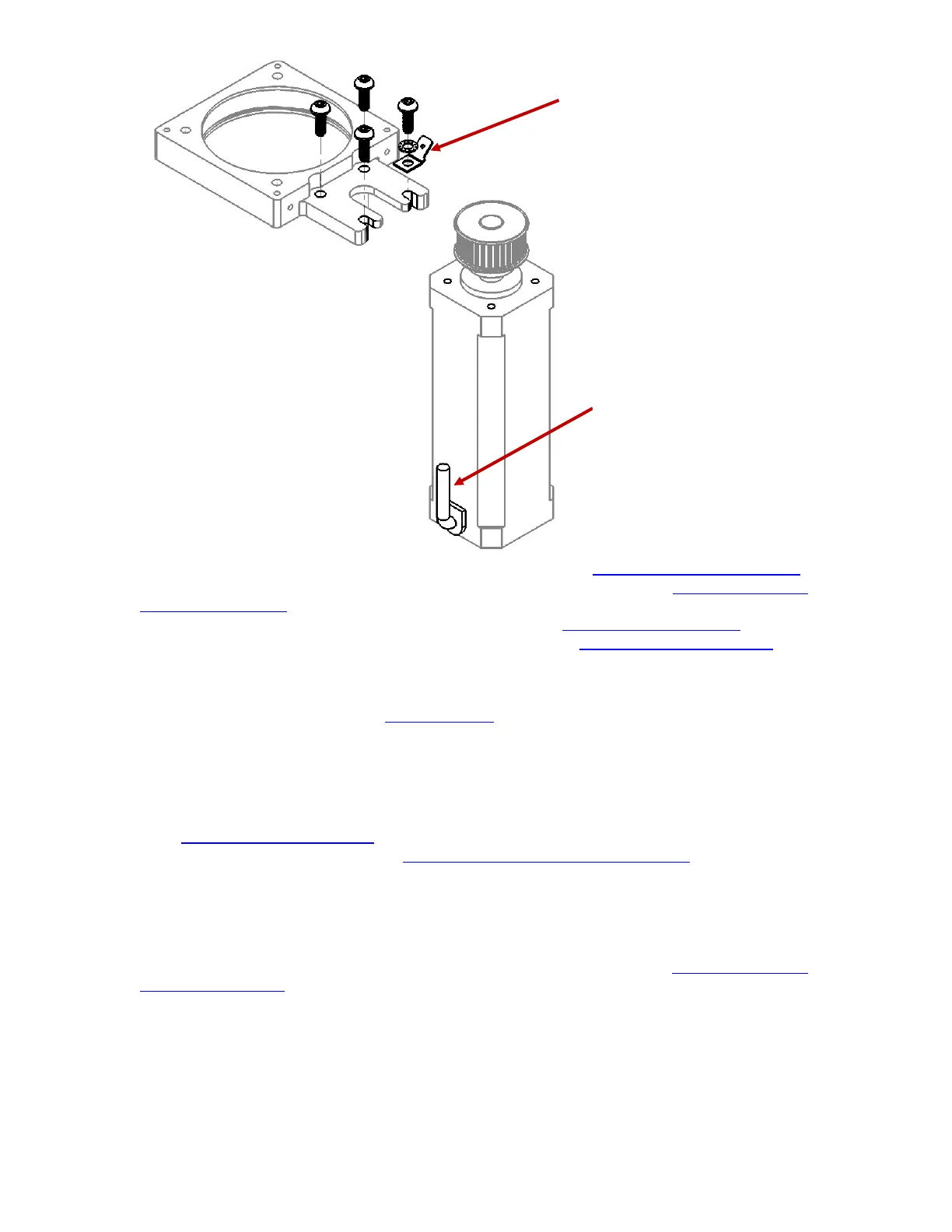LUCAS
®
3 Chest Compression System – Service Manual
3328798-002, ©2017 Physio-Control, Inc.
Page 69 of 91
• Put back the Drive Belt according to Reassembling instruction in How to Replace the Drive Belt.
• Put back the Compression Module according to Reassembling instruction in How to Replace the
Compression Module.
• Put back the Hood according to Reassembling instruction in How to Replace the Hood.
• Put back the Bellows according to Reassembling instruction in How to Replace the Bellows.
• Put back the Suction Cup.
3. Test
Perform a Function Check according to Function Check
.
How to Replace the Control PCBA
1. Disassembling
• Before disassembling and changing any PCB and if possible; connect a laptop and perform “Store View”
using LUCAS® 3 Program Loader
.
• Follow Disassembling instructions in How to Replace the Compression Module to take out the
Compression Module.
• Remove the two remaining screws from beneath and lift out the PCB carefully.
• Warning: Always use ESD protection when handling PCBs!
• Remove SD-card from old Controller PCB. Check that the SD-card is intact and readable/writeable. If SD-
card is working properly keep it for the new Controller PCB.
• Remove Communication PCB according to the Disassembling Instruction in
How to Replace the
Communication PCB