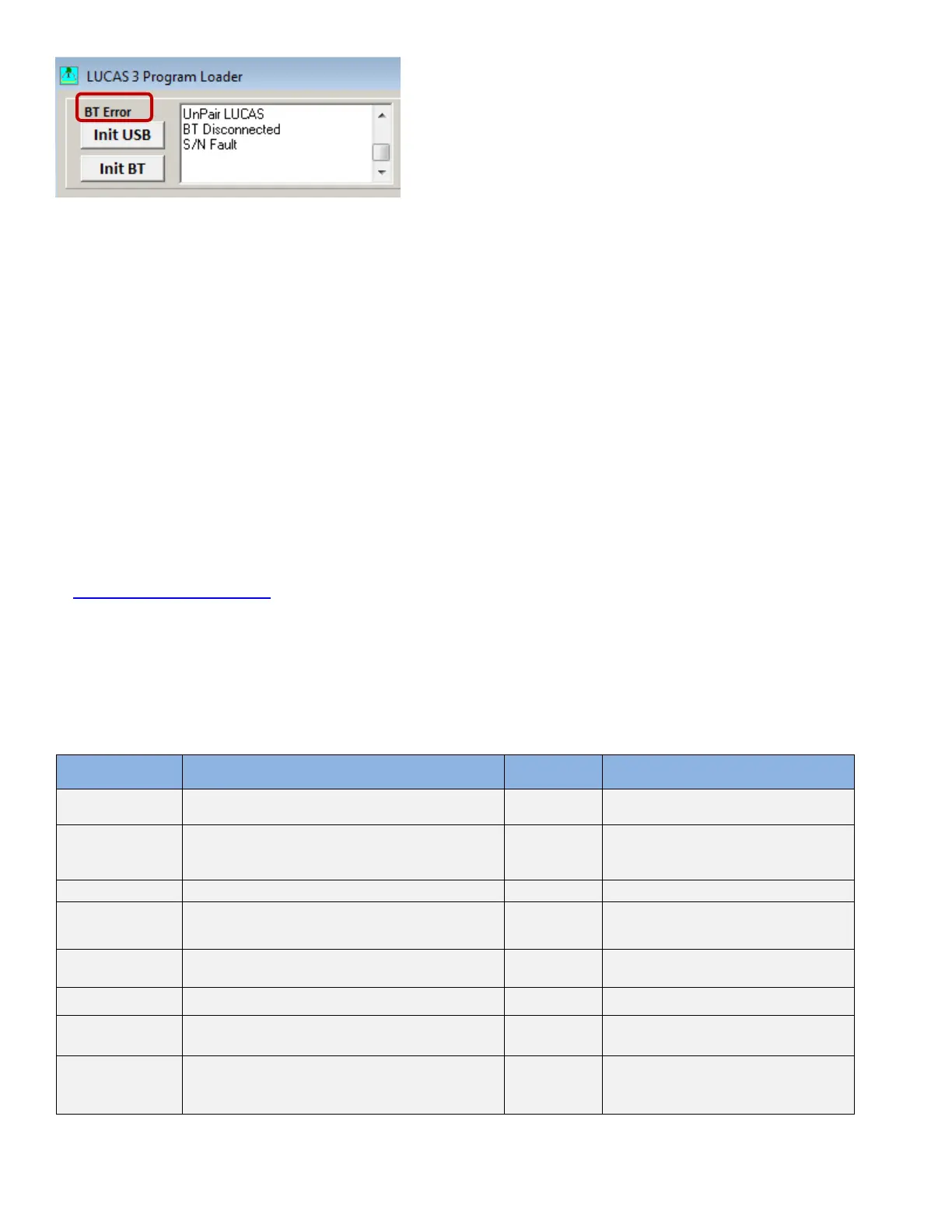LUCAS
®
3 Chest Compression System – Service Manual
3328798-002, ©2017 Physio-Control, Inc.
Page 51 of 91
To update the Bluetooth driver for the computer:
1. Find out the computer maker, model name and number
2. Download the latest version of the Bluetooth driver from the computer manufactory support website
3. Install the driver
4. Reboot the computer
5. Toggle the wireless switch off/on
6. Try to connect LUCAS 3 to computer again via Bluetooth
7. If BT Error cannot be fixed, contact SmartDesk for support
Troubleshooting Tips
With the help of the tables above, try to locate which module to check or replace.
Before replacing a board it’s possible to connect the board hanging on the side of LUCAS. If the problem disappears
when testing, then continue to replace the board.
It can be a good start to check that all connectors are connected and that internal cables are intact. In some cases a
Multimeter instrument can be useful to do measurements with.
In Appendix A (wiring diagram)
, there is a wiring diagram that can be helpful for troubleshooting.
If the device doesn’t start, first check the battery and if that’s ok check the connections from the Hood and the User
Control Panel.
Spare Parts and Accessories
Spare Parts
Catalog # Description Drawing # Note
21576-000066 LUCAS 2 COMPRESSION MODULE 2.2 150401-20 Including motor
21576-000079 LUCAS 3 REFURBISHING KIT 160402-00
patient straps and stabilization
21576-000094
HOOD, WITH USER PANEL, LUCAS 3
STRYKER
160403-01
21576-000009 LUCAS 2 BELLOWS 150404-00
21576-000010 LUCAS 2 ELECTRIC FAN 150405-00
21576-000068 LUCAS 2 ELECTRIC MOTOR 2.2 150406-20 Including drive belt
21576-000081 LUCAS 3 SUPPORT LEG 160408-00
Including angle shafts, strap
holders, snap rings, and torsion-
spring
