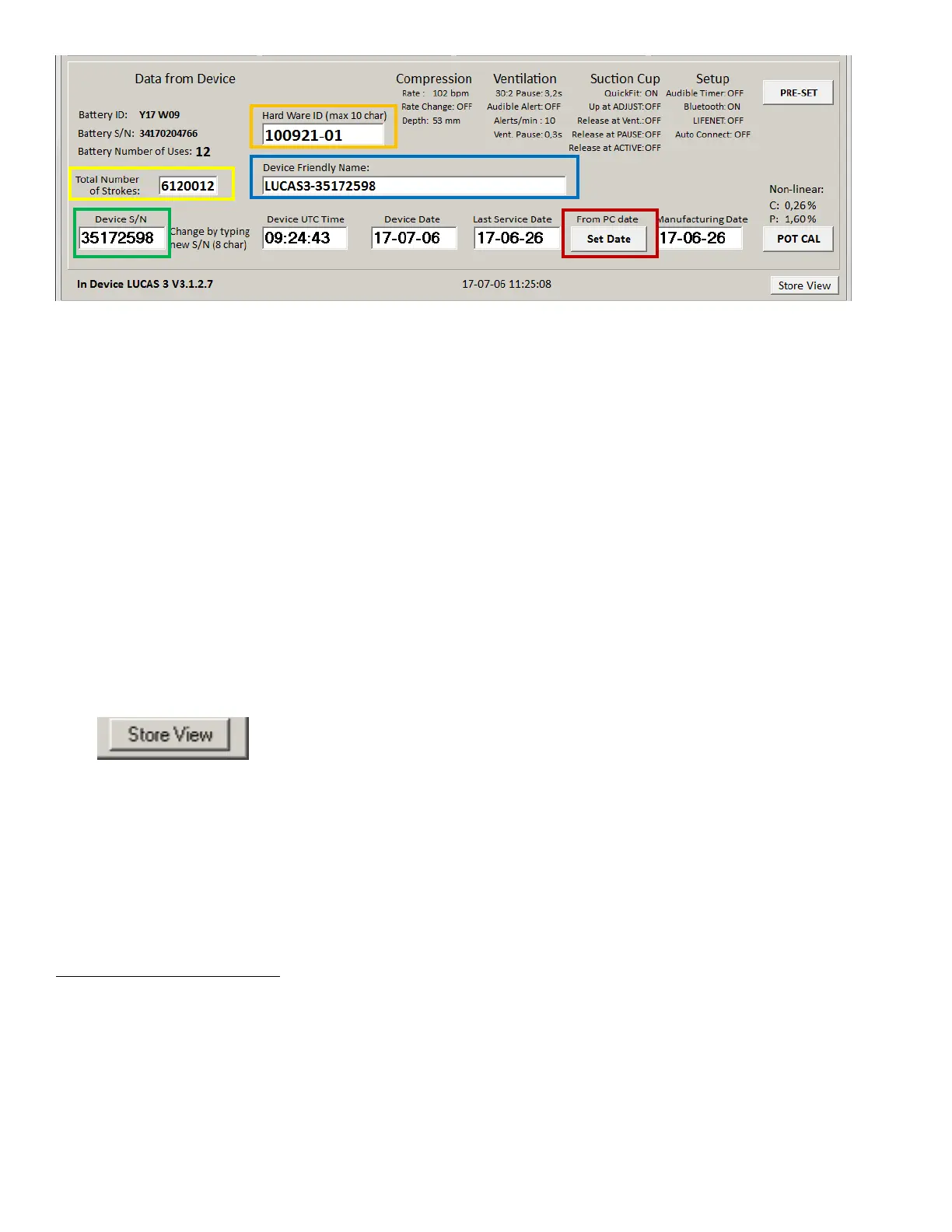LUCAS
®
3 Chest Compression System – Service Manual
3328798-002, ©2017 Physio-Control, Inc.
Page 26 of 91
- LUCAS 3 Version 3.1 (Part No: 250041-00) –
-
It’s also possible to set the Device ID(S/N), Friendly Name, Time and Last Service Date, and reset total number of
Strokes.
NOTE:
• When setting up Device Time, always use UTC-0 time
• Both Device Date and Last Service Date are in YY-MM-DD format
• Setup will be automatically saved to the device
Change Device S/N
The Device S/N (=Serial number of the device) can be set simply by typing in the wanted S/N (8 char), typically
3516XXXX. The S/N is automatically saved.
Set Latest Service Date
Set latest Service date by pressing SET PC Date / SET Date.
Store View
The Program Loader screenshot can be stored for future reference by clicking “Store View”.
The screenshot will be saved in a sub-folder “Pictures” where the Program Loader folder is with the serial number as
file name
1
. At the same time the screenshot will be printed at the selected default printer. If no printer is connected, a
message will appear which can be cancelled; the picture will be saved and can be printed at any time.
1
An administrative right to the ”LUCAS3 Tools” folder is necessary to save the screenshot. This can either be done by
right-clicking the LUCAS
®
3 program loader.exe file and chose “Run as administrator” every time you want a
screenshot saved to the “Pictures” subfolder or by locating the ”LUCAS3 Tools” folder on your computer, right-click the
folder, chose Properties, choose the Security tab, highlight your “Users” name, e.g. Users (ANRESN-L1\Users), click
Edit, chose your “Users” name again, then in the “Permissions for Users” window in the Allow column make sure that
the Write-box is marked, then chose Apply. This allows the program to save screenshots to the ”LUCAS3 Tools” folder
and subfolders without having to run the LUCAS
®
3 program loader.exe as Administrator.