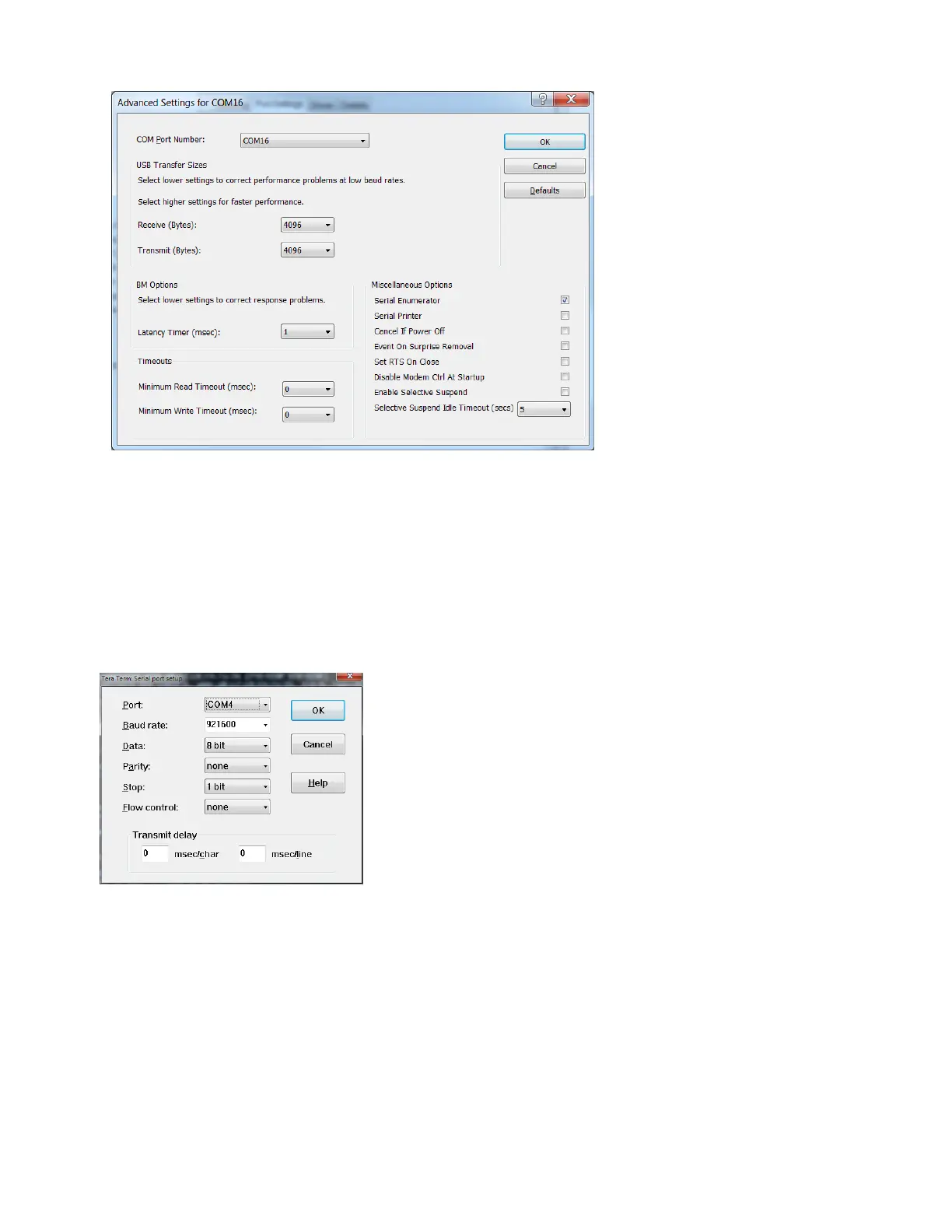LUCAS
®
3 Chest Compression System – Service Manual
3328798-002, ©2017 Physio-Control, Inc.
Page 33 of 91
5. Select Advanced...
6. Change Latency Timer to 1 ms.
7. Press OK.
Close all windows and restart PC.
Open the Hood of the device (see instructions for Hood disassembly/reassembly) and connect the USB programming
cable to connector X2 on the Com Board. Plug the USB connector to the computer and assemble the battery to the
device.
Update and Test procedure
1. Start Tera Term software.
2. Select Serial and used COM Port (+ OK). Note that COM-port might be different
3. Select menu "Setup"-> Serial port...
4. Change Baud rate: to 921600 (+ OK).
5. Place cursor in the Tera Term window.
6. Start Lucas device communication (by COM button) and press a key on the keyboard fast (within 3s).
7. Type "run loadngo" + return.
8. Select menu "File"->"Transfer"->"Kermit"->"Send..." and select new Linux binary file to load (250042-00).