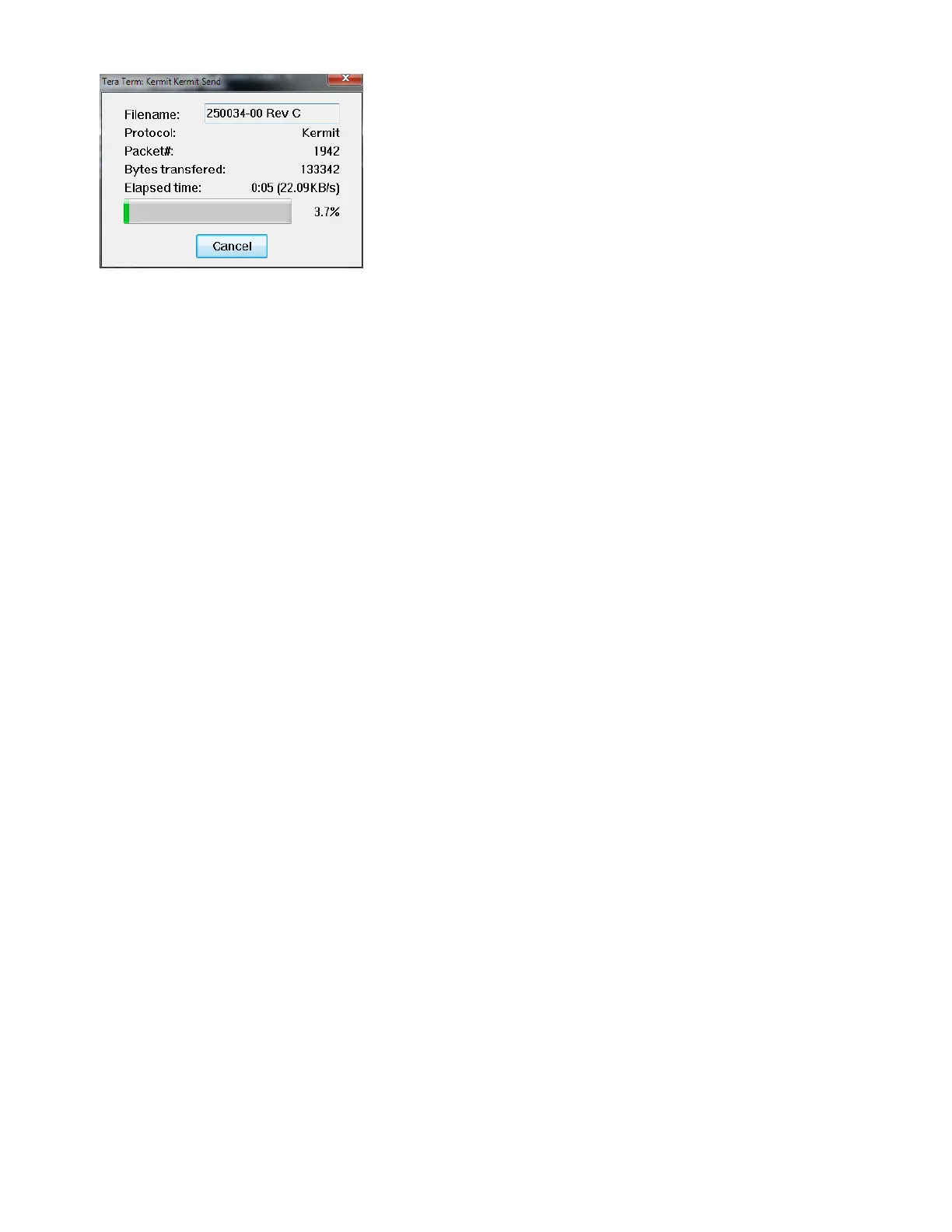LUCAS
®
3 Chest Compression System – Service Manual
3328798-002, ©2017 Physio-Control, Inc.
Page 34 of 91
9. Wait until program loaded.
10. Wait until LINUX and App have started, Wait until "......." is started to be written.
11. Turn Off the LUCAS3 device by pressing ON/OFF key two times.
12. Disconnect the USB cable.
13. Assemble the LUCAS3 device.
14. Press the Transmit key on the LUCAS3 device and confirm that the blue LED is flashing.
15. Start the Service-tool software (LUCAS3_V3_1_RevX.exe) and press “Init BT”-button.
16. When the device and PC is paired, press the “Progam”-button to program new Main software.
17. When the programming is completed, perform Linear sensor-calibration.
18. When the calibration is completed, press the “Off”-button.
19. Press the Transmit key on the device and confirm that the blue LED is flashing.
20. Start the Service-tool software (LUCAS3_V3_1_RevX.exe) with the latest revision and press “Init BT”-button.
21. When the device and PC is paired, verify the checksums are written in black text and not red that indicates that the
software in the device not have the latest version.
22. Press the “Off”-button.
23. Run the device in continuous mode for at least one minute and turn it off.
24. Press the Transmit key on the device and confirm that the blue LED is flashing.
25. Start the Service-tool software (LUCAS3_V3_1_RevX.exe) and press “Init BT”-button.
26. When the device and PC is paired, verify that the LOG-file from the latest run has no errors or warnings.