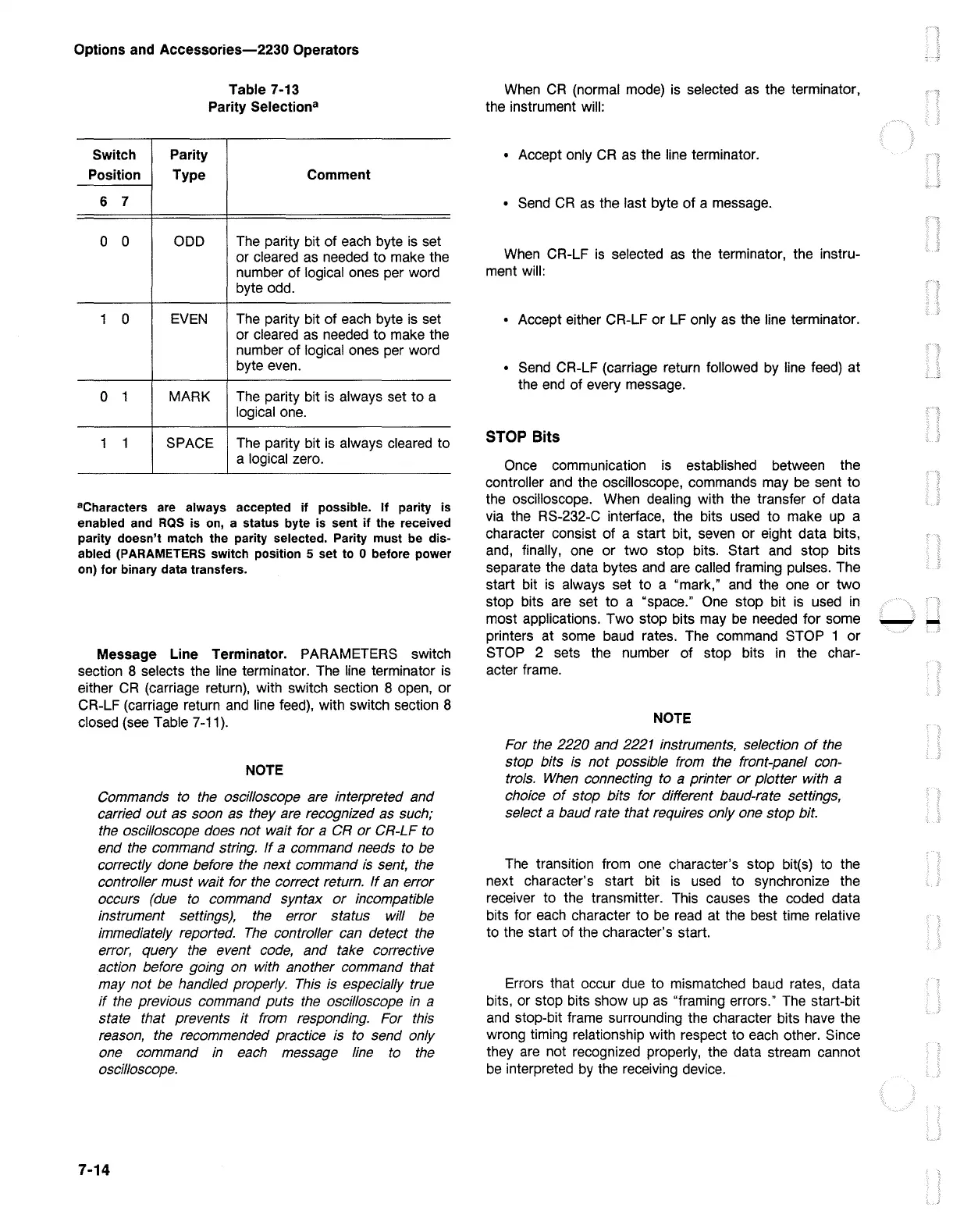Options and
Accessories-2230
Operators
Switch
Position
6
7
0
0
1
0
0 1
1 1
Table 7-13
Parity Selection
8
Parity
Type Comment
ODD
The
parity bit of
each
byte
is
set
or cleared
as
needed
to make the
number of logical ones per word
byte odd.
EVEN
The
parity bit of
each
byte
is
set
or cleared
as
needed
to make the
number of logical ones per word
byte
even.
MARK
The
parity bit
is
always set to a
logical one.
SPACE
The
parity bit
is
always cleared to
a logical zero.
8
Characters are always accepted if possible. If parity
is
enabled
and
RQS
is
on,
a status byte
is
sent if the received
parity doesn't match the parity selected. Parity must be dis-
abled (PARAMETERS switch position 5 set
to
O before power
on) for binary data transfers.
Message Line Terminator. PARAMETERS switch
section 8 selects the line terminator.
The
line
terminator
is
either
CR
(carriage return), with switch section 8 open, or
CR-LF (carriage return
and
line
feed),
with switch section 8
closed
(see
Table 7-11).
NOTE
Commands to the oscilloscope are interpreted and
carried out as soon
as
they are recognized
as
such;
the
oscilloscope does not wait for a
CR
or
CR-LF
to
end
the
command string.
If
a command needs to
be
correctly done before
the
next command
is
sent,
the
controller must wait for
the
correct return.
If
an
error
occurs
{due
to
command syntax
or
incompatible
instrument settings),
the
error status will
be
immediately reported.
The
controller
can
detect
the
error, query
the
event
code,
and take corrective
action before going
on
with another command that
may not
be
handled properly.
This
is
especially true
if
the
previous command puts
the
oscilloscope
in
a
state that prevents
it
from responding. For this
reason,
the
recommended practice
is
to
send only
one command
in
each
message
line
to
the
oscilloscope.
7-14
When
CR
(normal mode)
is
selected
as
the terminator,
the instrument will:
• Accept only
CR
as
the
line
terminator.
•
Send
CR
as
the last byte
of
a message.
When
CR-LF
is
selected
as
the terminator, the instru-
ment will:
• Accept either CR-LF or
LF
only
as
the line terminator.
•
Send
CR-LF (carriage return followed
by
line feed) at
the
end
of every message.
STOP Bits
Once
communication
is
established between the
controller
and
the oscilloscope, commands may
be
sent to
the oscilloscope.
When
dealing with the transfer of data
via the RS-232-C interface, the bits
used
to make
up
a
character consist of a start bit,
seven
or eight data bits,
and,
finally, one or two stop bits. Start
and
stop bits
separate the data bytes
and
are
called framing pulses. The
start bit
is
always set to a "mark,"
and
the one or two
stop bits are set to a "space."
One
stop bit
is
used
in
most applications. Two stop bits may
be
needed
for some - -
printers at some baud rates.
The
command STOP 1 or
STOP 2 sets the number of stop bits
in
the char-
acter
frame.
NOTE
For
the
2220 and
2221
instruments, selection
of
the
stop bits
is
not possible from
the
front-panel con-
trols.
When
connecting to a printer
or
plotter with a
choice
of
stop bits for different baud-rate settings,
select a baud rate that requires only one stop bit.
The
transition from
one
character's stop bit(s) to the
next character's start bit
is
used
to synchronize the
receiver to the transmitter. This causes the coded data
bits for
each
character to
be
read
at the best time relative
to the start of the character's start.
Errors that occur due to mismatched
baud
rates, data
bits, or stop bits show
up
as
"framing errors."
The
start-bit
and
stop-bit frame surrounding the character bits have the
wrong timing relationship with respect to
each
other. Since
they
are
not recognized properly, the data stream cannot
be
interpreted
by
the receiving device.
