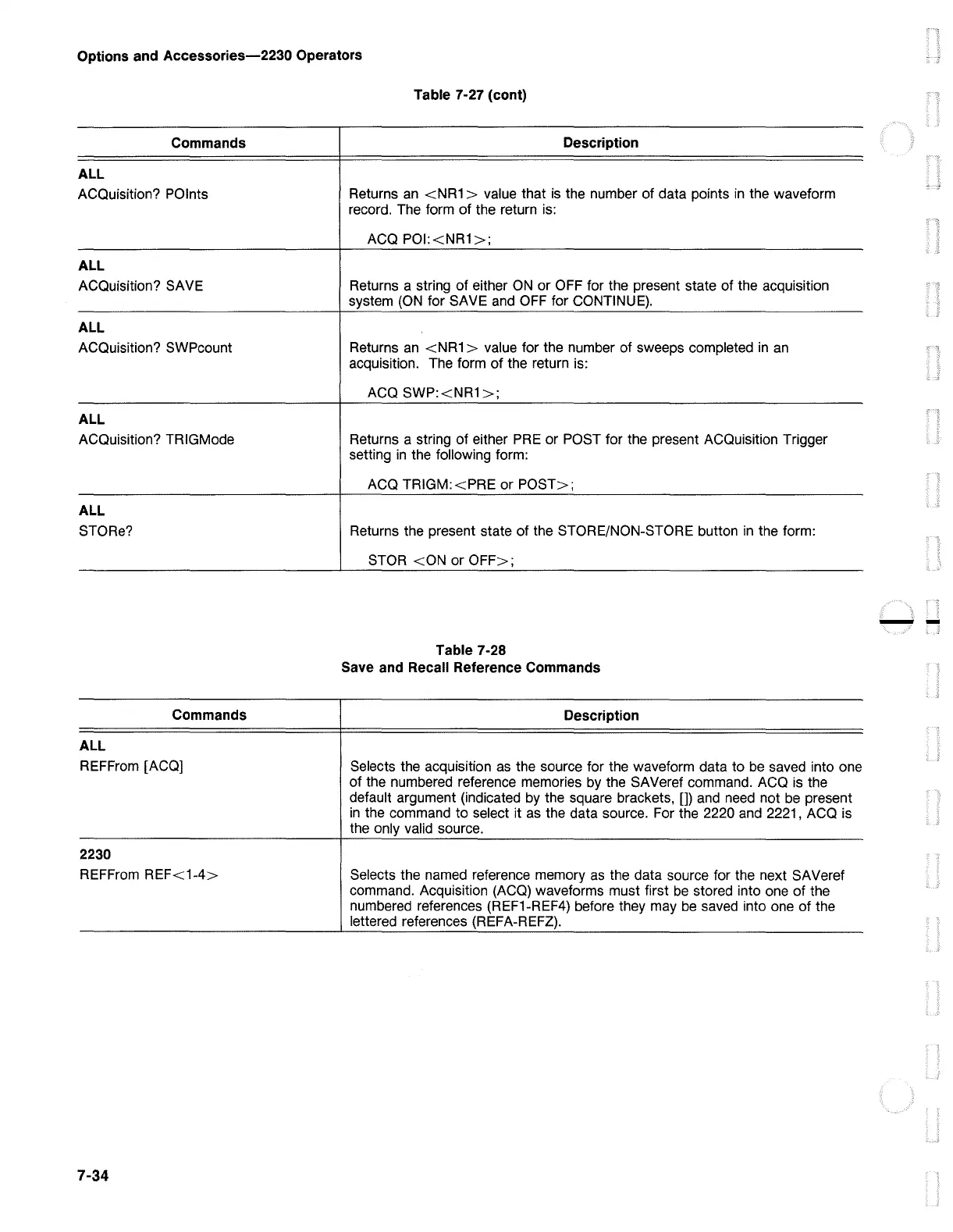Options and
Accessories-2230
Operators
Commands
ALL
ACQuisition? POlnts
ALL
ACQuisition? SAVE
ALL
ACQuisition? SWPcount
ALL
ACQuisition? TRIGMode
ALL
STORe?
ALL
Commands
REFFrom [ACQ]
2230
REFFrom
REF<1-4>
7-34
Table 7-27 (cont)
Description
Returns
an
<NR1 > value that
is
the number of data points
in
the waveform
record. The form
of
the return is:
ACQ
POl:<NR1>;
Returns a string
of
either
ON
or
OFF
for the present state of the acquisition
system
{ON
for SAVE
and
OFF
for CONTINUE).
Returns
an
<NR1 > value for the number of sweeps completed
in
an
acquisition. The form
of
the return is:
ACQ
SWP:<NR1>;
Returns a string
of
either
PRE
or POST for the present ACQuisition Trigger
setting
in
the following form:
ACQ
TRIGM:<PRE
or
POST>;
Returns the present state
of
the STORE/NON-STORE button
in
the form:
STOA
<ON
or
OFF>;
Table 7-28
Save and Recall Reference Commands
Description
Selects the acquisition
as
the source for the waveform data to
be
saved into one
of
the numbered reference memories
by
the SAVeref command. ACQ is the
default argument {indicated
by
the square brackets, [])
and
need
not
be
present
in
the command to select it
as
the data source. For the 2220 and 2221, ACQ is
the only valid source.
Selects the named reference memory
as
the data source for the next SAVeref
command. Acquisition {ACQ) waveforms must first
be
stored into one
of
the
numbered references {REF1-REF4) before they may
be
saved into one
of
the
lettered references {REFA-REFZ).
