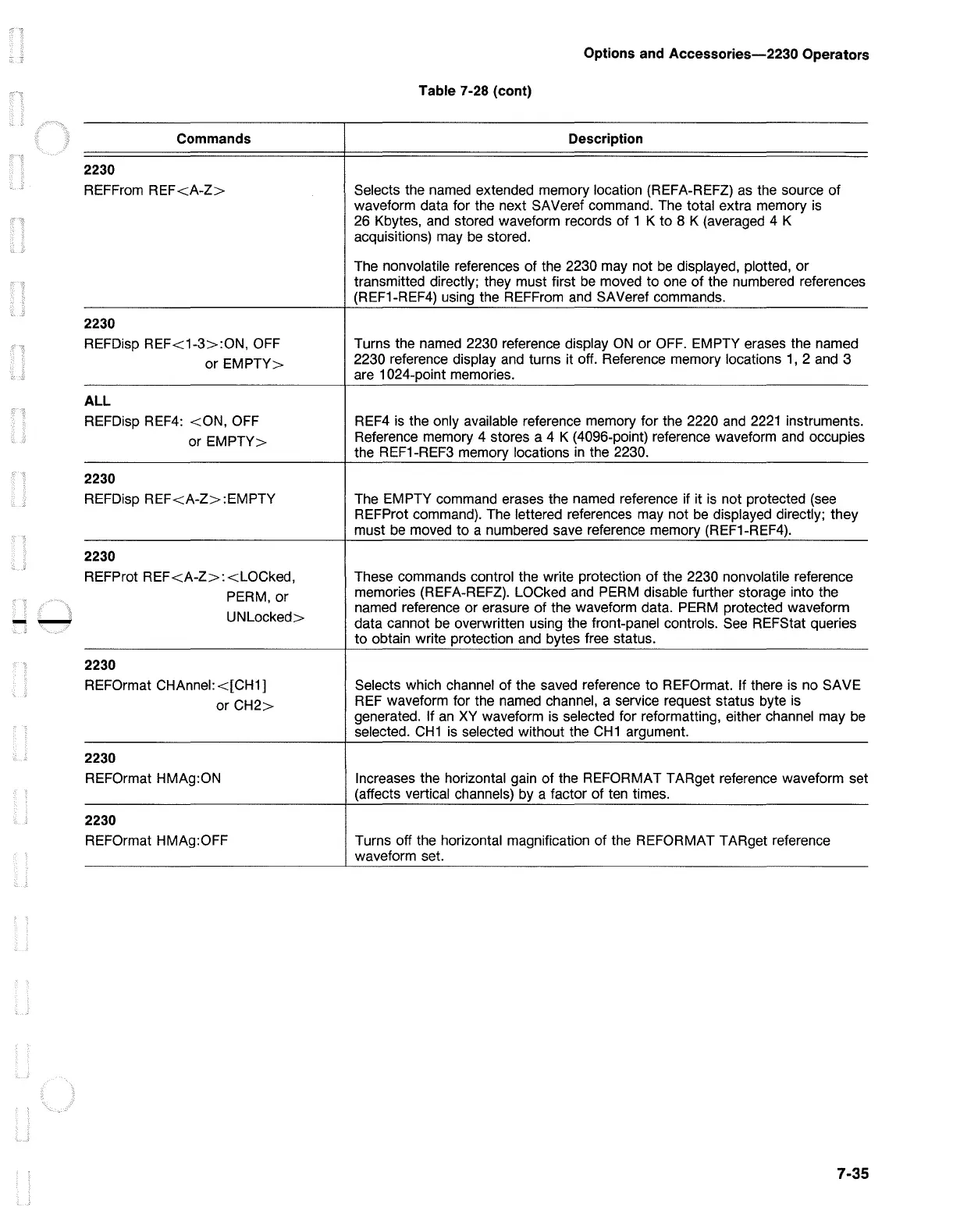Options and
Accessories-2230
Operators
Table 7-28 (cont)
Commands Description
2230
REFFrom
REF<A-Z>
Selects the named extended memory location (REFA-REFZ) as the source
of
waveform data for the next SAVeref command. The total extra memory
is
26 Kbytes, and stored waveform records of 1 K to 8 K (averaged 4 K
acquisitions) may
be
stored.
The nonvolatile references
of
the 2230 may not
be
displayed, plotted, or
transmitted directly; they must first
be
moved to one
of
the numbered references
(REF1-REF4) using the REFFrom
and
SAVeref commands.
2230
REFDisp
REF<1-3>:ON,
OFF
Turns the named 2230 reference display
ON
or
OFF.
EMPTY erases the named
or
EMPTY>
2230 reference display and turns it off. Reference memory locations
1,
2 and 3
are 1024-point memories.
ALL
REFDisp REF4:
<ON,
OFF REF4 is the only available reference memory for the 2220
and
2221
instruments.
or
EMPTY>
Reference memory 4 stores a 4 K (4096-point) reference waveform
and
occupies
the REF1-REF3 memory locations
in
the 2230.
2230
REFDisp
REF<A-Z>:EMPTY
The EMPTY command erases the named reference if it
is
not protected
(see
REFProt command). The lettered references may not
be
displayed directly; they
must
be
moved to a numbered save reference memory (REF1-REF4).
2230
REFProt
REF<A-Z>:<LOCked,
These commands control the write protection
of
the 2230 nonvolatile reference
-
_,
PERM, or
memories (REFA-REFZ). LOCked
and
PERM disable further storage into the
UN
Locked>
named reference or erasure
of
the waveform data. PERM protected waveform
data cannot be overwritten using the front-panel controls.
See
REFStat queries
to obtain write protection and bytes free status.
2230
REFOrmat CHAnnel:
<[CH1]
Selects which channel
of
the saved reference to REFOrmat. If there is no SAVE
or
CH2>
REF
waveform for the named channel, a service request status byte is
generated. If
an
XY
waveform is selected for reformatting, either channel may
be
selected.
CH1
is
selected without the
CH1
argument.
2230
REFOrmat HMAg:ON Increases the horizontal gain
of
the REFORMAT TARget reference waveform set
(affects vertical channels) by a factor
of
ten times.
2230
REFOrmat HMAg:OFF Turns off the horizontal magnification of the REFORMAT T ARget reference
waveform set.
7-35
