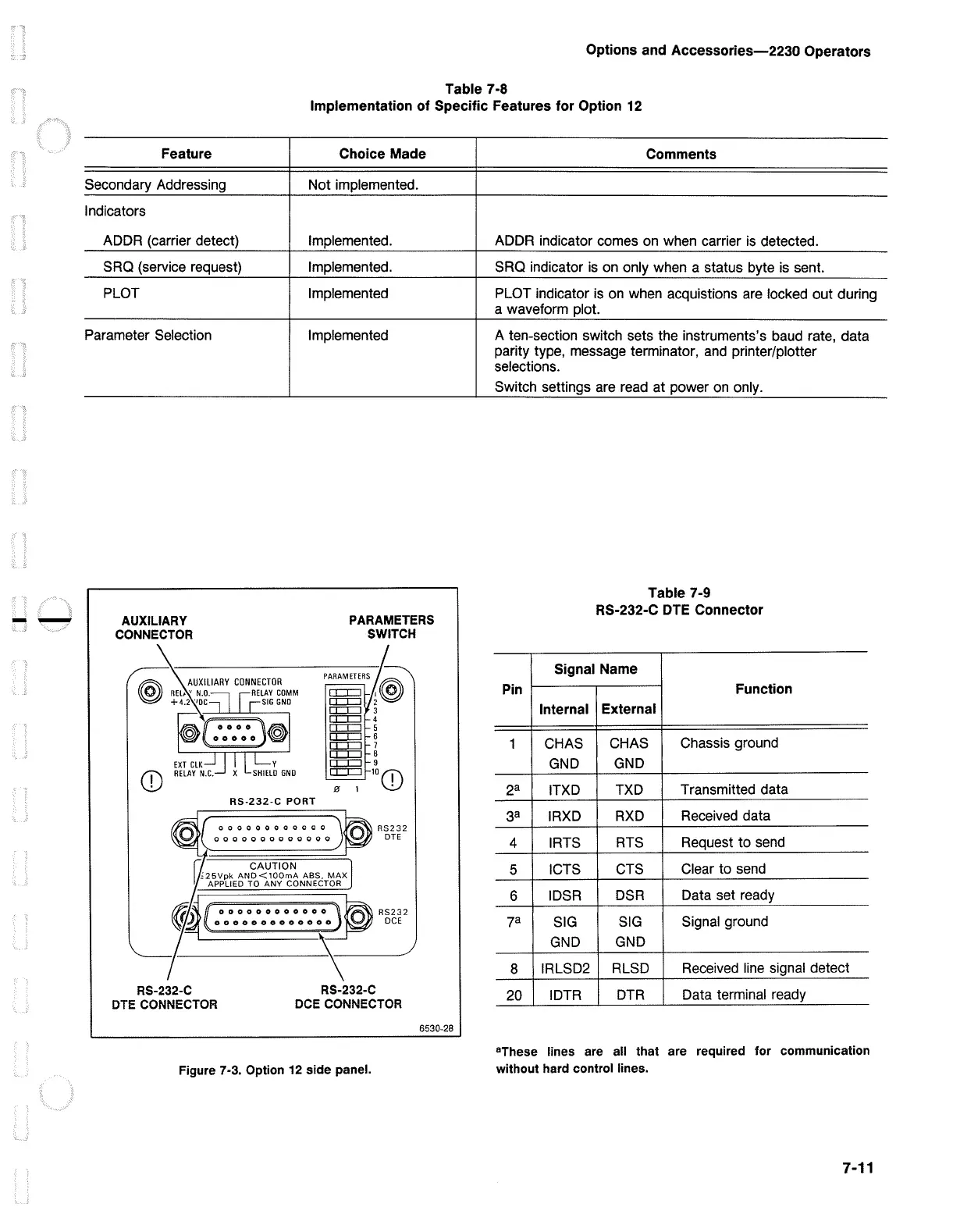--
Options and
Accessories-2230
Operators
Table 7-8
Implementation of Specific Features for Option 12
Feature Choice Made
Secondary Addressing
Not
implemented.
Indicators
ADDA (carrier detect) Implemented.
SRQ (service request) Implemented.
PLOT
Implemented
Parameter Selection Implemented
AUXILIARY
CONNECTOR
PARAMETERS
SWITCH
PARAMETERS
;@
RS-232-C
PORT
000000000000
0000000000000
000000000000
0000000000000
/!I
1
3
4
5
6
7
8
9
10(D.
RS232
DTE
RS232
DCE
RS-232-C
DTE CONNECTOR
RS-232-C
DCE CONNECTOR
Figure 7-3. Option
12
side panel.
6530-28
Comments
ADDA indicator comes on when carrier is detected.
SRQ indicator is on only when a status byte is sent.
PLOT indicator is on when acquistions are locked
out
during
a waveform plot.
A ten-section switch sets the instruments's baud rate,
data
parity type, message terminator, and printer/plotter
selections.
Switch settings are read
at
power on only.
Pin
1
2a
3a
4
5
6
7a
Table 7-9
RS-232-C DTE Connector
Signal Name
Function
Internal
External
CHAS CHAS
Chassis ground
GND
GND
ITXD
TXD
Transmitted data
IRXD
RXD
Received data
IRTS
ATS Request
to
send
ICTS
CTS
Clear to send
IDSR
DSR
Data set ready
SIG SIG
Signal ground
GND
GND
8
IRLSD2 ALSO
Received line signal detect
20
IDTR
DTR
Data terminal ready
8
These lines are
all
that are required for communication
without
hard
control
lines.
7-11
