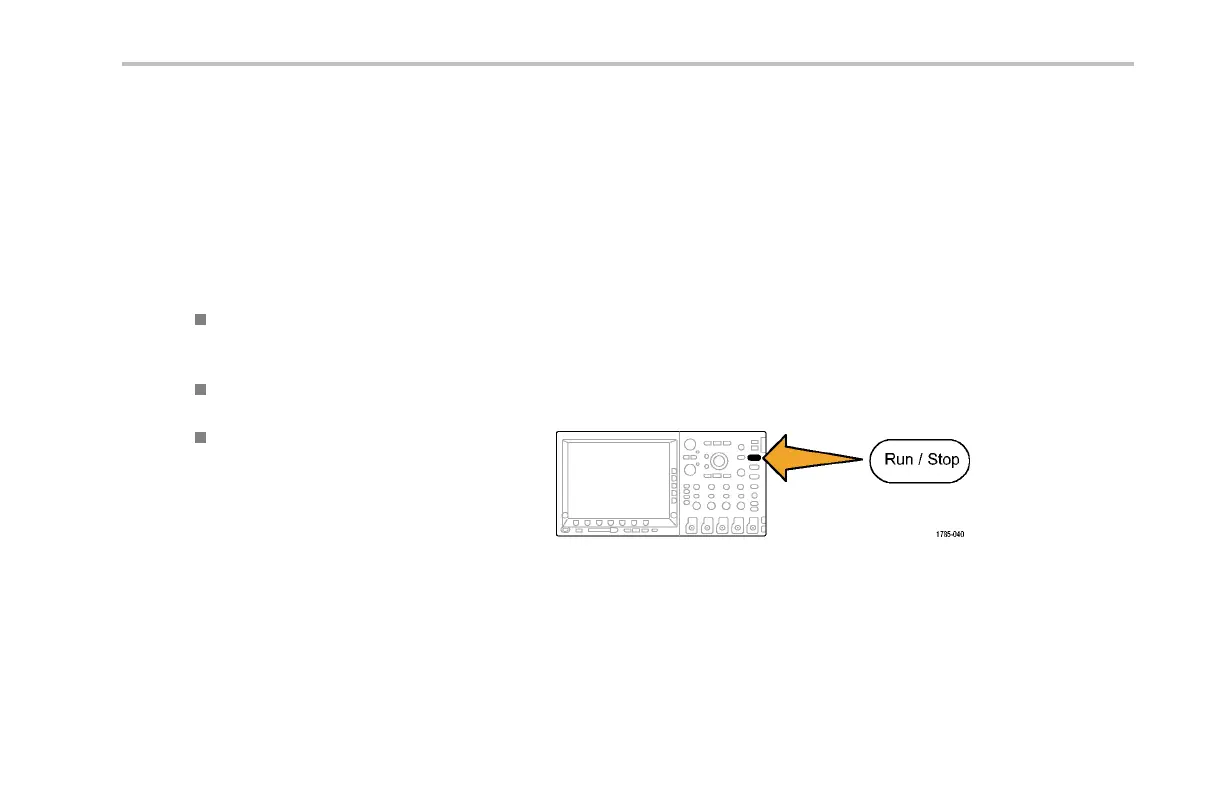Acquire the Signal
Using Roll Mode
Roll mode gives a display similar to a strip chart recorder for low-freque ncy signals. Roll mode lets you see acquired data points
without waiting for the acquisition of a complete waveform record.
Roll mode is enabled when the trigger mode is auto and the horizontal scale is set to 40 ms/div or slower.
Quick Tips
Switching to Envelope or Average acquisition mode, using math waveforms, or switching to normal trigger will disable Roll
mode.
Roll mode is disabled when you set the horizontal scale to 20 ms per division or faster.
Push Run/Stop to halt Roll m ode.
DPO4000 Series User Manual 83