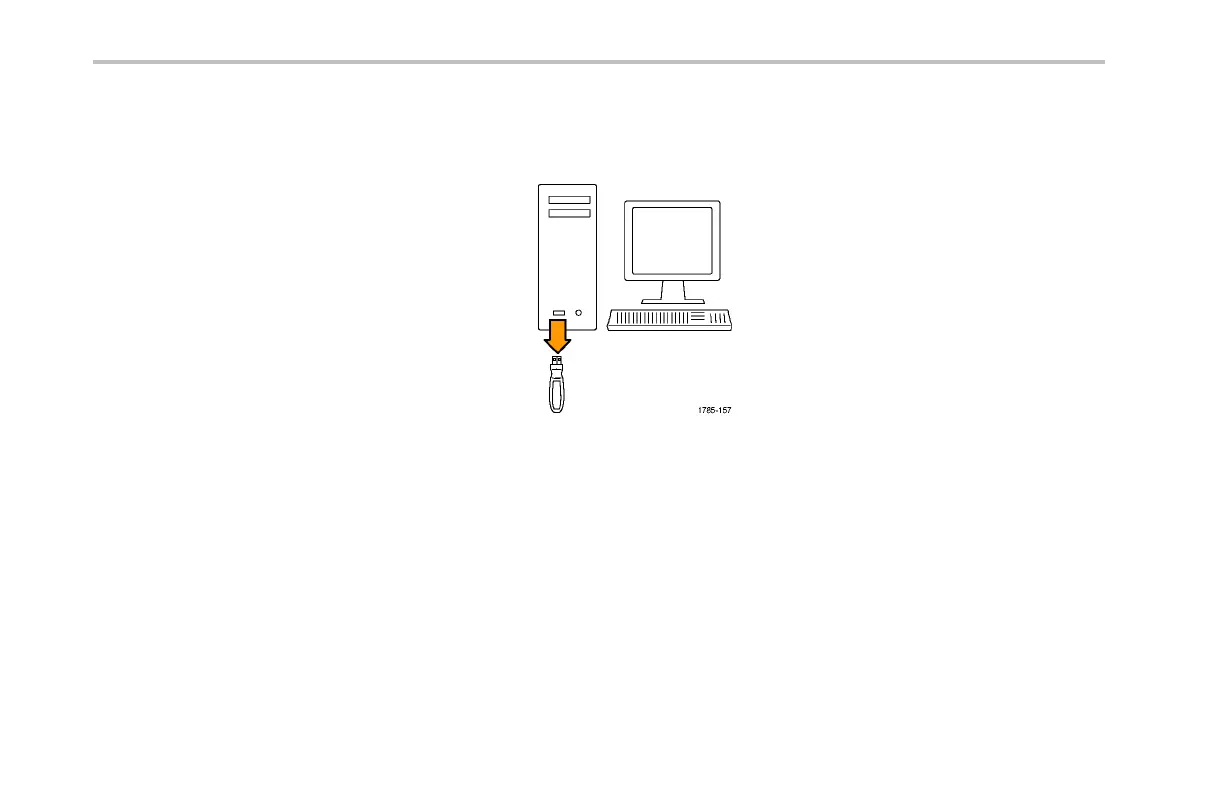Installation
Upgrading Firmware
To upgrade the firmware of the oscilloscope:
1. Open up a Web browser and go to
www.tektronix.com. Proceed to the software
finder. Download the latest firmware for your
DPO4000 series oscilloscope onto a USB
storage device.
28 DPO4000 Series User Manual