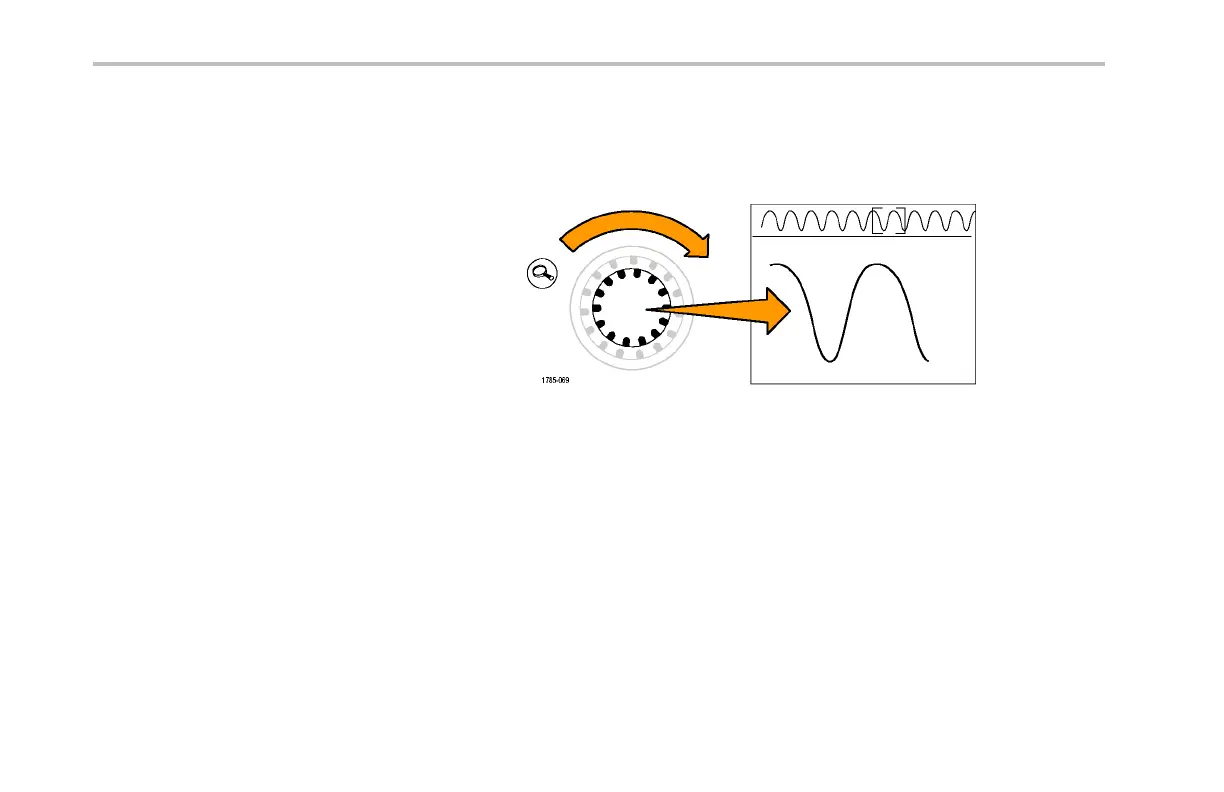Application E xamp les
Using the Horizontal Zoom Function
To take a close look at a particular point on the acquired waveform, use the horizontal zoom function. To look closely at the
point where the relay contact first begins to open:
1. Turn the Zoom knob.
2. Turn the Pan knob to place the center of
the zoom box clo se to where the relay
contact begins to open.
3. Turn the Zoom knob to magnify the
waveform in the zoom window.
234 DPO4000 Series User Manual