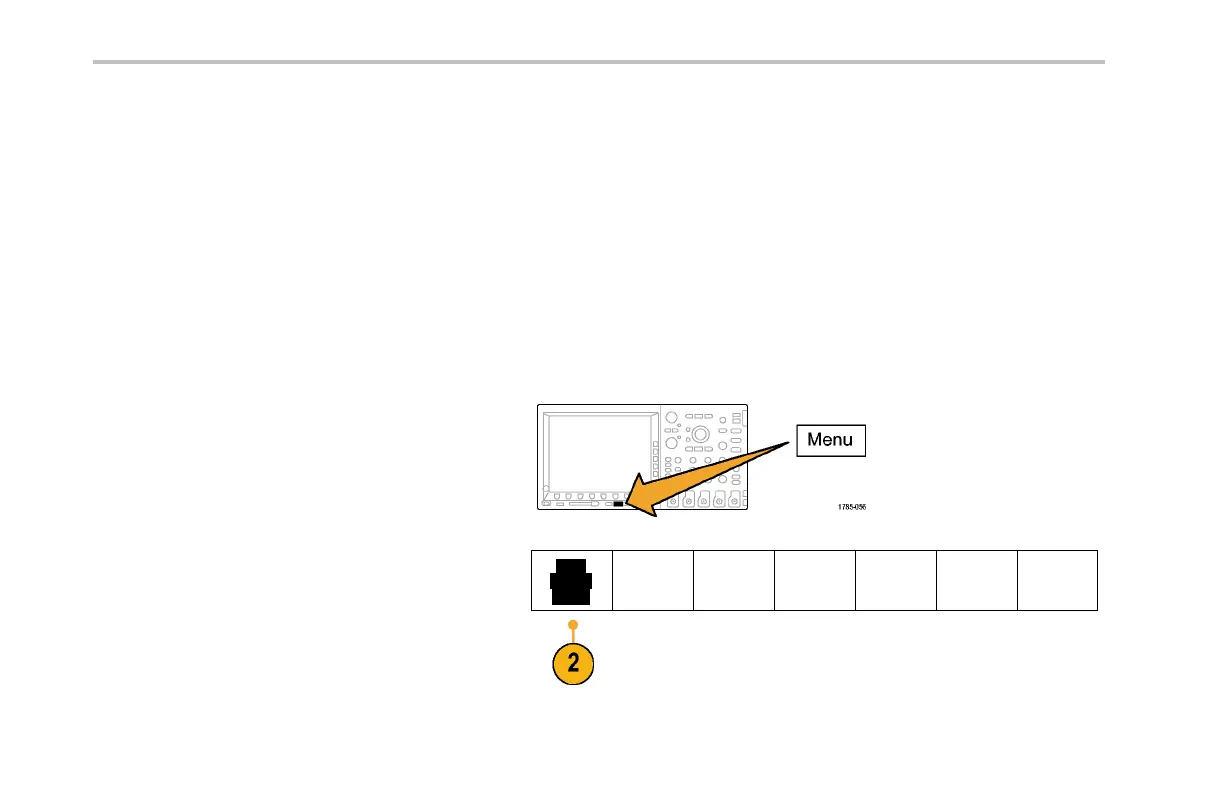Save and Recall Information
Save and Recall Information
The DPO4000 Series oscilloscope provides perman ent storage for setups, waveforms, and screen images. Use the internal
storage of the oscilloscope to save setups and reference wave form data. Use external storage, such as CompactFlash media
and USB flash-memory storage devices to save setups, waveforms, and screen images. Use the external storage to ca rry data
to remote computers for further analysis and for archiving.
Saving a Screen Image
A screen image consists of a graphical image of the oscilloscope screen. This is different from waveform dat a, which consists of
numeric values for each po int in the waveform. To save a screen image:
1. Push Save / R ecall Menu.
Do not yet push the Save button.
2. Push Save Screen Image from the lower-bezel
menu.
Save
Screen
Image
Save
Waveform
Save S etup
Recall
Waveform
Recall
Setup
Assign
Save to
Setup
File Utilities
174 DPO4000 Series User Manual
