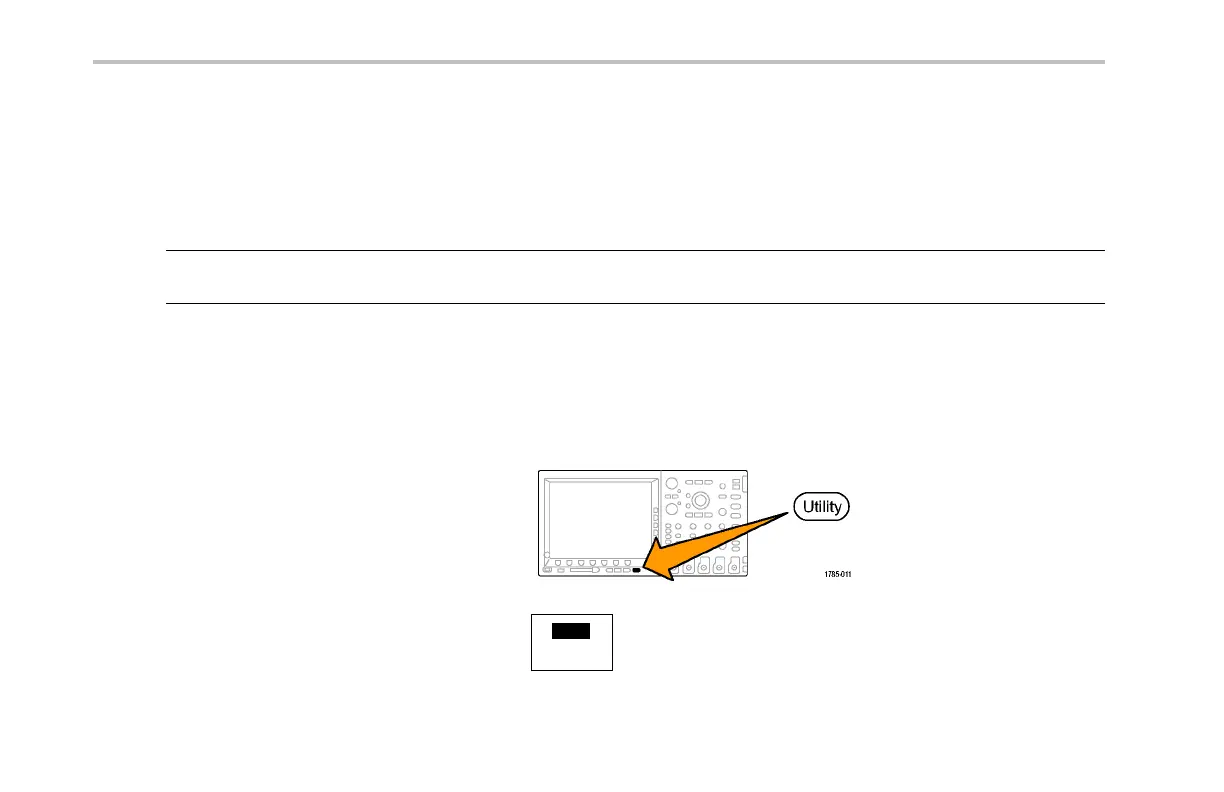Installation
Optional application module packages extend the capability of your oscilloscope. Install up to four application modules at one
time into the two slots with windows in the upp er right corner of the front panel and the two additional slots hidden behind the two
you can see.
Refer to the DPO4000 Series Application Module Installation Instructions that came with your application module for instructions
on installing and testing an application module.
NOTE. If you rem ove an application module, the features pro v ided by the application module become unavailable. To restore the
features, turn off th e oscilloscope powe r, reinstall the module and turn on the oscilloscope power.
Changing the User Interface Language
To change the language of the oscilloscope user interface and the front-panel button labels:
1. Push Utility.
2. Push System repeatedly until you select
Config from the pop-up menu.
Config
20 DPO4000 Series User Manual