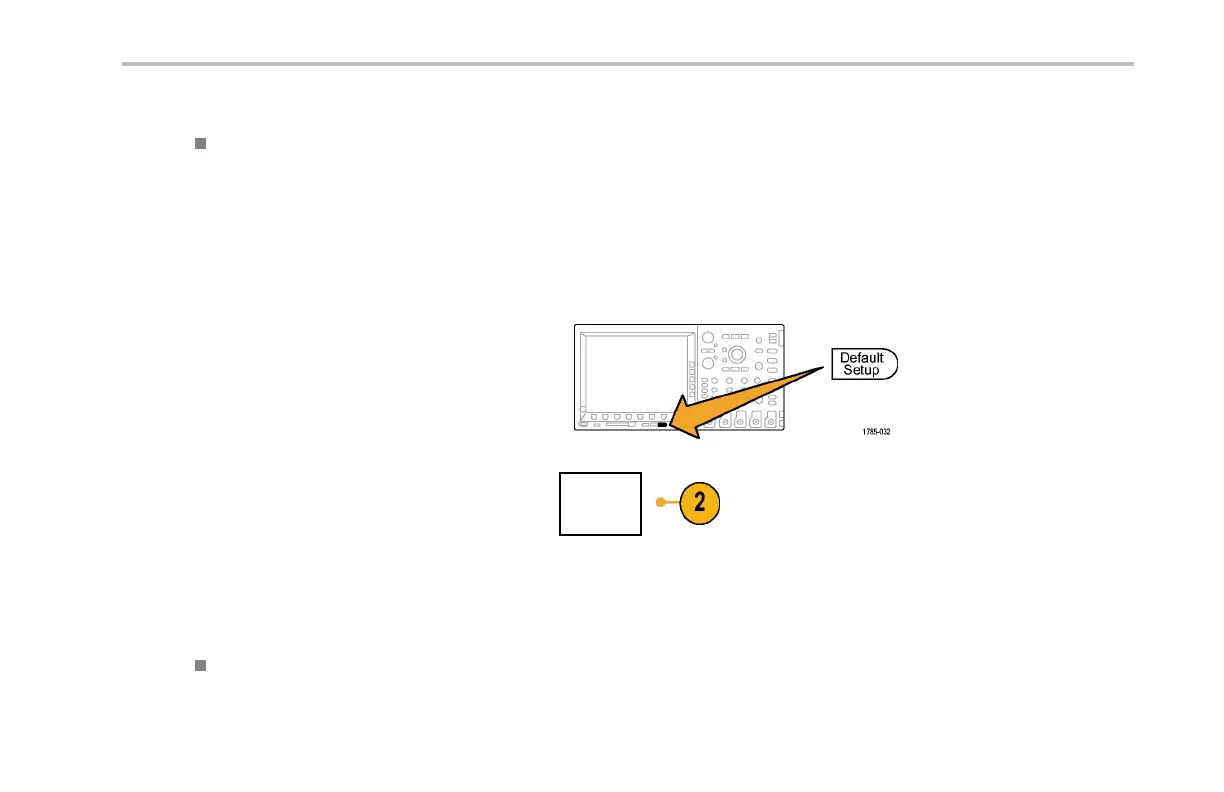Acquire the Signal
Quick Tip
Use the zoom feature to see multiple acquisition cycles in the upper part and a single cycle in the lower part of the display.
(See page 163, Man aging Long Record Length Waveforms.)
Using the Default Setup
To return the oscilloscope to its default settings:
1. Push Default Setup.
2. If yo u change your mind, push Undo Default
Setup to undo the last default setup.
Undo
Default
Setup
Quick Tip
The DPO4000 Technical Reference describes the default setup settings in detail. This manual is available on the accompanying
CD or at www.tektronix.com.
DPO4000 Series User Manual 73