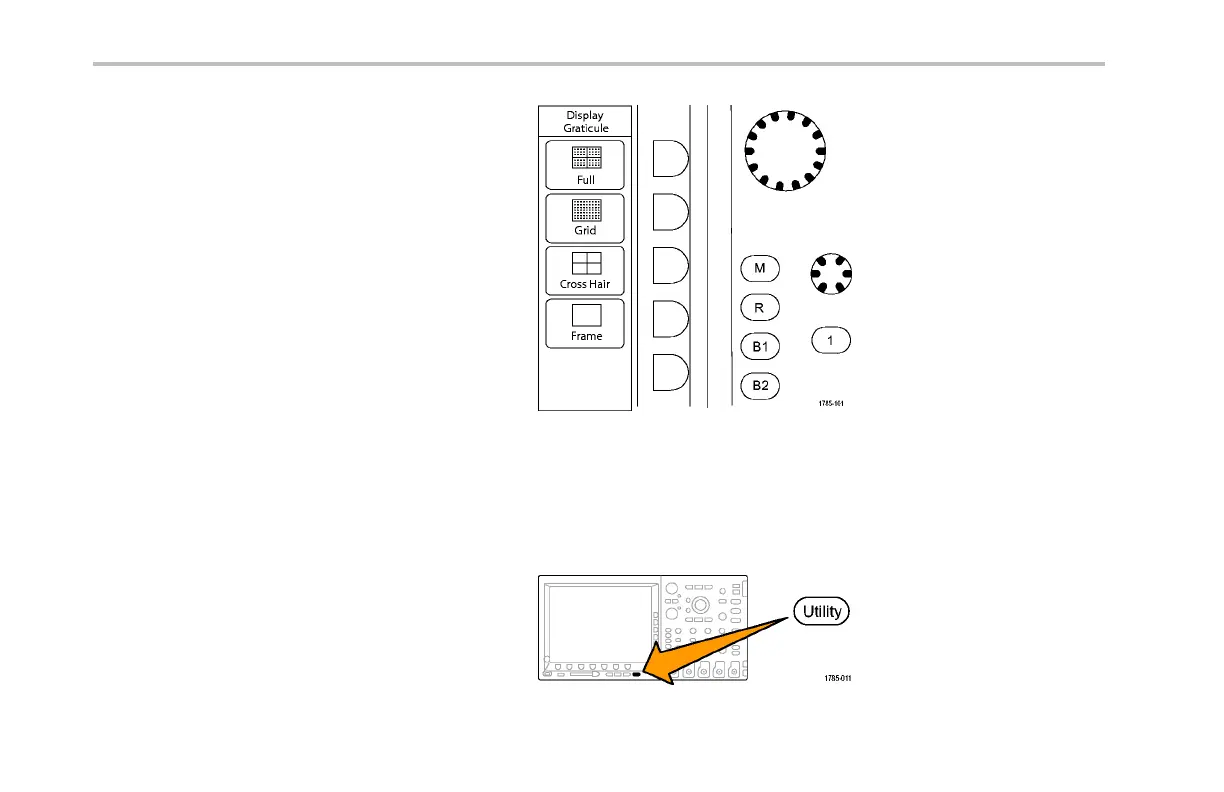Display Waveform Data
4. Select the desired style from the resulting
side-bezel menu.
Use the Full graticule for quick estimates of
waveform p arameters.
Use the Grid graticule for full-screen
measurements with cursors and automatic
readouts when cross hairs are not needed.
Use the Cross Hair graticule fo r making quick
estimates of waveforms while leaving mo re
room for automatic readouts and other data.
Use the Frame graticule with autom atic
readouts and other screen text w hen display
features are not needed.
Setting the LCD Backlight
1. Push Utility.
118 DPO4000 Series User Manual