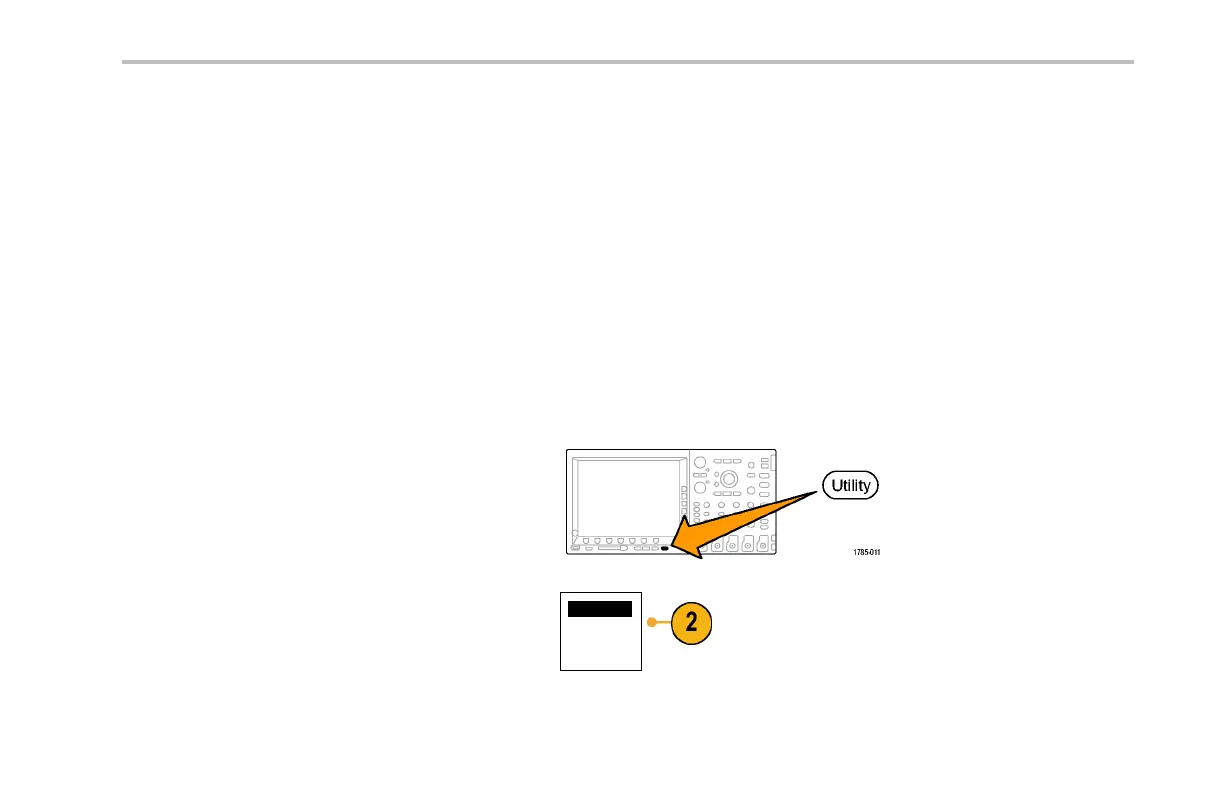Save and Recall In format ion
Printing a Hard Copy
To print an image of what appears on the oscilloscope screen, do the following procedure.
Connect a Printer to Your Oscilloscope
Connect your printer to a USB port on the rear or front pane l of the oscilloscope.
Alternatively, you can print to networked printers through the Ethern et port.
Set Up Print Parameters
To set up the oscilloscope to print hard copies:
1. Push Utility.
2. Push System as many times as needed to
select Print Setup from the resulting pop-up
menu.
Print Setup
DPO4000 Series User Manual 189