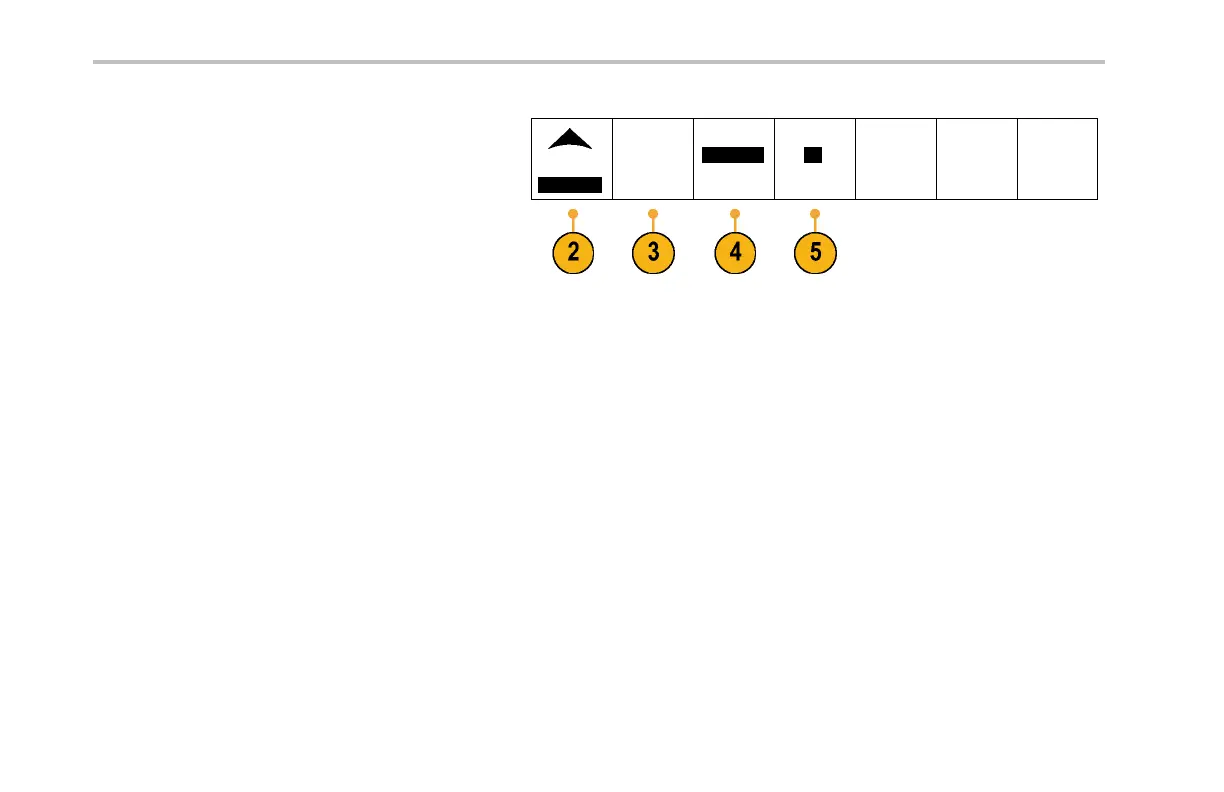Save and Recall Information
System
Print Setup
Select
Printer
N/A
Orientation
Landscape
Ink Saver
On
3. Push Select Printer if you are changing the
default printer.
Turn multipurpose knob a to scroll through the
list of available printers.
Push Select to choose the desired printer.
To add a U SB printer to the list, plug the
printer into the USB slot. The oscilloscope will
automatically recognize it.
To add an Ethernet printer to the list, use the
instructions in the section titled Printing Over
Ethernet.
190 DPO4000 Series User Manual