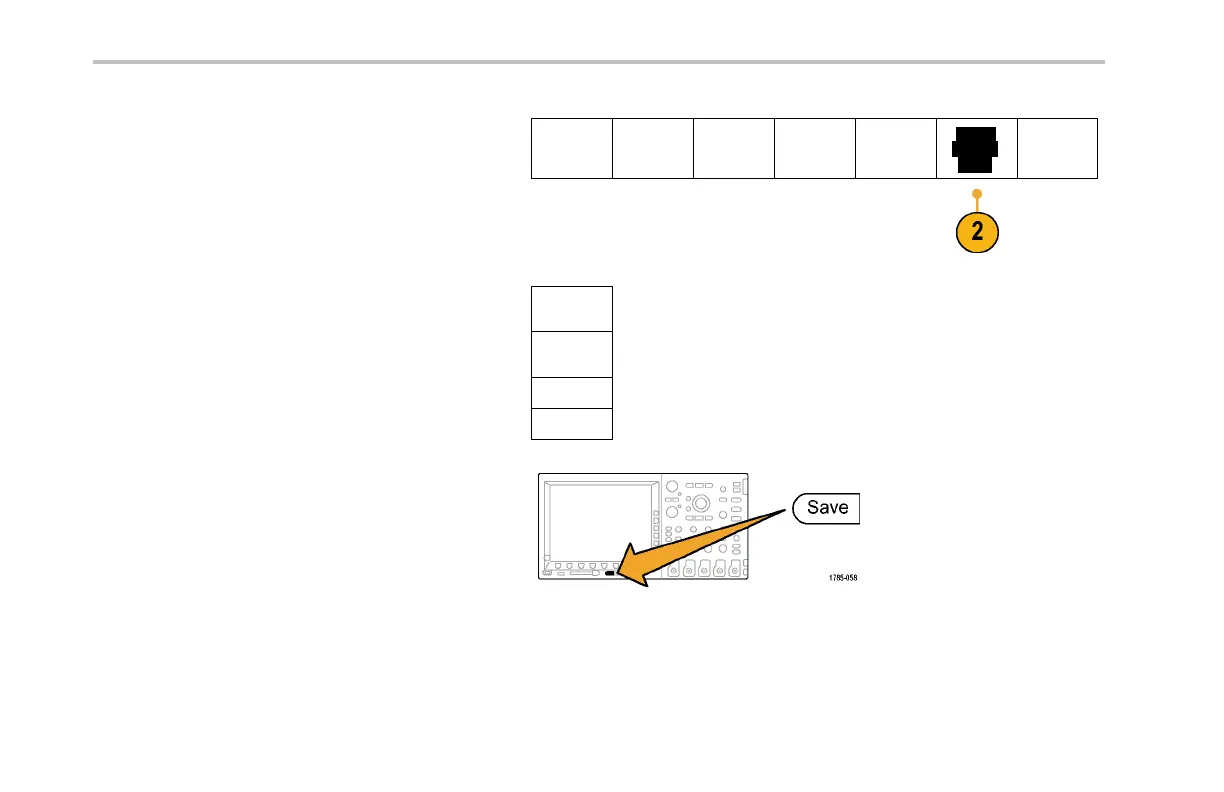Save and Recall Information
2. Push Assign Save butt on.
Save
Screen
Image
Save
Waveform
Save S etup
Recall
Waveform
Recall
Setup
Assign
Save to
Setup
File Utilities
3. Push the action to assign to the Save button.
Assign
Save to
Screen
Image
Waveform
Setup
4. From now on, when you push Save the button
will perform the act io n that you just specified
rather than having to navigate menus each
time.
188 DPO4000 Series User Manual